Loading ...
Loading ...
Loading ...
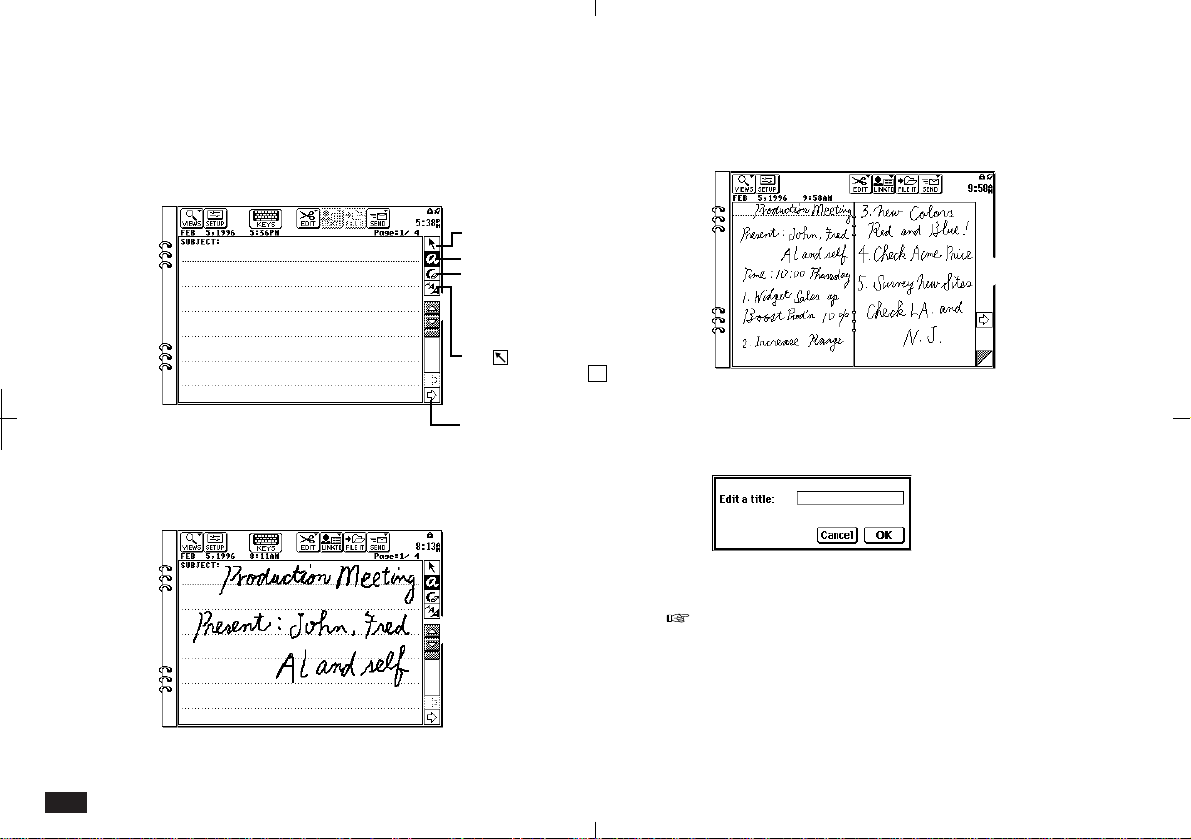
162
To make a Notes entry:
1.
Touch NOTES.
2.
Touch EDIT and select "New Note".
Selects a drawing.
Writing tool (default)
Erases the last
drawing, and
subsequent touches
erase previous
drawings.
Use to select the
drawing then touch to
reduce/enlarge the size
of the drawing.
A
A
A
Moves to the next page.
3.
Use the touch pen to write your notes directly
on the display.
6-1-1A
4.
When you complete your Notes entry, touch
KEYS to unlock the keyboard then press
ENTER.
6-1-2
The first line is used as the title in the Index.
5.
To change the title, touch EDIT and select
"Topic Title".
6-1-3
6.
Enter the title, then touch OK.
• When drawing lines across the screen, always draw
from left to right; otherwise the line may not be stored
correctly.
• If you want to write something at one edge of the
screen and something else at the opposite edge, make
sure the first item has registered before starting the
second.
Otherwise the items may not be stored correctly.
Loading ...
Loading ...
Loading ...
