Loading ...
Loading ...
Loading ...
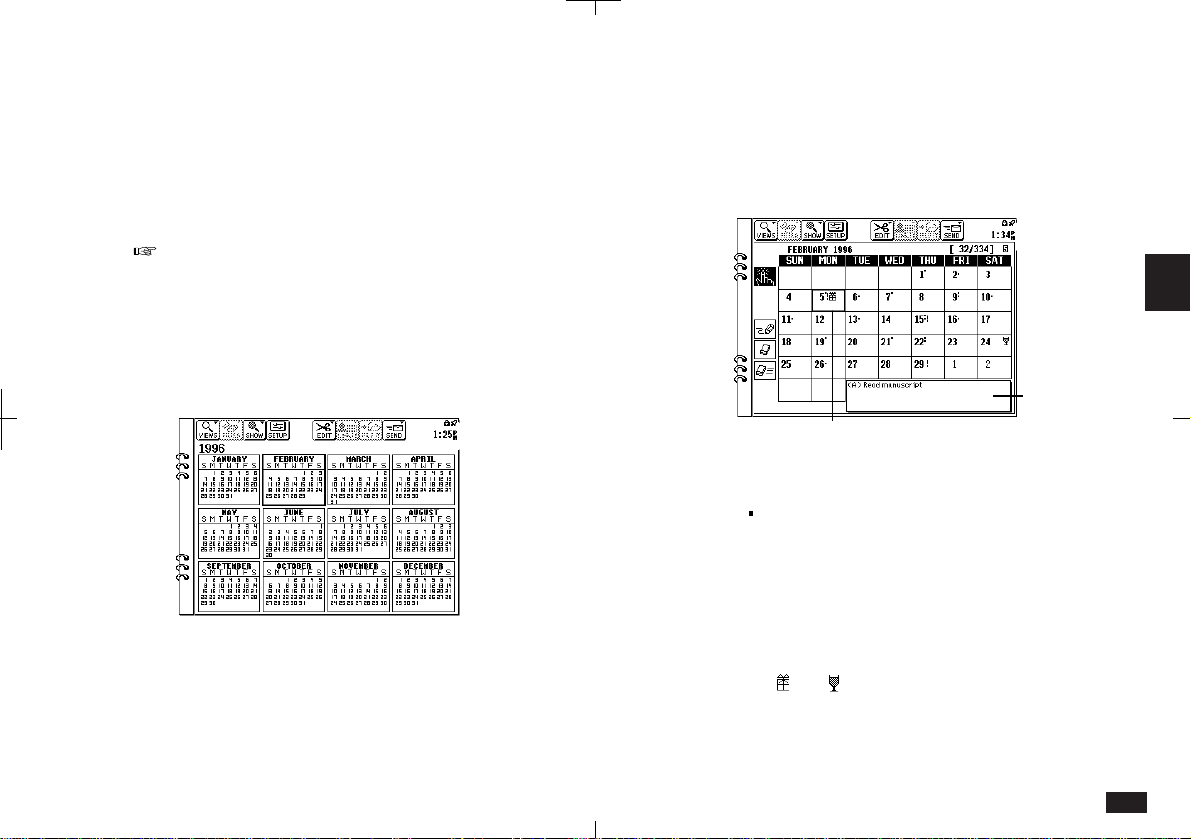
121
4
• You can step through days by pressing PREV
and NEXT.
• To record an appointment, drag the pen over the
time bar (from start time to end time). When you
lift the pen, a new appointment entry is opened
with start and end times filled.
If your unit is very low on available memory, To Do
entries may not be correctly displayed in the Day
view. A message will indicate this. Delete un-
wanted data, then select the Day view again.
Year view
4-1-2
• Year view provides an overview of all months in a
year. Note that no activities are indicated in this
view.
• Press PREV or NEXT to see the previous or next
year.
• Touch any month twice within the selected year
and the view changes to the selected month.
Month view
Today's date has
a bold border.
Monthly goals
• Appointments are indicated on dates with dots
( ).
A top dot indicates an Early appointment (00:00
AM to 11:59 AM), a middle dot indicates a Day
time appointment (12:00 PM to 05:59 PM) and a
bottom dot indicates a Night appointment (06:00
PM to 11:59 PM).
• Birthday/Ann and Holiday entries are indicated
with
and .
• ! indicates a To Do entry is due on that date.
Loading ...
Loading ...
Loading ...
