Loading ...
Loading ...
Loading ...
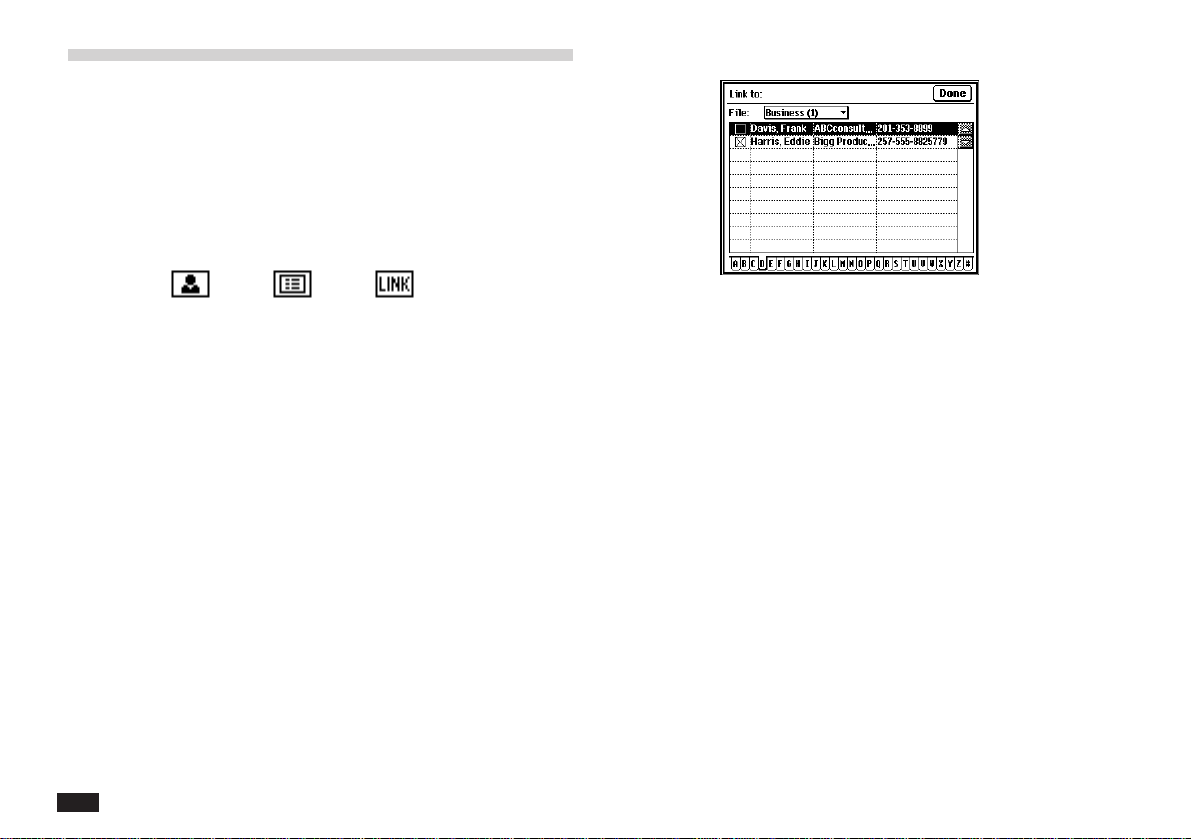
74
Linking a worksheet
Linking with Contacts or Data Files
entries
You can link a worksheet. When linked, the entry in the
Worksheets tab of the Index mode contains the follow-
ing icons:
1.
Make sure you are either in the Worksheet
mode, or if you are in the Index mode you
have selected a worksheet from the
Worksheets tab.
2.
Touch LINK TO, then select “Contacts...” or
“Data Files...” as required.
3.
If the worksheet has not been saved, you will
be prompted to do so; otherwise the following
dialog box appears.
Contacts only
4.
Select an entry to link by checking the box
(Contacts in this example).
Viewing linked entries
1.
When viewing a Contacts or Data Files entry,
touch LINKS and select “Show Linked
Entries.”
2.
Touch the spreadsheet icon, then select a
spreadsheet entry to view.
You can also search for or make a linked entry. Refer to
the other Operation Manual for explanation on using
Contacts and Data Files entries.
Data files only
Contacts and
Data files
Loading ...
Loading ...
Loading ...
