Loading ...
Loading ...
Loading ...
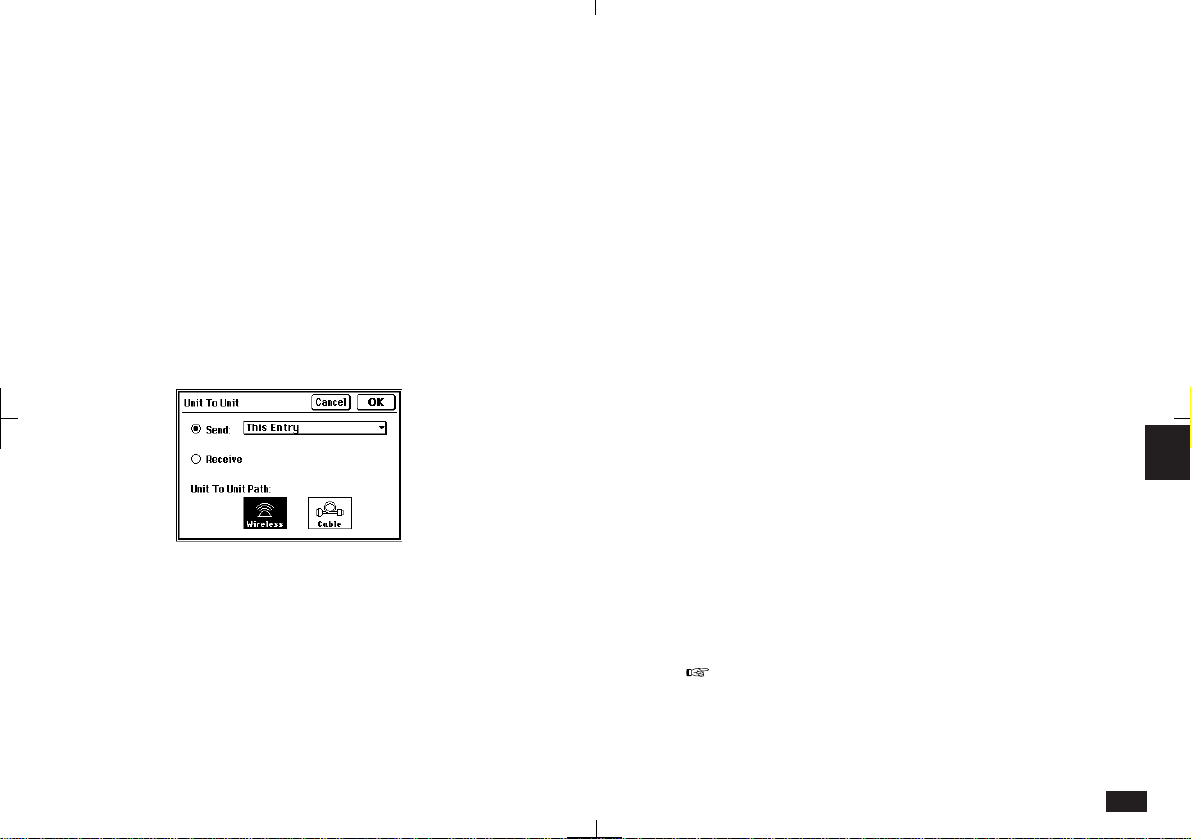
221
7
• Check the orientation of the cable when it is
connected.
• Disconnect the cable as soon as the transfer is
completed to conserve battery power.
• If Wireless is selected, correctly align the two
units so that their infrared ports face each other
and are less than 50 cm (20 inches) apart.
To perform a Unit to Unit data transfer:
1.
Open the application.
2.
Touch SEND and then select “Unit to Unit”.
7-7-1
3.
Touch Send and select the entry/entries from
the pop-up menu.
4.
When sending Contacts or Data Files entries,
check the With Link Information box as
required.
5.
Select the Unit to Unit Path from Wireless or
Cable.
6.
When you complete your settings and the
other unit is ready to receive data, touch OK
to transfer the data.
To receive a Unit to Unit data transfer:
1.
Open the application you want to receive. If
you are in the Contacts, Data Files or Holiday,
also select the file.
2.
Touch SEND and then select “Unit to Unit”.
3.
Select Receive.
4.
Select Unit to Unit Path from Wireless or
Cable.
5.
When you complete your settings, touch OK
and wait for the data to be transferred.
For detailed steps for the OZ-5000/OZ-6000/OZ-
9000 series, see the respective manual.
Loading ...
Loading ...
Loading ...
