Loading ...
Loading ...
Loading ...
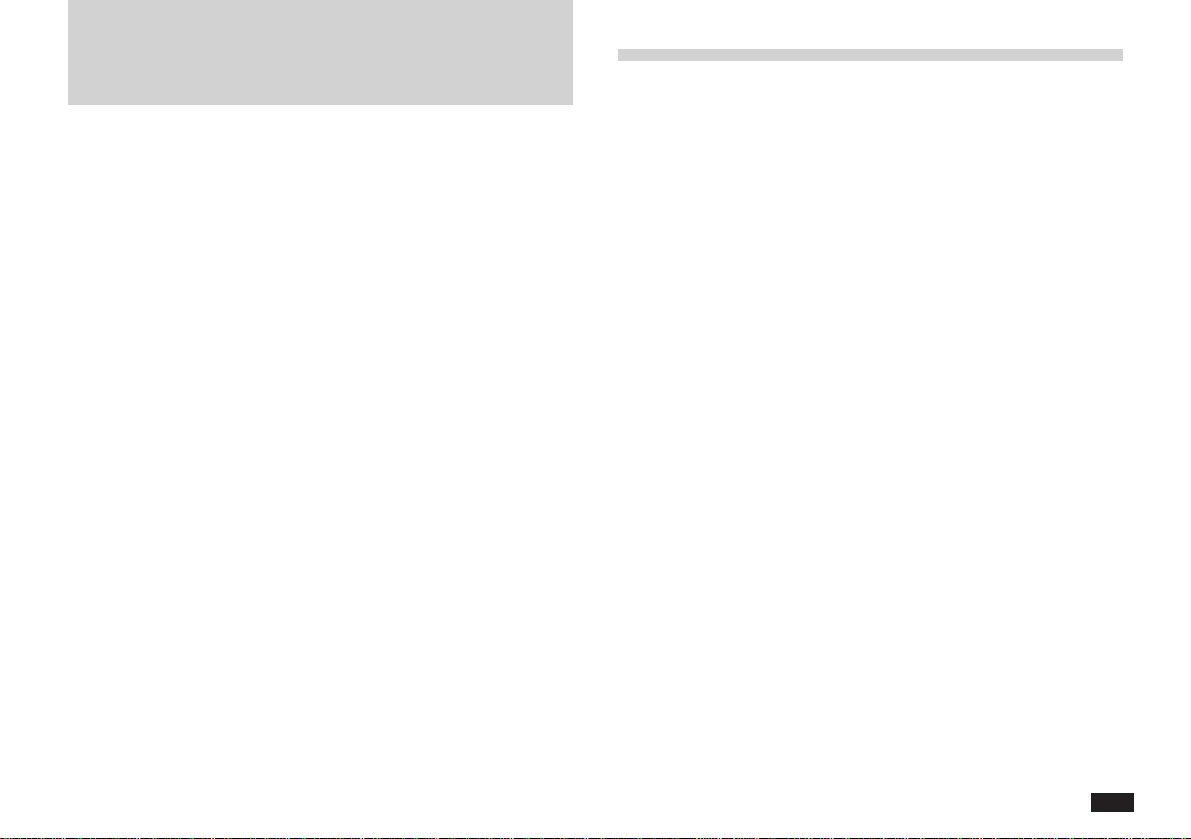
251
Using Terminal
Y
ou can make and receive a call, or perform
other communications operation in
Terminal.
Making a call
After setting up your unit with the modem, and making a
dialing directory entry for the BBS, computer information
service, or other remote computer, you are ready to
communicate.
To make a call:
1.
Touch TOOLS and select Terminal.
2.
Select the entry you want to call.
3.
Touch LOG ON to dial the number.
A message indicates when a connection is
made with the other modem.
• If the other modem answers, but no connection
is made due to a setting mismatch or other
problem, or if a connection is made but garbled
characters are displayed, press ON to discon-
nect, and try again.
• If you (after checking) still have trouble connect-
ing, refer to the “Troubleshooting” section.
Loading ...
Loading ...
Loading ...
