Loading ...
Loading ...
Loading ...
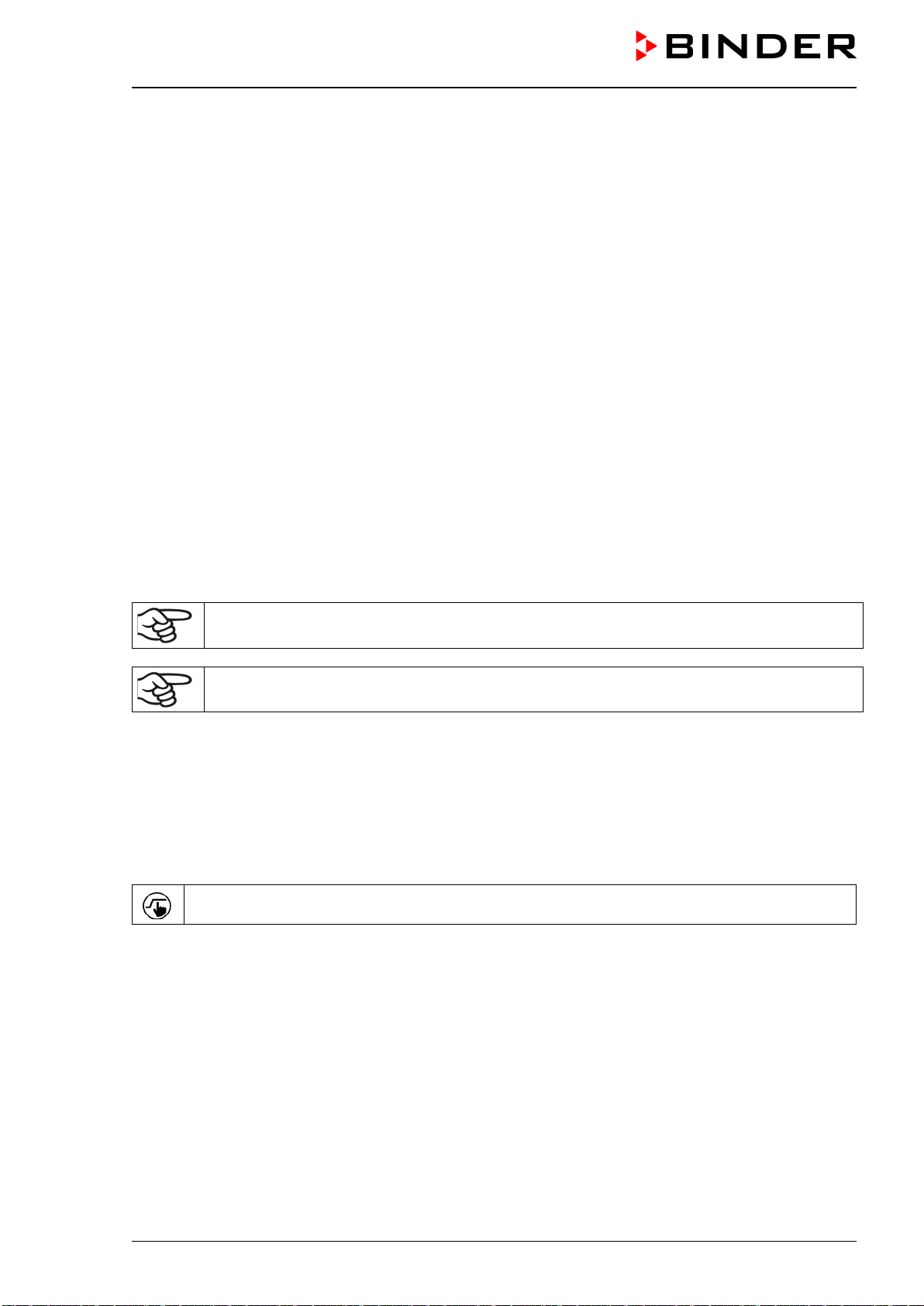
VDL (E3.1) 10/2020 Page 89/196
After establishing power supply the pilot lamp in the controller housing shows readiness for operation.
The authorization level is “User”. To be able to use the entire functionality of the controller, log in with the
desired authorization level.
All parameters, set-points and settings remain the same as before turning off.
• If the Standby mode had been activated prior to the power failure, the chamber remains off after the
power returns. To operate it you must sign in with a higher authorization level and deactivate the standby
mode.
• If the Standby mode had been deactivated prior to the power failure, operation continues after the power
returns with previously entered parameters. If the pressure reaches or falls below the required pressure
threshold of 100 mbar, the heater turns on depending on the setpoint
9.5 Standby mode Turning on and off the vacuum drying oven
Before turning on the chamber, the following points must surely be met:
• Equipotential bonding established (Chap. 6.8)
• Technical ventilation is activated
• Sweeping the area for electrical equipment, preheating chamber, and controller housing with com-
pressed air for the defined time (chap. 9.3.2) at maximum overpressure has been done
Activate the chamber only as required. Switch the chamber to standby mode when it is not in use.
In standby mode no solvents may remain inside the chamber!
Before turning off the chamber (activating standby mode), completely remove all solvents from
the chamber and its surroundings.
All settings and target values remain saved in standby mode.
If a program is running, it will be canceled by activating the standby mode
In Standby mode, the heating is off, and all valves are closed. Heating control and pressure control are off.
To completely separate the chamber from the power supply, you must disconnect the power plug.
For decommissioning observe the guidelines in chap. 27.2.
Required authorization: “Admin”.
Press the Setpoint setting icon to access the “Setpoint” setting menu from Normal display.
Path: Setpoint > Fixed value operation setpoints > Functions on/off
In this menu you can activate and deactivate the Standby mode .
Loading ...
Loading ...
Loading ...
