Loading ...
Loading ...
Loading ...
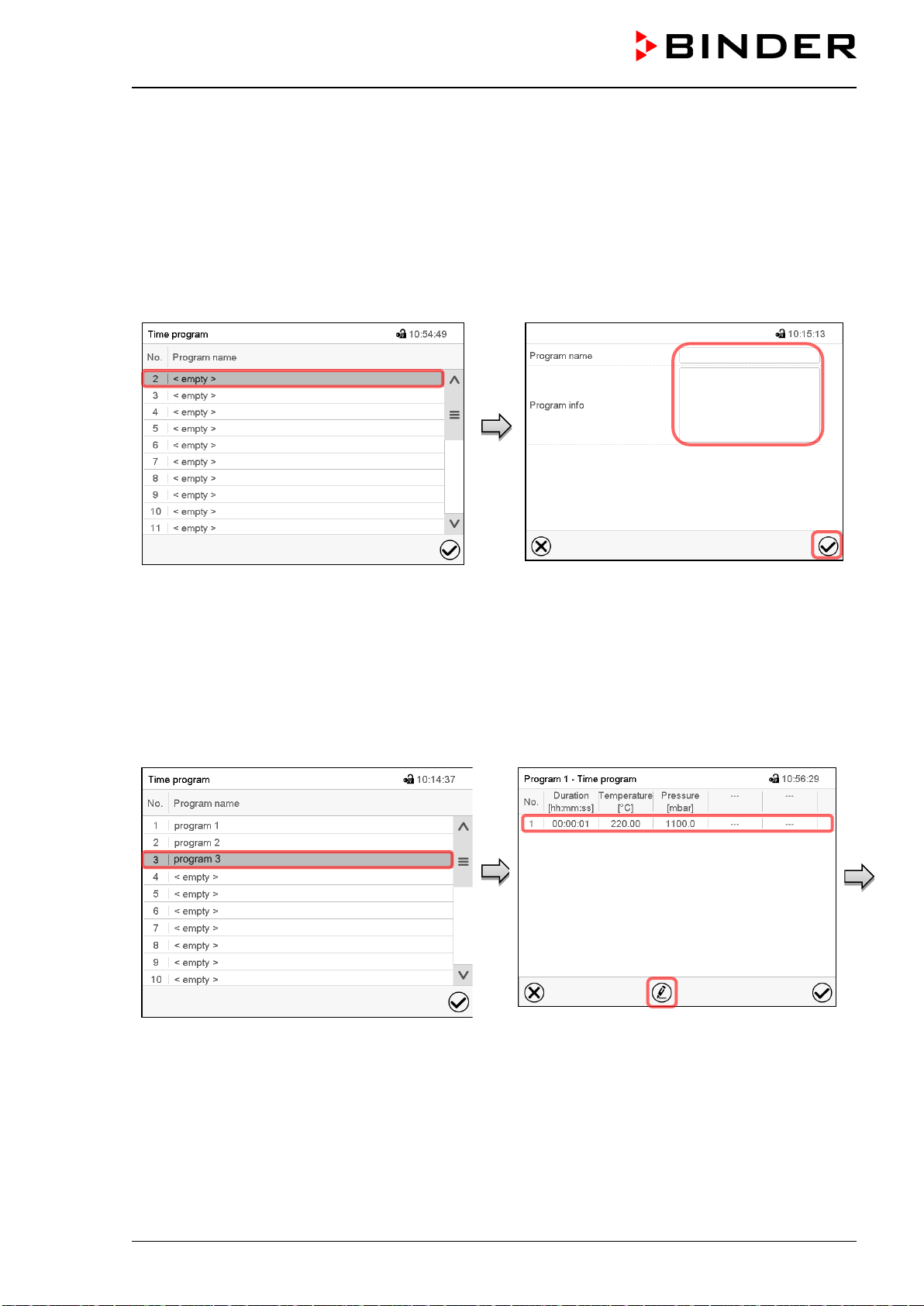
VDL (E3.1) 10/2020 Page 133/196
As long as the message has not been confirmed, the setpoint of the last program section remains effective.
Program the last section as desired. If e.g. temperature and pressure control shall turn off, activate the
corresponding controller functions (chap. 11.4, 11.5).
After confirming the message, the controller changes to Fixed value operation mode. Temperature and
humidity will then equilibrate to the setpoints of Fixed value operation mode.
18.4 Creating a new time program
Path: Main menu > Programs > Time program
“Time program” menu:
overview of the existing programs.
Select an empty program place.
Enter the program name and, if desired, addi-
tional program information in the corresponding
fields.
Press the Confirm icon.
The program view opens (chap. 18.5).
18.5 Program editor: program management
Path: Main menu > Programs > Time program
“Time program” menu:
overview of the existing programs.
Select an existing program (example: program
3) or create a new program (chap. 18.4).
The program view opens.
Program view (example: program 3).
If a new program has been created, there is
just one program section.
There are the following options:
Select a program section to open the sec-
tion editor (chap.
18.6)
Press the Edit icon to open the program
editor
Loading ...
Loading ...
Loading ...
