Loading ...
Loading ...
Loading ...
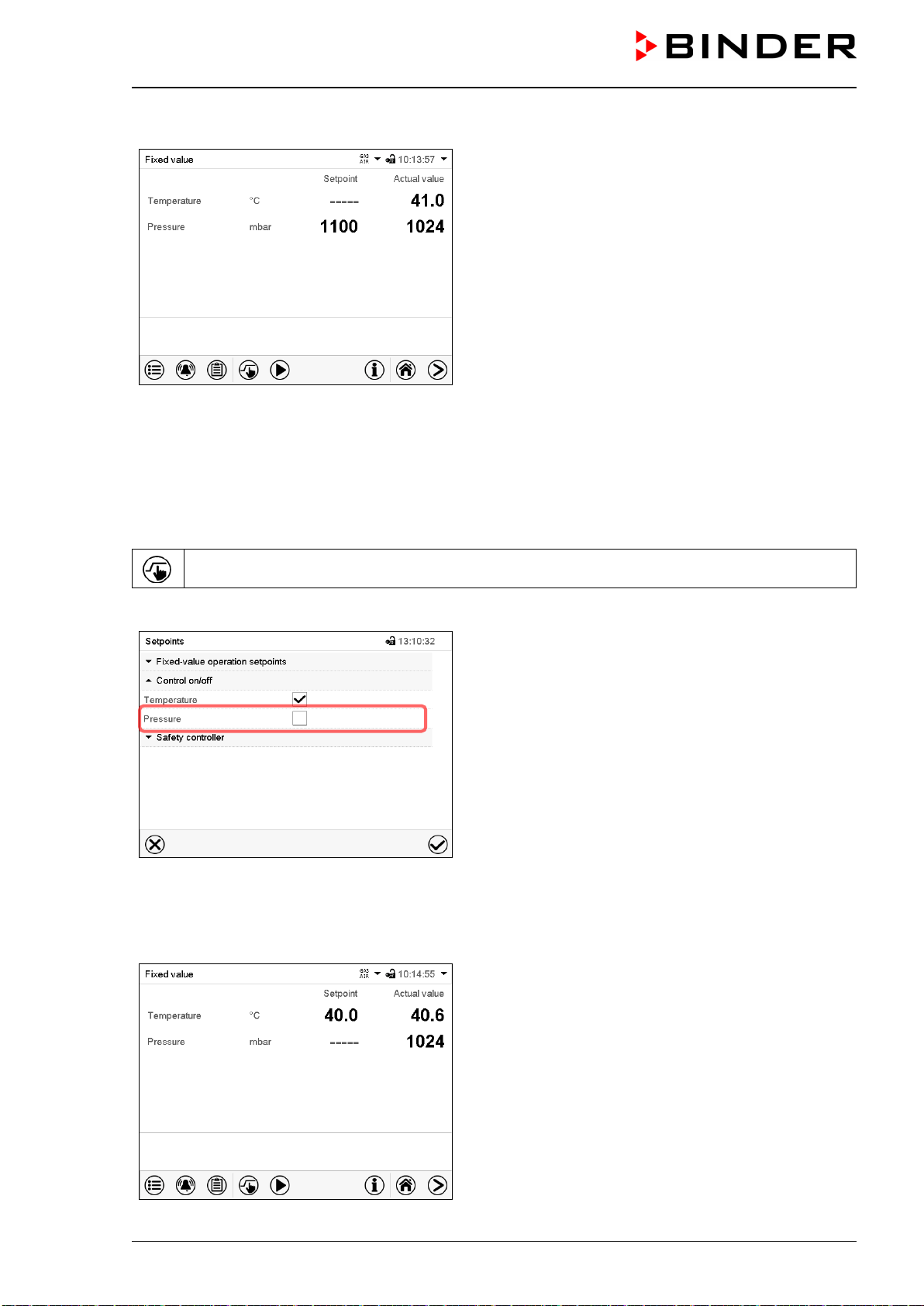
VDL (E3.1) 10/2020 Page 102/196
The actual temperature value continues to be displayed in Normal display:
Normal display with deactivated temperature control.
11.5 Activating / deactivating pressure control
When operating the chamber without a vacuum connection, you can deactivate pressure control with the
to avoid alarms of the pressure system. No pressure tolerance range alarms and no pressure alarm will be
emitted.
Evacuation and ventilation via the controller are then no longer possible. The chamber is ventilated.
Press the Setpoint setting icon to access the “Setpoint” setting menu from Normal display.
Path: Setpoint > Control on/off
“Setpoints” menu.
Select the field “Control on/off” (example: deactivated
pressure control).
Mark / unmark the “Pressure” checkbox to activate / de-
activate pressure control and press the Confirm icon
• Checkbox marked: pressure control active
• Checkbox unmarked: pressure control deactivated
The actual pressure value continues to be displayed in Normal display:
Normal display with deactivated pressure control.
Loading ...
Loading ...
Loading ...
