Loading ...
Loading ...
Loading ...
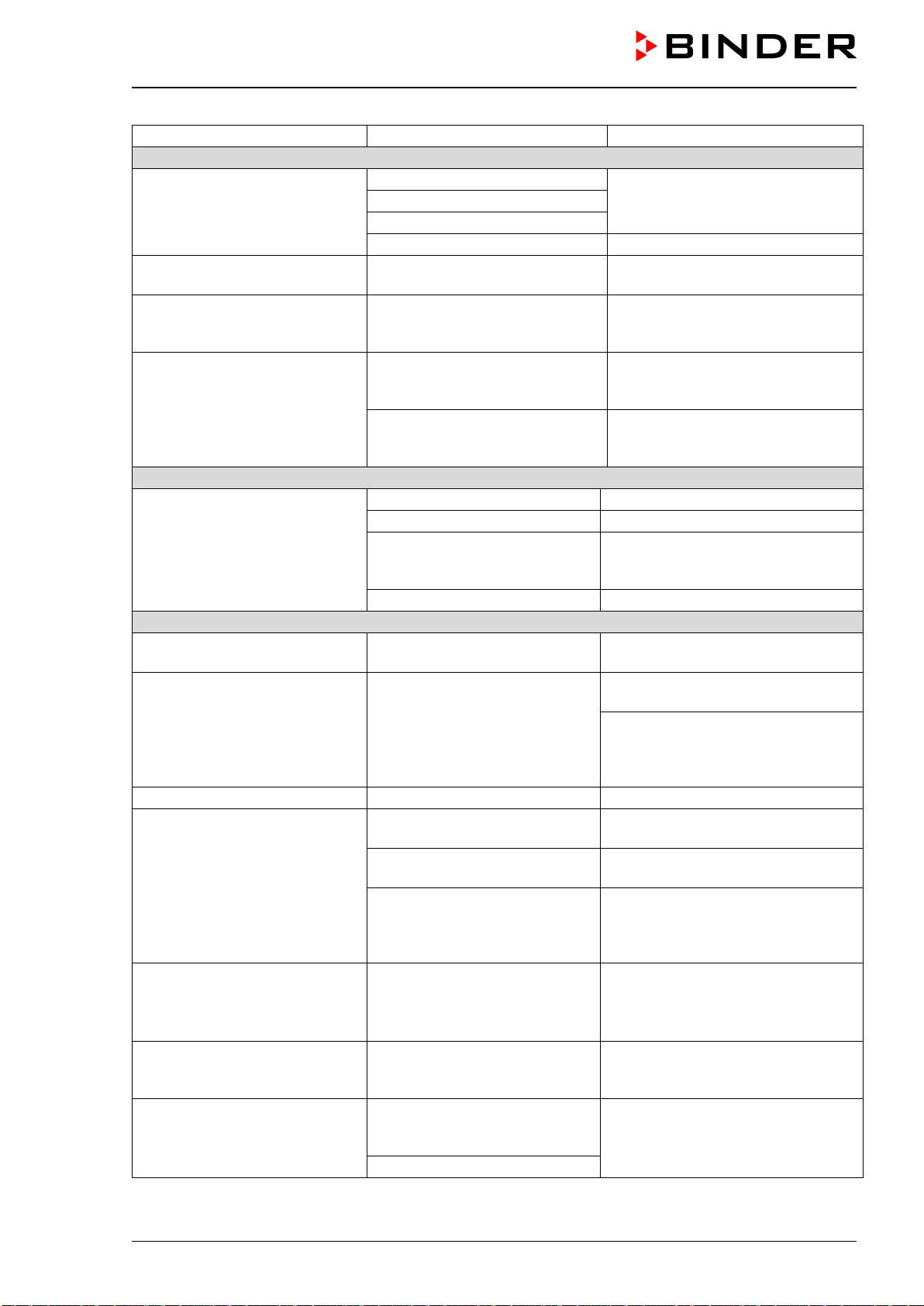
VDL (E3.1) 10/2020 Page 169/196
Fault description
Possible cause
Required measures
Heating (continued)
Chamber heating permanently,
set-point not maintained.
Controller defective.
Contact BINDER service
Pt 100 sensor defective.
Semiconductor relay defective
Controller not adjusted.
Calibrate and adjust controller.
Deviations from the indicated
heating-up times.
Oven fully loaded.
Charge the oven less or consider
longer heating-up times.
Deviations from the temperature
set-point in equilibrated state.
Invalid calibration
Use the delivered expansion racks
only. Do NOT change between alu-
minum and stainless-steel racks
Wrong temperature value meas-
ured during calibration
Reference temperature sensor
has insufficient contact to expan-
sion rack.
Fix the reference temperature sen-
sor with thermal conductive paste
or adhesive aluminum tape.
Leakage current when using a
thermo element not electrically
isolated.
Mount a thermo element electrically
isolated from the rack.
Vacuum
Vacuum not held.
Door gasket defective.
Replace door gasket,
Safety glass panel defective.
Replace safety glass panel.
Gaskets of small flange connec-
tions (universal eccentric ring)
defective.
Replace gaskets of small flange
connections.
Inner tube connection leaky.
Contact BINDER Service.
Controller
No chamber function
(dark display).
Chamber is in standby mode.
Deactivate standby mode (chap.
9.5).
Menu functions not available.
Menu functions not available
with current authorization level.
Log in with the required higher au-
thorization.
Log in with the required higher au-
thorization. or contact BINDER ser-
vice to obtain an activation code
(chap. 12.6).
No access to controller
Incorrect password.
Contact BINDER service.
Controller does not equilibrate to
entered setpoints.
Temperature control is turned
off
Turn on temperature control (chap.
11.4).
Pressure control is turned off.
Turn on pressure control (chap.
11.5).
Set-points were entered in
Fixed value operation mode.
Controller is in program opera-
tion mode.
Change to Fixed value operation
mode.
Pressure alarm when operating
without a vacuum connection.
Pressure control turned on.
Turn off pressure control (chap.
11.5).
Acknowledging the alarm does
not cancel the alarm state.
Cause of alarm persists.
Remove cause of alarm. If the alarm
state continues, contact BINDER
service.
Alarm message:
- - - - or <-<-< or >->->
Sensor rupture between sensor
and controller or Pt 100 sensor
defective.
Contact BINDER service.
Short-circuit.
Loading ...
Loading ...
Loading ...
