Loading ...
Loading ...
Loading ...
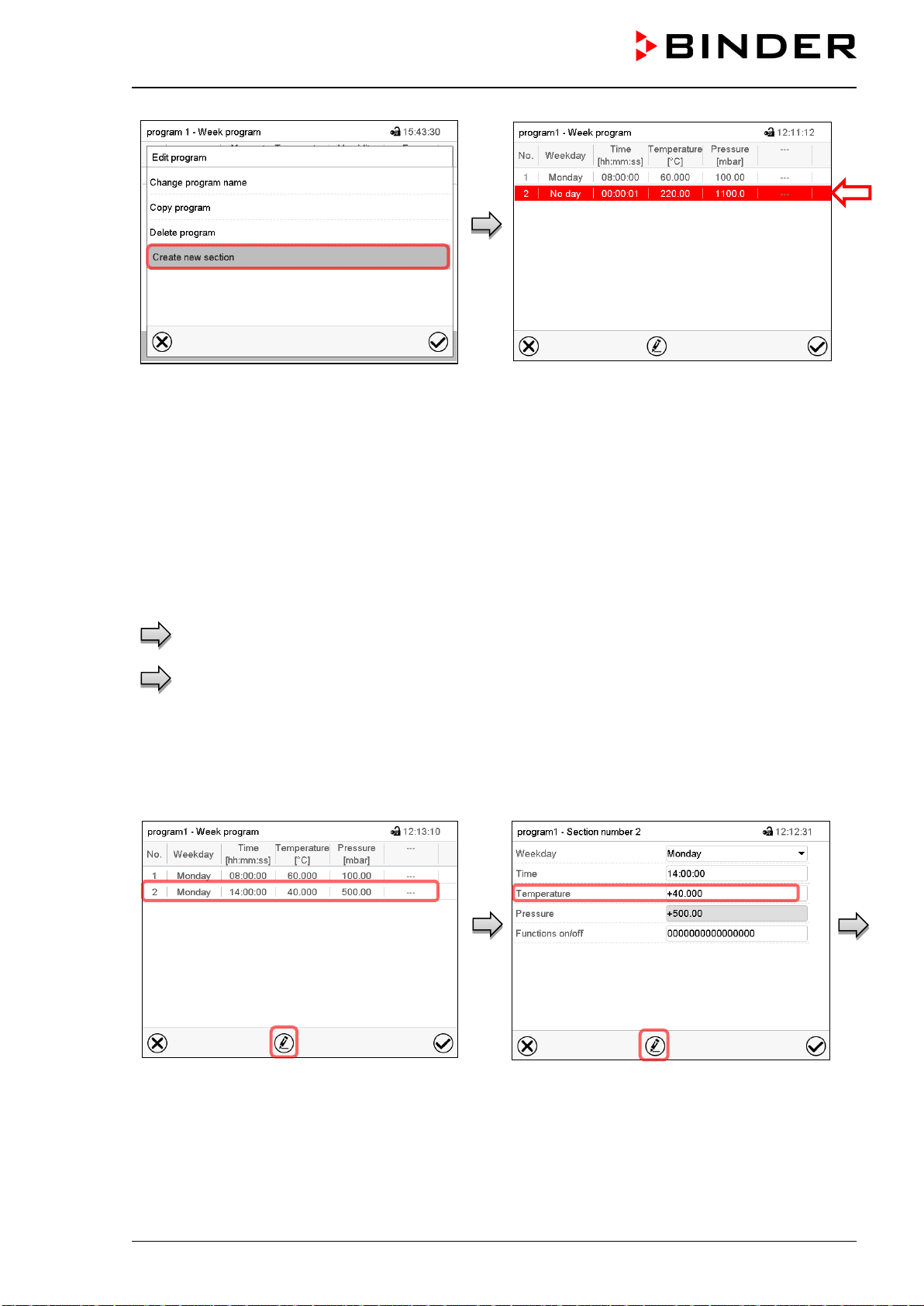
VDL (E3.1) 10/2020 Page 147/196
To add a new section, select “Create new
section” and press the Confirm icon.
The program view opens.
Program view.
With a new section no weekday is specified. There-
fore, the section is first marked in red and cannot be
saved.
A new section is always added at the very bottom
(example: section 3). When the section start is
specified the sections are automatically arranged in
the correct chronological order.
19.4.1 Deleting a week program
Path: Main menu > Programs > Week program
In the “Week program” menu select the program to be deleted. The program view opens.
In the program view press the Edit icon to open the program editor
In the program editor select “Delete program” and press the Confirm icon.
The program is deleted. The controller returns to the program view.
19.5 Section editor: section management
Path: Main menu > Programs > Week program
Select the desired program.
Program view.
Select the desired program section
(example: section 2)
Section view (example: section 2).
There are the following options:
Select a parameter to enter or modify
the according value (chap.
19.6)
Press the Edit icon to open the program
editor
Loading ...
Loading ...
Loading ...
