Loading ...
Loading ...
Loading ...
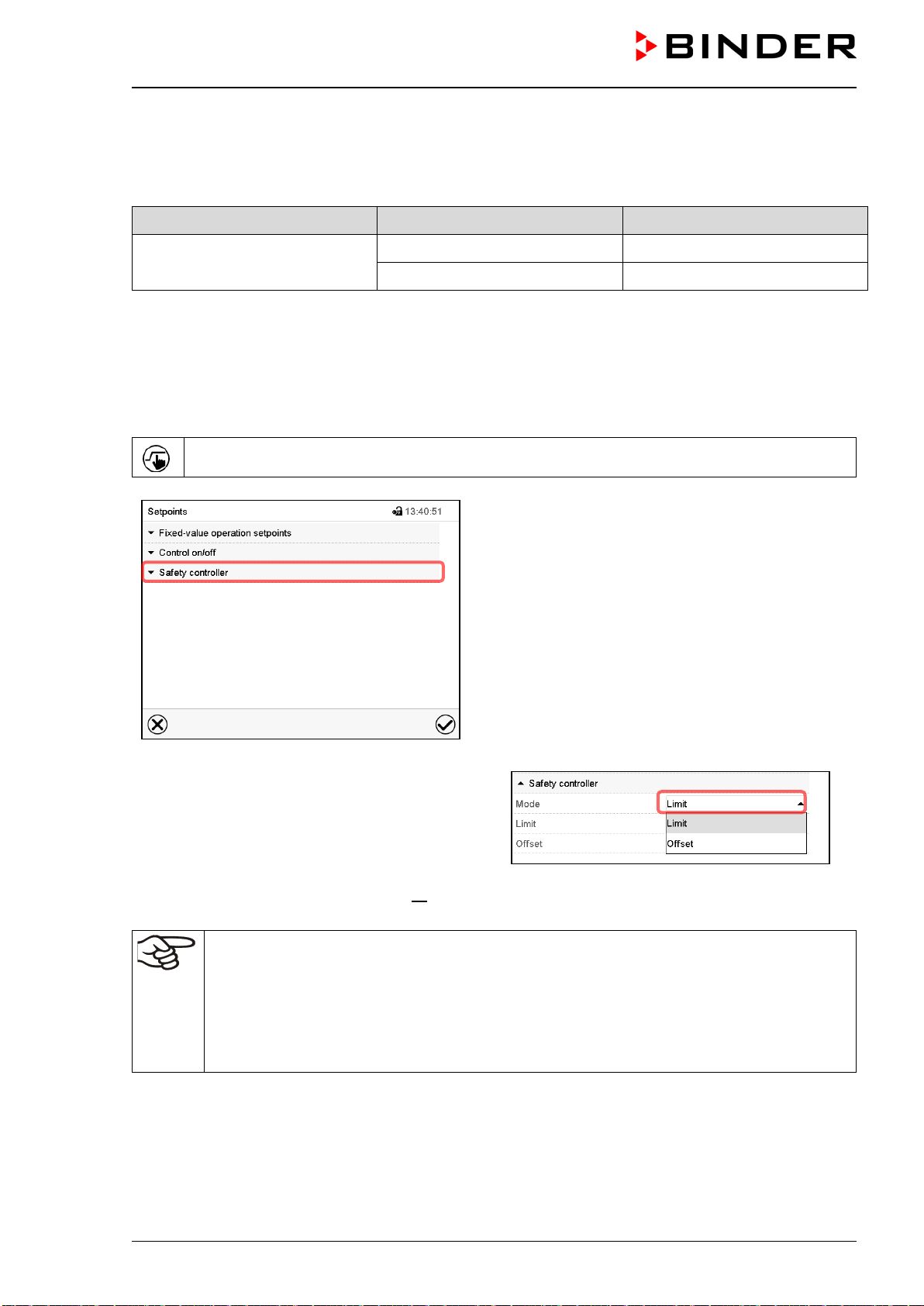
VDL (E3.1) 10/2020 Page 121/196
Example:
Desired temperature value: 40 °C, desired safety controller value: 45 °C.
Possible settings for this example:
Temperature set point Safety controller mode Safety controller value
40 °C
Limit Limit value 45 °C
Offset Offset value 5 °C
Recommended setting: Safety controller mode “Limit”, safety controller value by approx. 5 °C above the
temperature set-point.
14.2.2 Setting the safety controller
Press the Setpoint setting icon to access the “Setpoint” setting menu from Normal display.
“Setpoints” menu.
Select the field “Safety controller” to access the
settings.
• In the field “Mode” select the desired setting
“Limit” or “Offset”.
• Select the corresponding field “Limit” or “Offset” according to the selected mode and enter the desired
safety controller setpoint. Confirm entry with Confirm icon.
Regularly check the safety controller setting for set-point type “Limit” or “Offset”
• in Fixed value operating mode according to the entered set-point temperature value
• in progr
am mode according to the highest temperature value of the selected temperature
program
Recommended setting: Set the safety controller set-point by approx. 5 °C above the desired
temperature set-point.
After completing the settings, press the Confirm icon to take over the entries and exit the menu, or press
the Close icon to exit the menu without taking over the entries.
Loading ...
Loading ...
Loading ...
