Loading ...
Loading ...
Loading ...
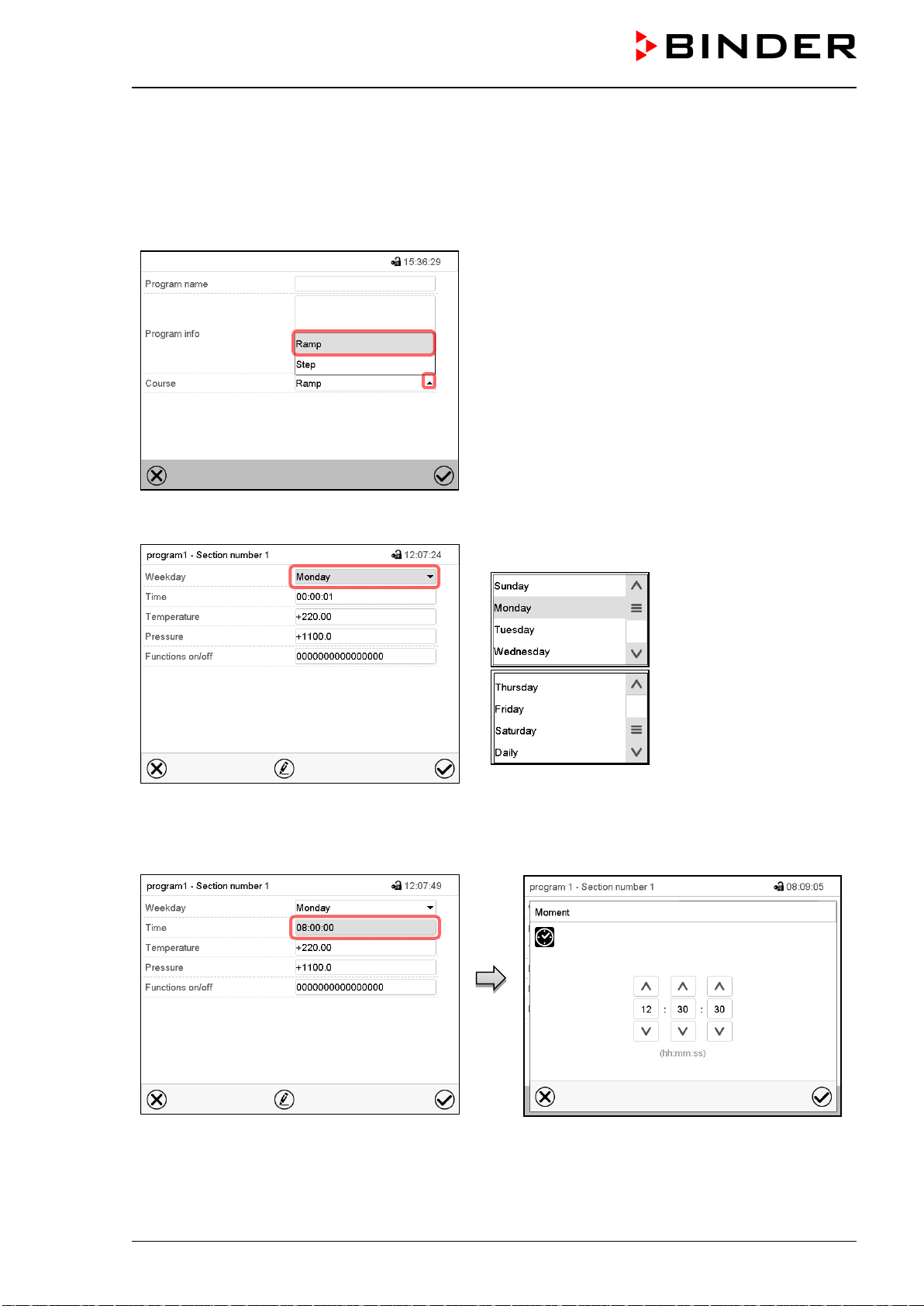
VDL (E3.1) 10/2020 Page 150/196
19.6.1 Set-point ramp and set-point step modes
The explanation of the settings “Ramp” or “Step” is given in chap. 18.7.2.
You can define the type of temperature and pressure transitions for the entire week program.
Select the desired program and press the Edit icon to open the program editor. In the program editor select
the “Change program name” function and press the Confirm icon.
“Change program name” menu.
In the field “Course” select the desired setting
“Ramp” or “Step” and press the Confirm icon.
19.6.2 Weekday
Section view.
In the field “Weekday” select the desired weekday.
With “Daily” selected, this section will run every day
at the same time.
19.6.3 Start time
Section view.
Select the field “Moment”.
Entry menu “Moment”.
Select with the arrow keys the desired start mo-
ment of the section and press the Confirm icon.
Loading ...
Loading ...
Loading ...
