Loading ...
Loading ...
Loading ...
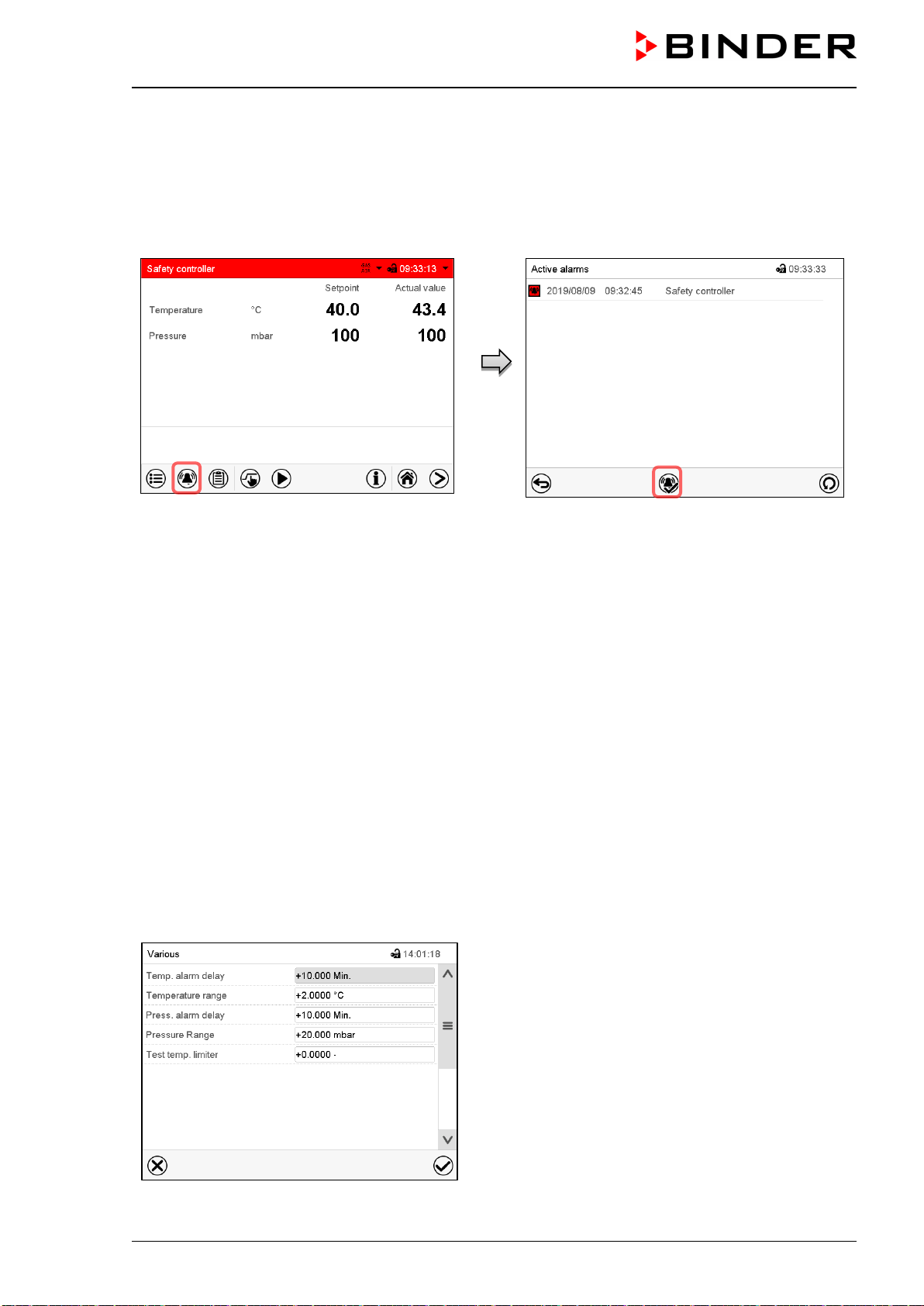
VDL (E3.1) 10/2020 Page 122/196
14.2.3 Message and measures in the state of alarm
The state of alarm is indicated visually and additionally with an audible alert if the buzzer is enabled (chap.
16.4).
The alarm remains active until it is acknowledged on the controller and the inner temperature falls below
the set safety controller setpoint. Then the heating is released again.
Normal display with safety controller alarm.
Press the Alarm icon
List of active alarms.
Press the Reset alarm icon.
14.2.4 Function check
Check the safety controller at appropriate intervals for its functionality. It is recommended that the author-
ized operating personnel should perform such a check, e.g., before starting a longer work procedure.
15. Tolerance range settings
In this menu you can define for temperature and pressure the deviation between the actual value and
setpoint, which that shall cause a tolerance range alarm. The entered value defines the limit of permitted
deviations from the set-point (exceeding and falling below). Reaching this limit triggers tolerance alarm.
In addition, you can specify delay times for these alarms.
This function only activates after the set-point has been reached once.
15.1 Setting the alarm delay times and the tolerance ranges
Path: Main menu > Settings > Various
Submenu “Various”.
Loading ...
Loading ...
Loading ...
