Loading ...
Loading ...
Loading ...
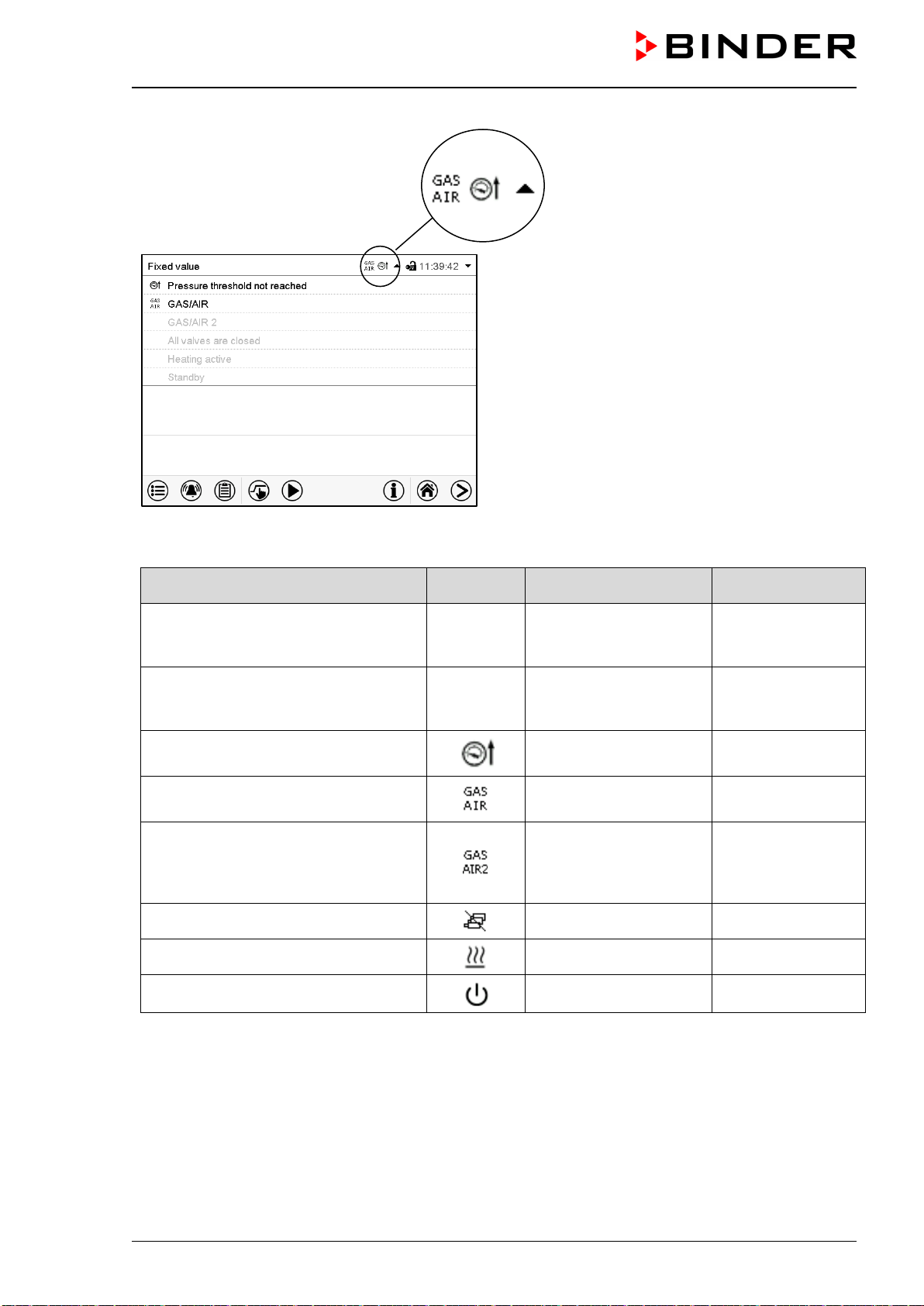
VDL (E3.1) 10/2020 Page 124/196
Normal display showing the text infor-
mation.
The currently valid information texts are
highlighted in black (example: “Pressure
threshold not reached” and “GAS/AIR”)
Information messages overview:
Condition
Information
icon
Text information
Start after
condition occurred
Deactivated temperature control
Temperature setpoint
value display shows
“ – – – – ”
immediately
Deactivated pressure control
Pressure setpoint value
display shows
“ – – – – ”
immediately
Pressure threshold of 100 mbar not
reached
“Pressure threshold not
reached”
immediately
Ventilation via regular connection
“GAS/AIR” (4)
“GAS/AIR” immediately
Ventilation via optional connection
“GAS/AIR 2” (5).
Regular connection “GAS/AIR” (4) de-
activated.
“GAS/AIR 2” immediately
All valves are closed
“All valves are closed” immediately
Chamber is heating up
“Heating active” immediately
Standby mode activated
“Standby” immediately
Information messages are not shown in the event list.
Loading ...
Loading ...
Loading ...
