Loading ...
Loading ...
Loading ...
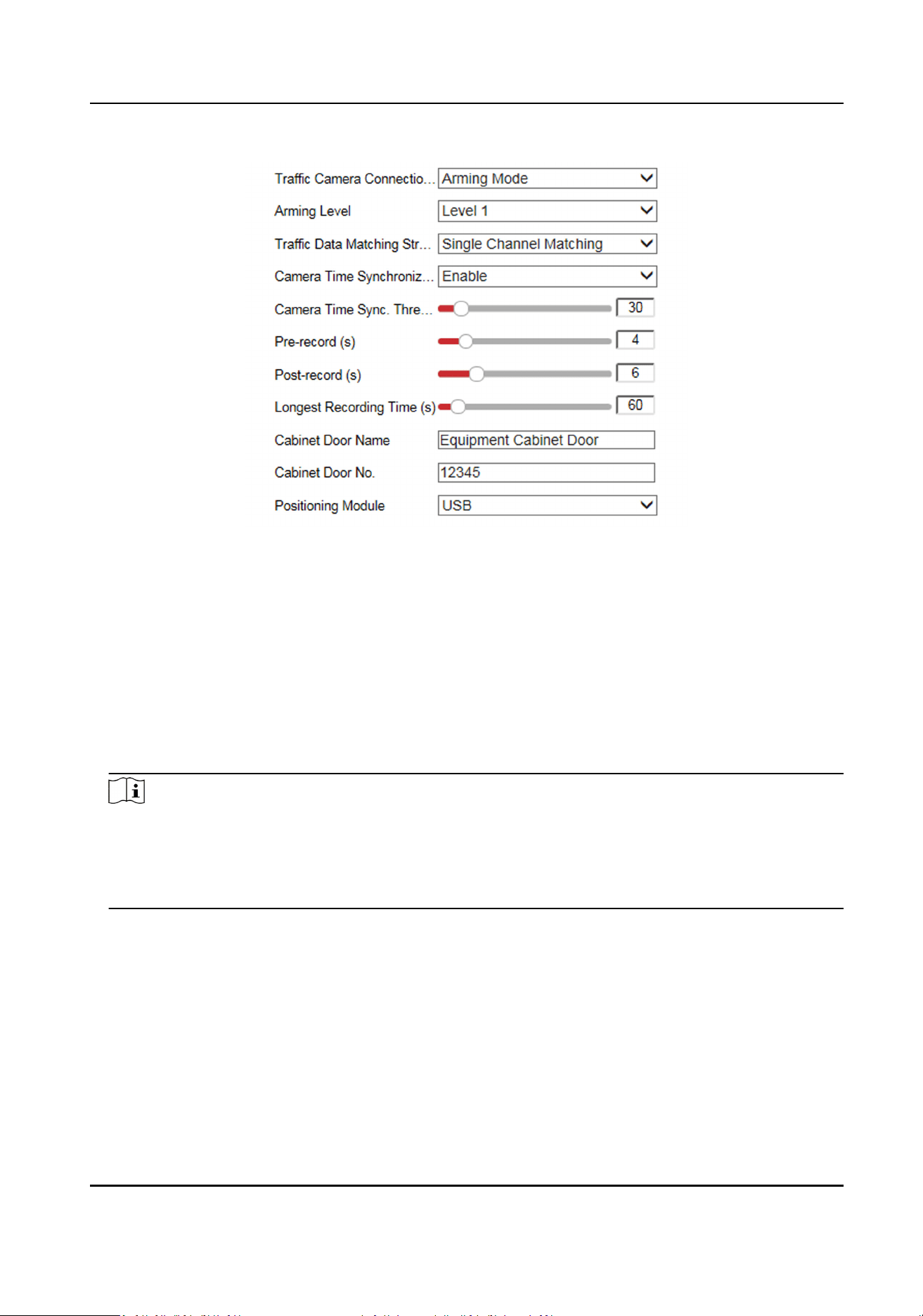
Figure 12-2 Set Working Mode
2.
Select Trac Camera Connecon Mode.
Arming Mode
The device
acvely connects to the camera and receives images aer logging in to the
camera.
Listening Mode
You need to connect the camera to the device. Aer set the camera under listening mode,
the device can receive the data uploaded from the camera.
3.
Select Arming Level.
Note
●
Level 1 arming can only connect 1 client or web. Level 2 arming can connect 3 clients or webs.
Level 3 arming can connect 5 clients or webs.
●
The device supports to set level 1, level 2 and level 3 arming simultaneously. The level 1
arming uploads
rst.
4.
Select Camera Time Synchronizaon.
5.
Set record
me parameters.
Pre-record
The me to record before the violaon recording start me.
Post-record
The me to record aer the violaon recording end me.
Longest Recording Time
The longest recording me of violaon recording.
Terminal Server User Manual
53
Loading ...
Loading ...
Loading ...
