Loading ...
Loading ...
Loading ...
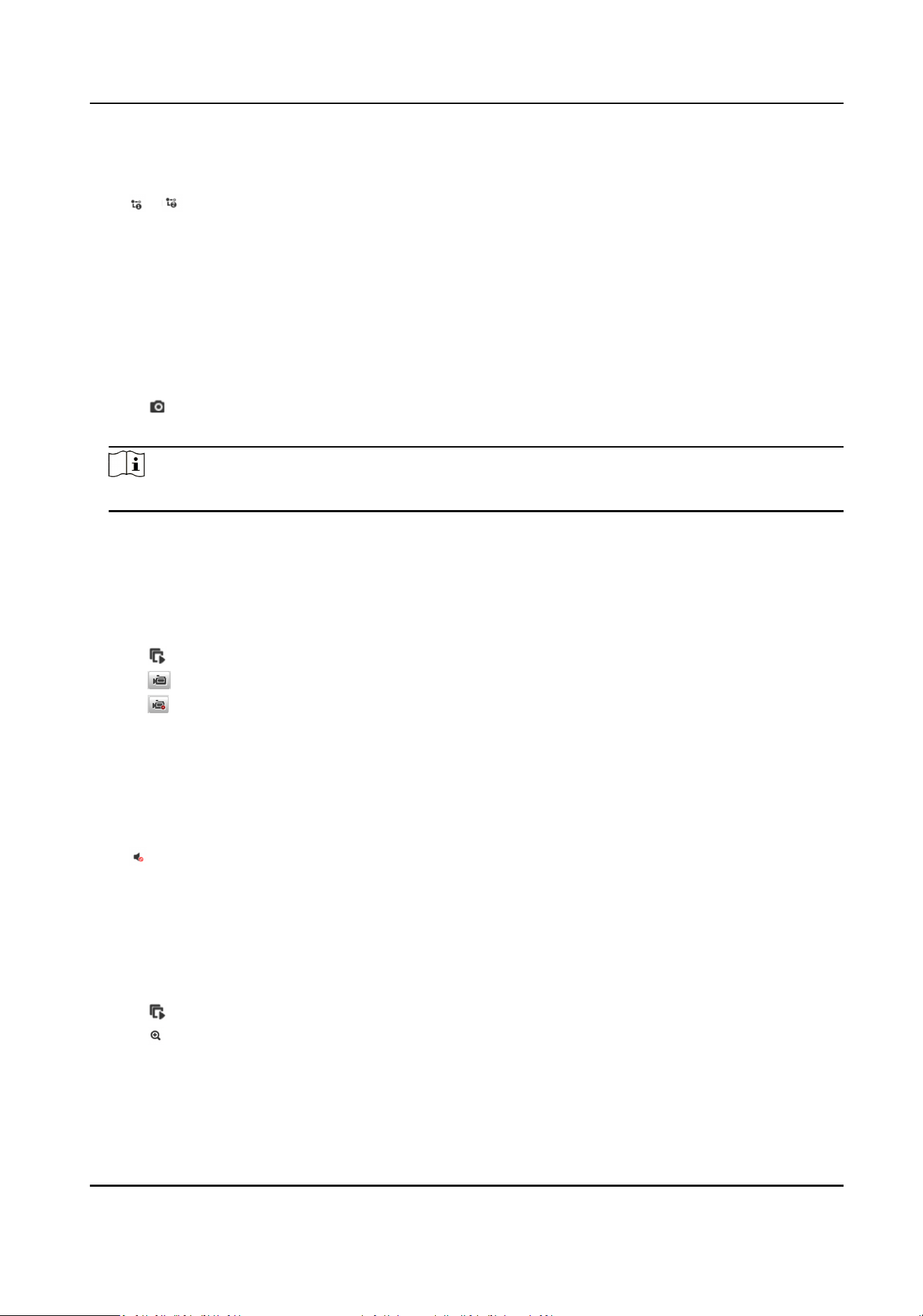
recordings. The sub-stream stands for a low-resoluon and low bit rate stream, mainly used for
bandwidth-saving network transmission.
Click / in the channel list to select the stream type.
6.1.4 Capture Manually
Capture live view pictures and save them to your computer.
Steps
1.
Click Live View.
2.
Double click the channel name on the le to enable live view.
3.
Click .
4.
Name and save the captured pictures.
Note
Go to Param Cong → Local to view the saving path of snapshots in live view.
6.1.5 Record Manually
You can record videos manually on the live view image and save them to the computer.
Steps
1.
Click to start live view.
2.
Click
to start recording.
3.
Click to stop recording.
4.
Oponal: Go to Param Cong → Local to view the saving path of record les.
6.1.6 Enable/Disable Audio
Enable the audio if necessary aer relevant conguraon of a connected audio input device.
Click
to enable and adjust the audio. Click the icon again to mute the audio.
6.1.7 Enable Digital Zoom
You can enable digital zoom to zoom in a certain part of the live view image.
Steps
1.
Click to start live view.
2.
Click
to enable digital zoom.
3.
Place the cursor on the live view image posion which needs to be zoomed in. Drag the mouse
rightwards and downwards to draw an area.
The area will be zoomed in.
Terminal Server User Manual
19
Loading ...
Loading ...
Loading ...
