Loading ...
Loading ...
Loading ...
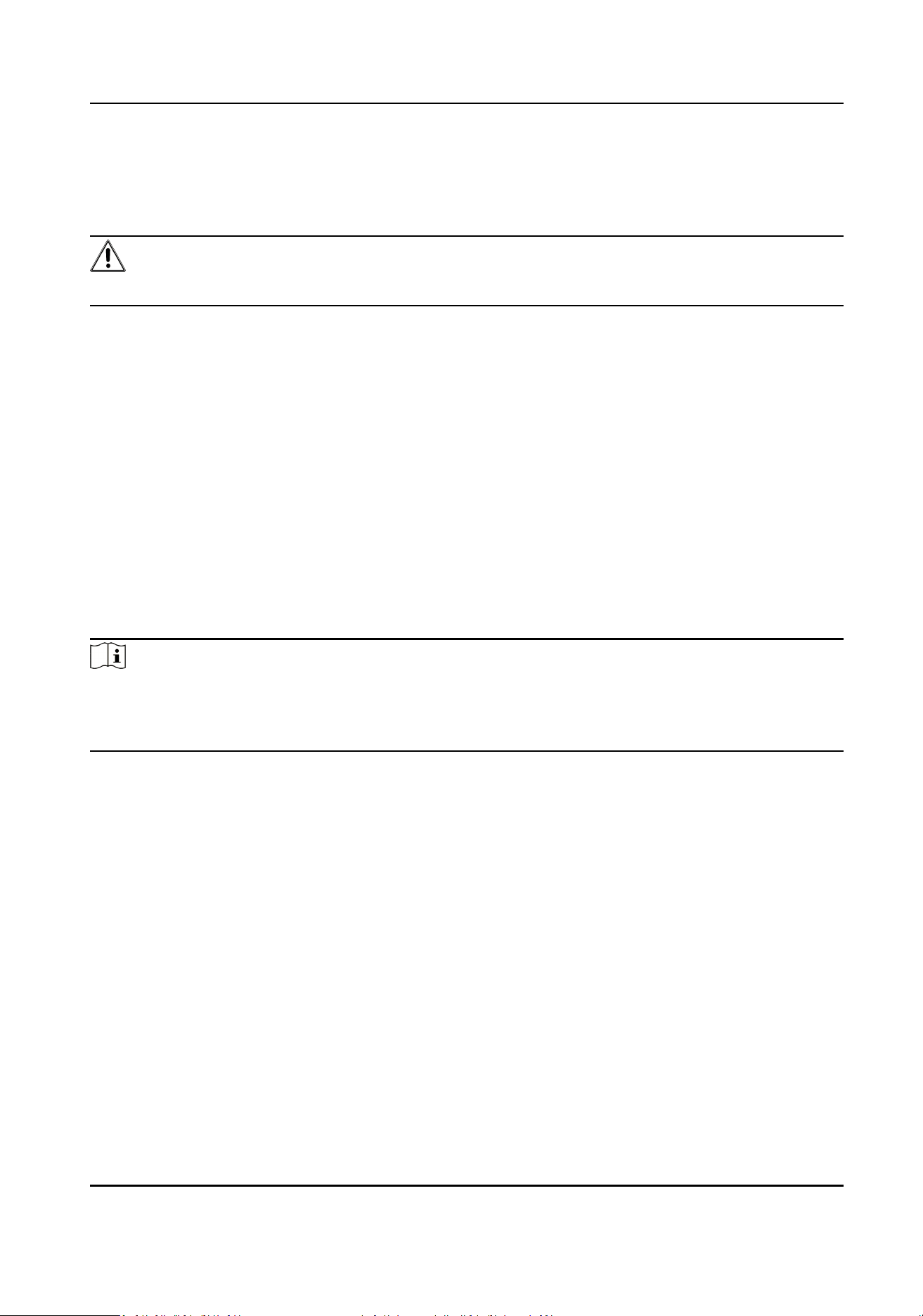
7.4 Set Port
The device port can be modied when the device cannot access the network due to port conicts.
Cauon
Do not modify the default port parameters at will, otherwise the device may be inaccessible.
Go to Param
Cong → Network → Basic Sengs → Port for port sengs. Click Save aer nishing
sengs.
HTTP Port
It refers to the port through which the browser accesses the device. For example, when the
HTTP Port is modied to 81, you need to enter hp://192.168.1.64:81 in the browser for login.
RTSP Port
It refers to the port of real-me streaming protocol.
HTTPS Port
It refers to the port of encrypted transmission and identy authencaon protocol.
Server Port
It refers to the port to connect to client for obtain network protocol control and set device
parameters.
Note
●
Certain ports need to reboot aer edited to take the new sengs into eect.
●
When the device cannot edit the port No. via access Web due to port conicts, you can connect
the device to your computer and edit via SADP soware.
7.5 Set SNMP
Set the SNMP to obtain or receive excepons or alarms that occur during the transmission.
Before You Start
Deploy the SNMP server and make sure corresponding parameters are set. Make sure the server
can work normally.
Steps
1.
Go to Param
Cong → Network → Advanced Sengs → SNMP .
Terminal Server User Manual
27
Loading ...
Loading ...
Loading ...
