Loading ...
Loading ...
Loading ...
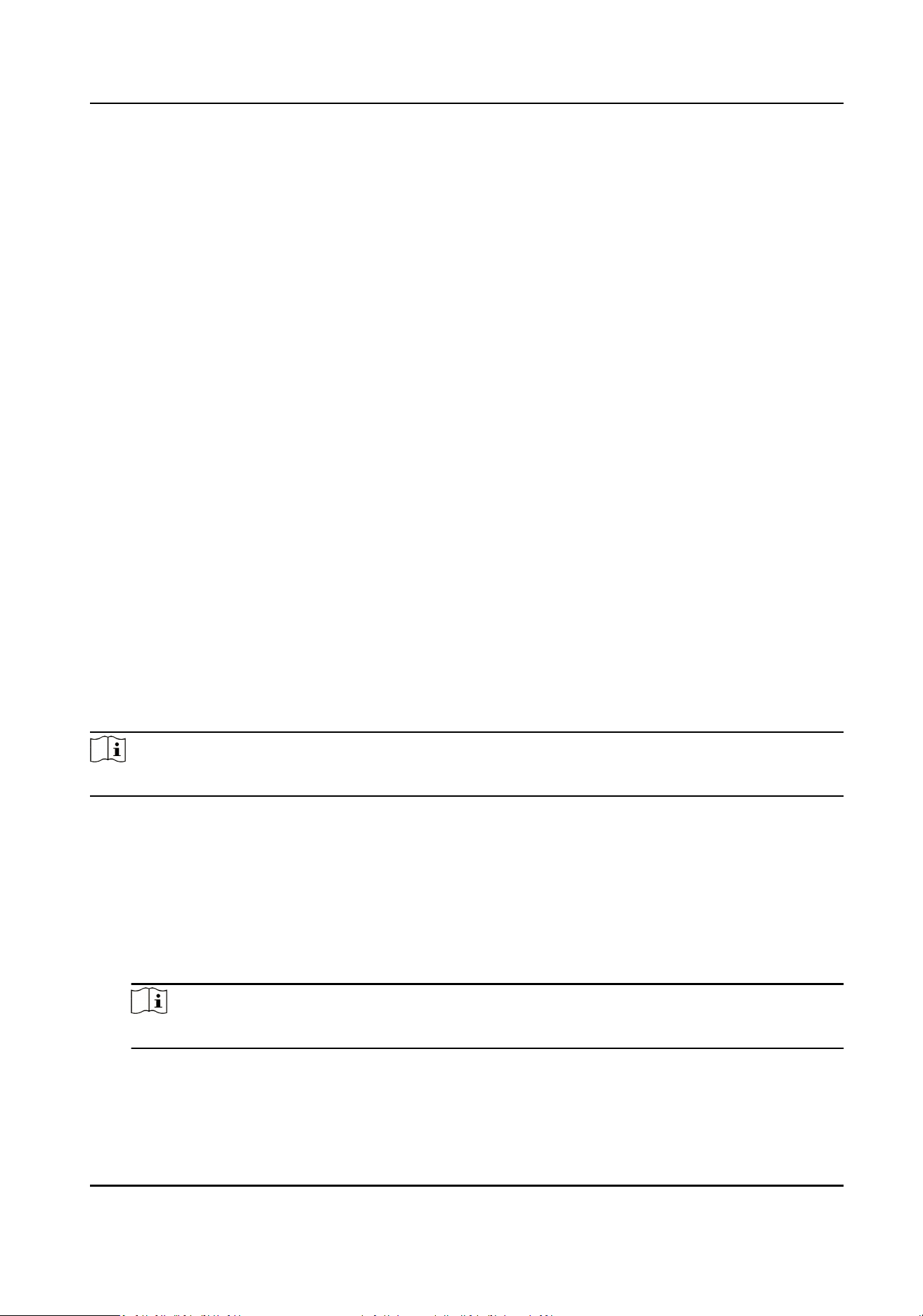
For the data transmission of peripheral devices.
Control Panel(By Parameter)
For the serial port debugging of the device.
5.
Click Save.
12.9 Synchronize Camera Time
It is recommended to synchronize the camera
me when the camera me is inconsistent with the
device me.
Steps
1.
Go to Param Cong → Advanced Sengs → Other Sengs → Other Sengs .
2.
Select Camera Time
Synchronizaon as Enable.
3.
Set the interval.
4.
Click Save.
Result
The device will synchronize the camera me at the set interval to ensure its me is consistent with
the device
me.
12.10 Synchronize Time
Synchronize the device me when it is inconsistent with the actual me.
Steps
Note
Time sync. mode varies with dierent models. The actual interface prevails.
1.
Go to Param Cong → System → System Sengs → Time Sengs .
2.
Select Time Zone.
3.
Select the
me sync. mode.
NTP Time Sync.
Select it to synchronize the device me with that of the NTP server. Set Server Address, NTP
Port, and Interval. Click NTP Test to test if the
connecon between the device and the server
is normal.
Note
The me synchronizaon modes vary with dierent models. The actual device prevails.
Manual Time Sync.
Terminal Server User Manual
50
Loading ...
Loading ...
Loading ...
