Loading ...
Loading ...
Loading ...
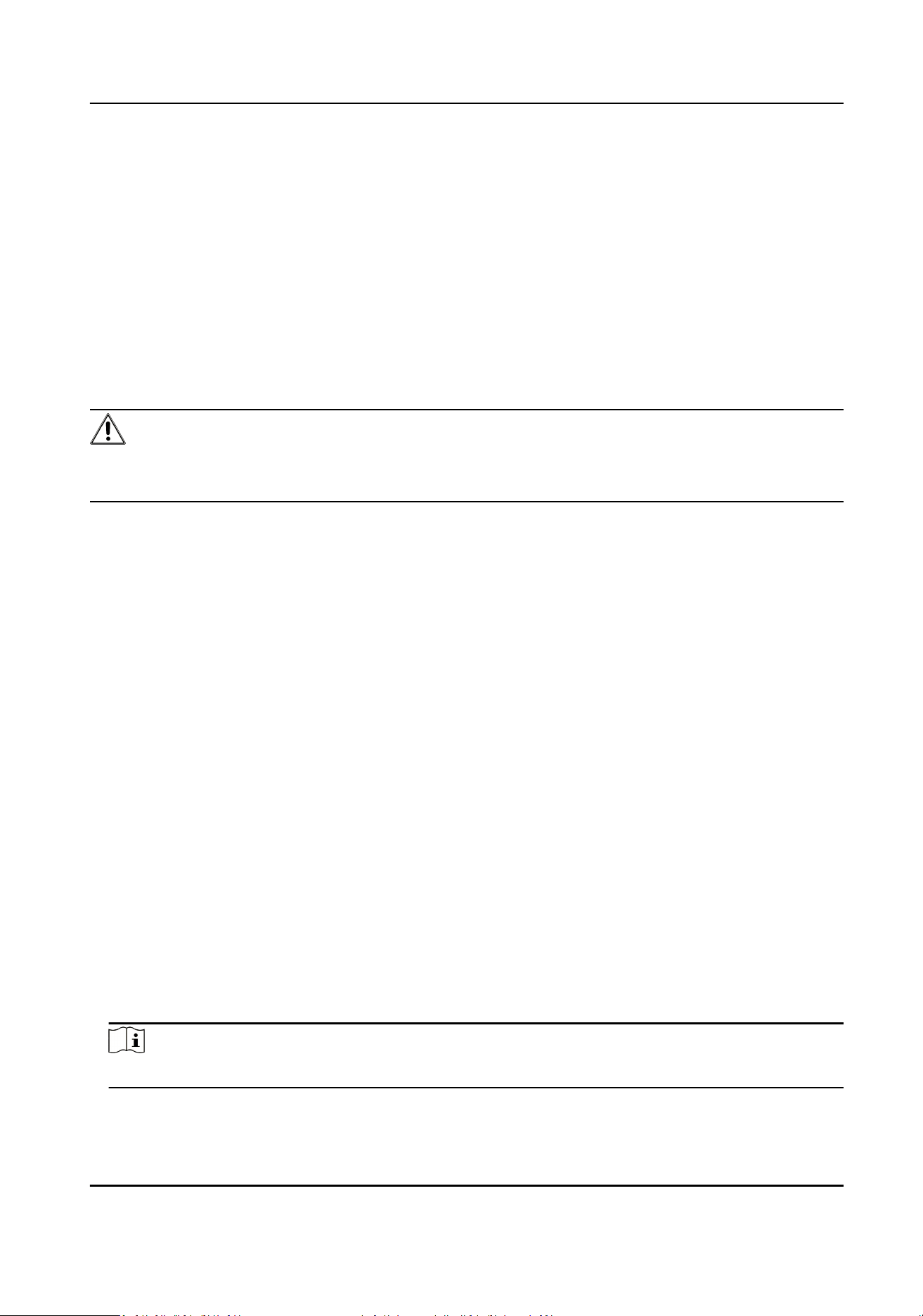
Chapter 11 Safety Management
11.1 Manage User
The administrator can add, modify, or delete other accounts, and grant dierent permissions to
dierent user levels.
Before You Start
Set the administrator password when you rst use the device to ensure a normal working.
Steps
Cauon
It is highly recommended to create a strong password of your own choosing in order to increase
the security of your product.
1.
Go to Param Cong → System → User Management .
2.
Click Add.
3.
Set the user name, password and other informaon in the popup window.
4.
Click OK.
5.
Oponal: You can also do the following operaons.
Delete the User
Select the added user and click Delete to delete the user.
Edit the User Informaon Select the added user and click Edit to edit the user informaon.
11.2 Install Authorized Cercate
If the demand for external access security is high, you can create and install authorized cercate
via HTTPS protocol to ensure the data transmission security.
Steps
1.
Go to Param Cong → Network → Advanced Sengs → HTTPS .
2.
Select Create the cercate request rst and connue the installaon. and click Create.
3.
Follow the prompt to enter Country/Region, Domain Name/IP, Password, and other
parameters.
4.
Click OK
5.
Click Download to download the
cercate request and submit it to the trusted authority for
signature.
Note
Cercaon of cercates issued by Cercaon Authority may incur costs.
6.
Import cercate to the device.
Terminal Server User Manual
45
Loading ...
Loading ...
Loading ...
