Loading ...
Loading ...
Loading ...
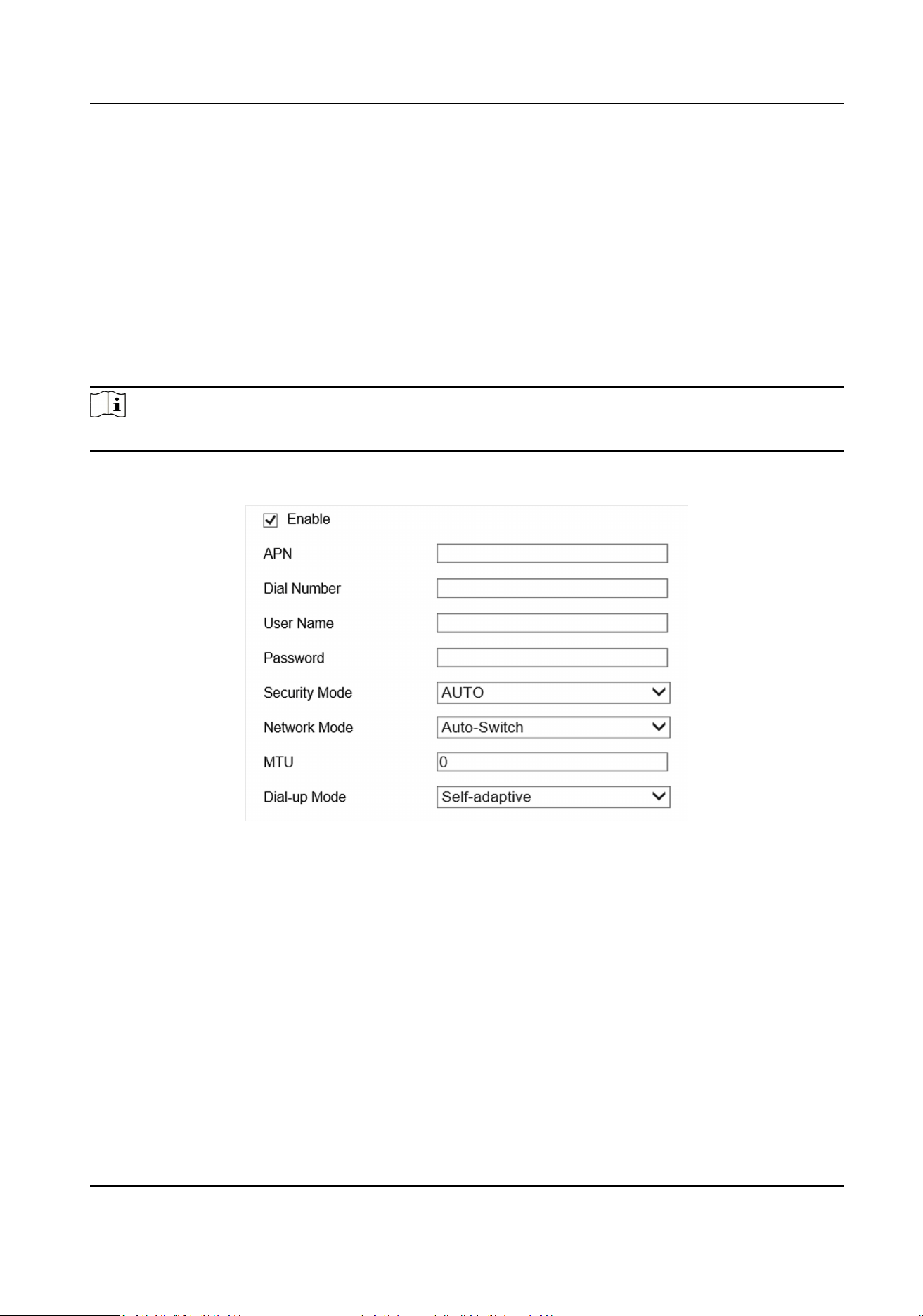
Chapter 7 Network Conguraon
7.1 Dial
Set the dial-up parameters if you want to connect the device to the network via a SIM card.
Before You Start
The device has a dial-up module and a SIM card has been installed.
Steps
Note
This funcon varies with dierent models. The actual device prevails.
1.
Go to Param Cong → Network-Advanced Sengs → Wireless Communicaon Conguraon .
Figure 7-1 Set Dial-up Parameters
2.
Check Enable.
3.
Set dial-up parameters.
-
When you connect the device to the private network, set the dial number, user name,
password and APN informaon according to the SIM card informaon.
-
When you connect the device to the normal network, you do not need to set the dial-up
parameters.
4.
Select Security Mode and Network Mode according to the actual needs.
Auto-Switch
The device will switch the network mode
automacally aer connected to the Internet.
3G Only/4G Only
Terminal Server User Manual
24
Loading ...
Loading ...
Loading ...
