Loading ...
Loading ...
Loading ...
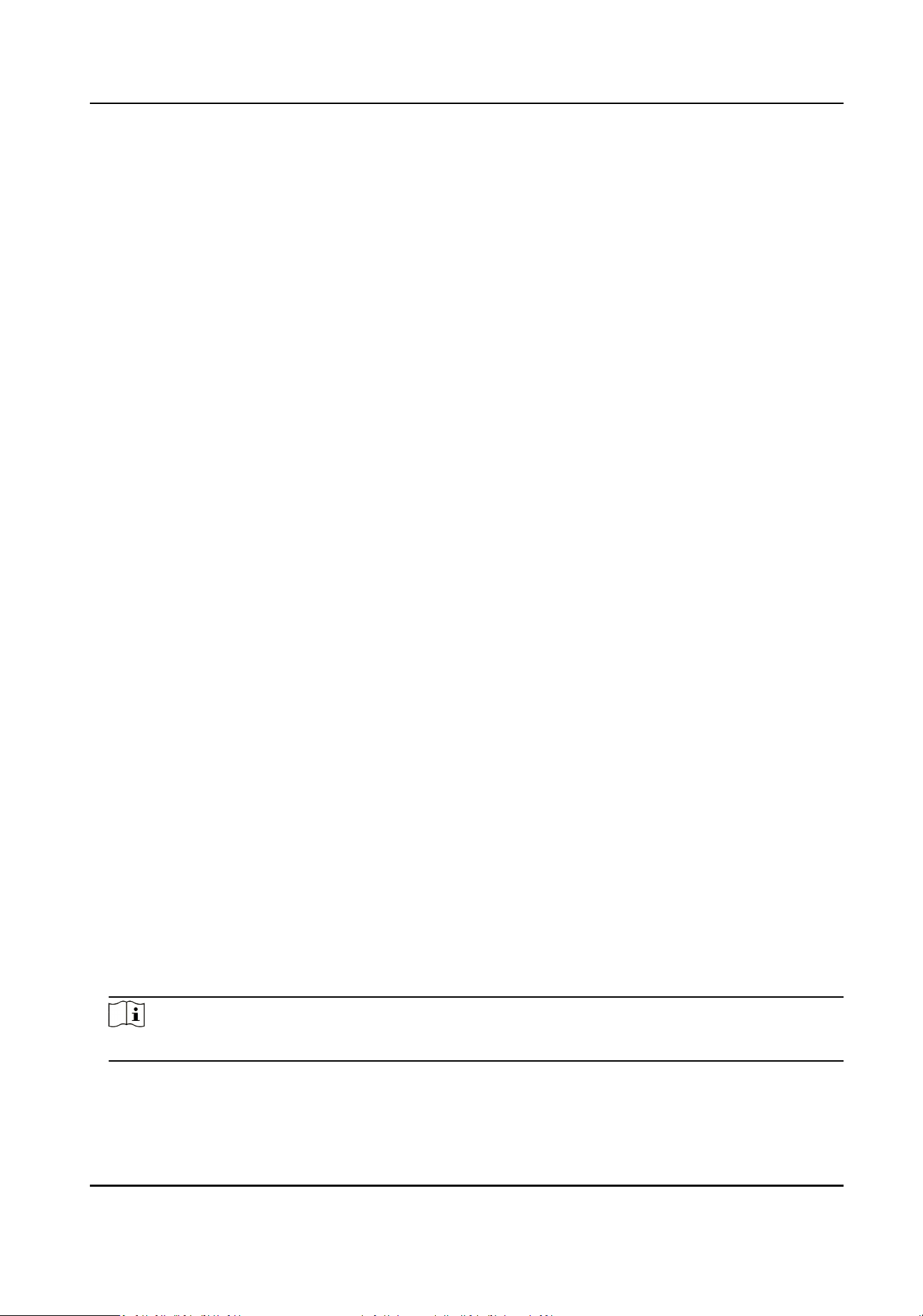
Chapter 12 Maintenance
12.1 View Device Informaon
Basic Informaon
Go to Param Cong → System → System Sengs → Basic Informaon to view the device basic
informaon.
You can edit Device Name and Device No. It is recommended to reserve the default value.
Device Status
Go to Param Cong → System Status to view the server status and other statuses.
12.2 Search Log
You can search logs to troubleshoot problems.
Steps
1.
Go to Param Cong → System → System Maintenance → Log Search .
2.
Set the search
condions.
3.
Click Search.
The log
informaon will be displayed in the list.
4.
Oponal: Click Export to export the logs to the computer.
12.3 Upgrade
Upgrade the system when you need to update the device version.
Before You Start
Prepare the upgrade le.
Steps
1.
Go to Param Cong → System → System Maintenance → Upgrade & Maintenance → Upgrade .
2.
Click Browse and select the upgrade
le.
3.
Click Upgrade.
4.
Click OK in the popup window.
Note
The upgrade process will take 1 to 10 minutes. Do not cut o the power supply.
Result
The device will reboot automacally aer upgrade.
Terminal Server User Manual
47
Loading ...
Loading ...
Loading ...
