Loading ...
Loading ...
Loading ...
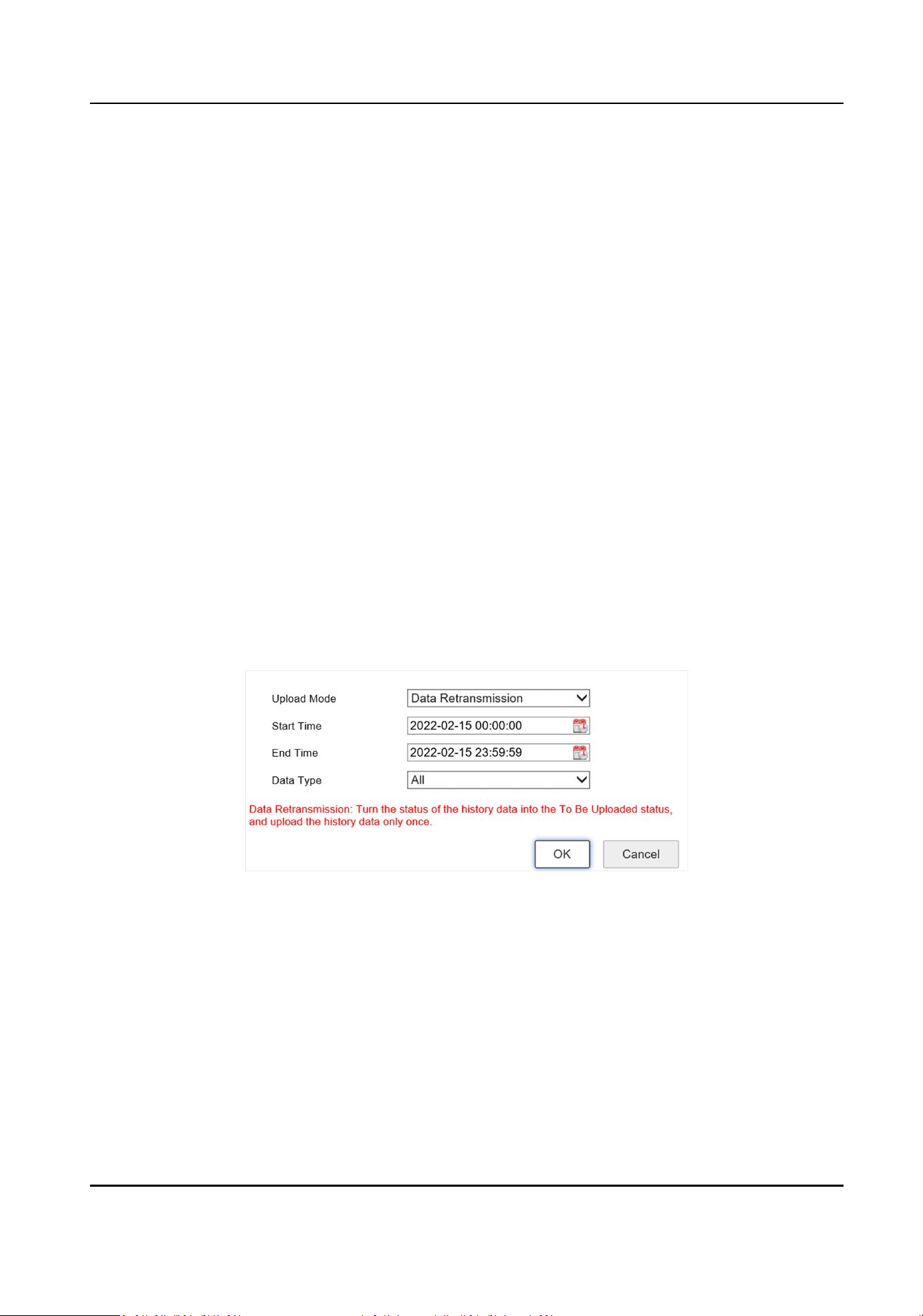
1) Enable the FTP.
2) Enter FTP Server Address, FTP Port, FTP User Name, and FTP Password.
4.
Set upload parameters.
Upload Historical Data
Historical data refers to the data failed to be uploaded due to network disconnecon or
congeson. Aer this funcon has been enabled, historical data will be uploaded again.
Upload Allowlist Data
Upload the informaon of vehicles that are set in the allowlist through Param Cong →
Advance Sengs → Vehicle Arming .
Upload Blocklist Data
Upload the informaon of vehicles that are set in the blocklist through Param Cong →
Advance
Sengs → Vehicle Arming .
Upload by Time
Aer this funcon has been enabled, data will be uploaded within the me period between
the set uploading start me and the set uploading end me.
Upload No-Plate Data
Upload data of vehicles without license plates to the FTP server.
5.
Select License Plate Color and Data Type.
6.
Edit other relevant parameters according to the actual needs.
7.
Click Data Upload
Sengs to set relevant parameters.
Figure 8-2 Set Data Upload
1) Select Upload Mode.
Data Retransmission
Turn the status of the history data into the To Be Uploaded status, and upload the history
data only once.
History Data Priority
Upload the history data in the To Be Uploaded
rst.
Disable
Terminal Server User Manual
31
Loading ...
Loading ...
Loading ...
