Loading ...
Loading ...
Loading ...
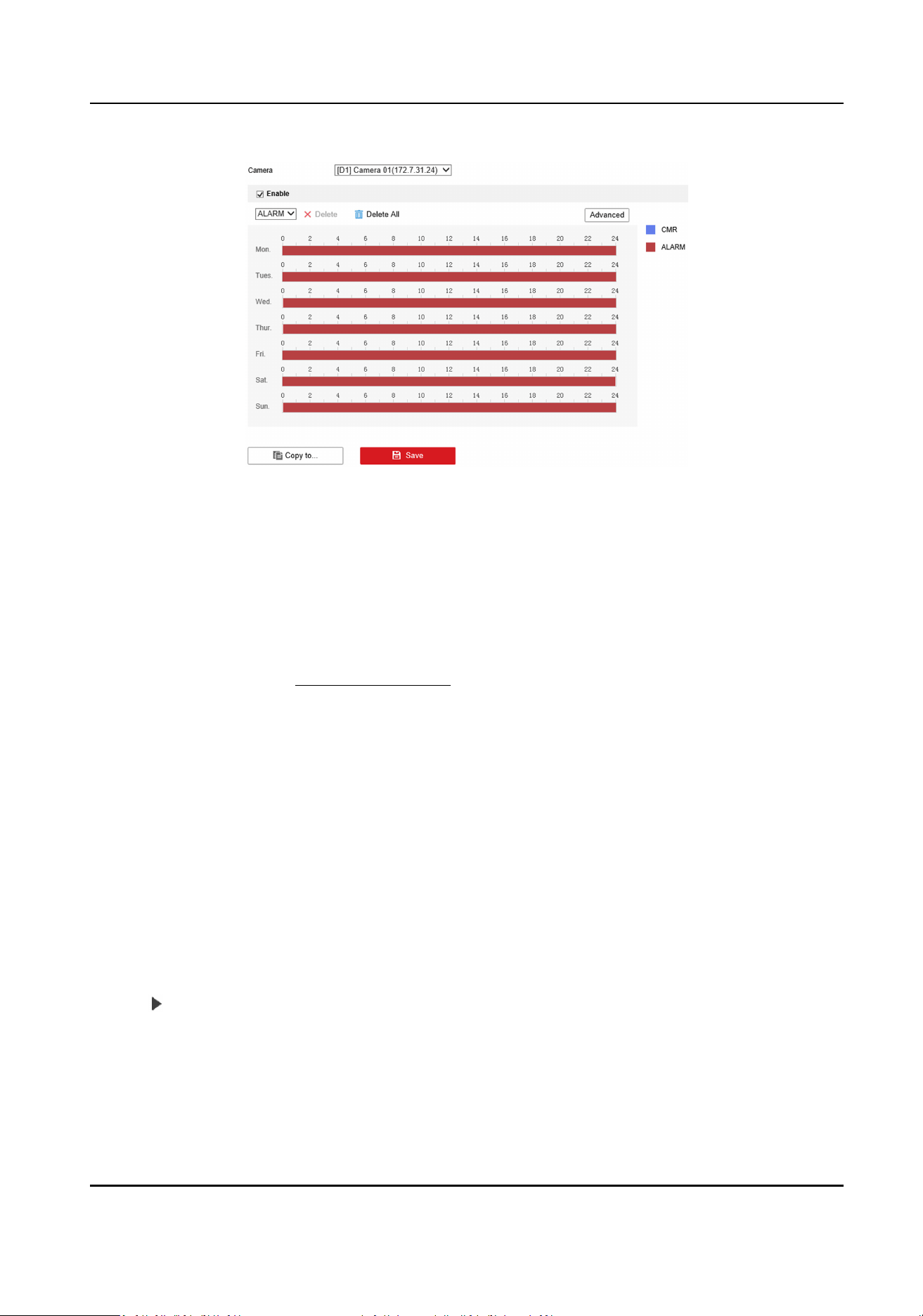
Figure 8-5 Set Event Record
2.
Select camera.
3.
Check Enable, and select record type as Alarm.
4.
Oponal: Click Advanced to set pre-record, post-record, video expiry date and stream type.
-
Pre-record Time: The me you set to start recording before the event.
-
Post-record: The
me you set to stop recording aer the event.
-
Video Expiry Date: Automacally delete video les aer the event. 0 means that video les
won't be deleted, but will be automacally overwrien aer enabled overwrien record.
5.
Set record
me, refer to Set Record Schedule for details.
6.
Oponal: Click Copy to..., check the camera, and click OK.
7.
Click Save to save the
sengs.
8.4 Play Back Video
You can play back the record les saved in the storage media (HDD, etc.).
Steps
1.
Click Playback.
2.
Select a camera.
3.
Select the
le date, and click Search.
-
Drag
me bar and put the yellow line at the me point that you need.
-
Enter the
specic me at Set Playback Time.
4.
Click
to play back the le.
5.
Oponal: You can also do the following operaons.
Terminal Server User Manual
35
Loading ...
Loading ...
Loading ...
