Loading ...
Loading ...
Loading ...
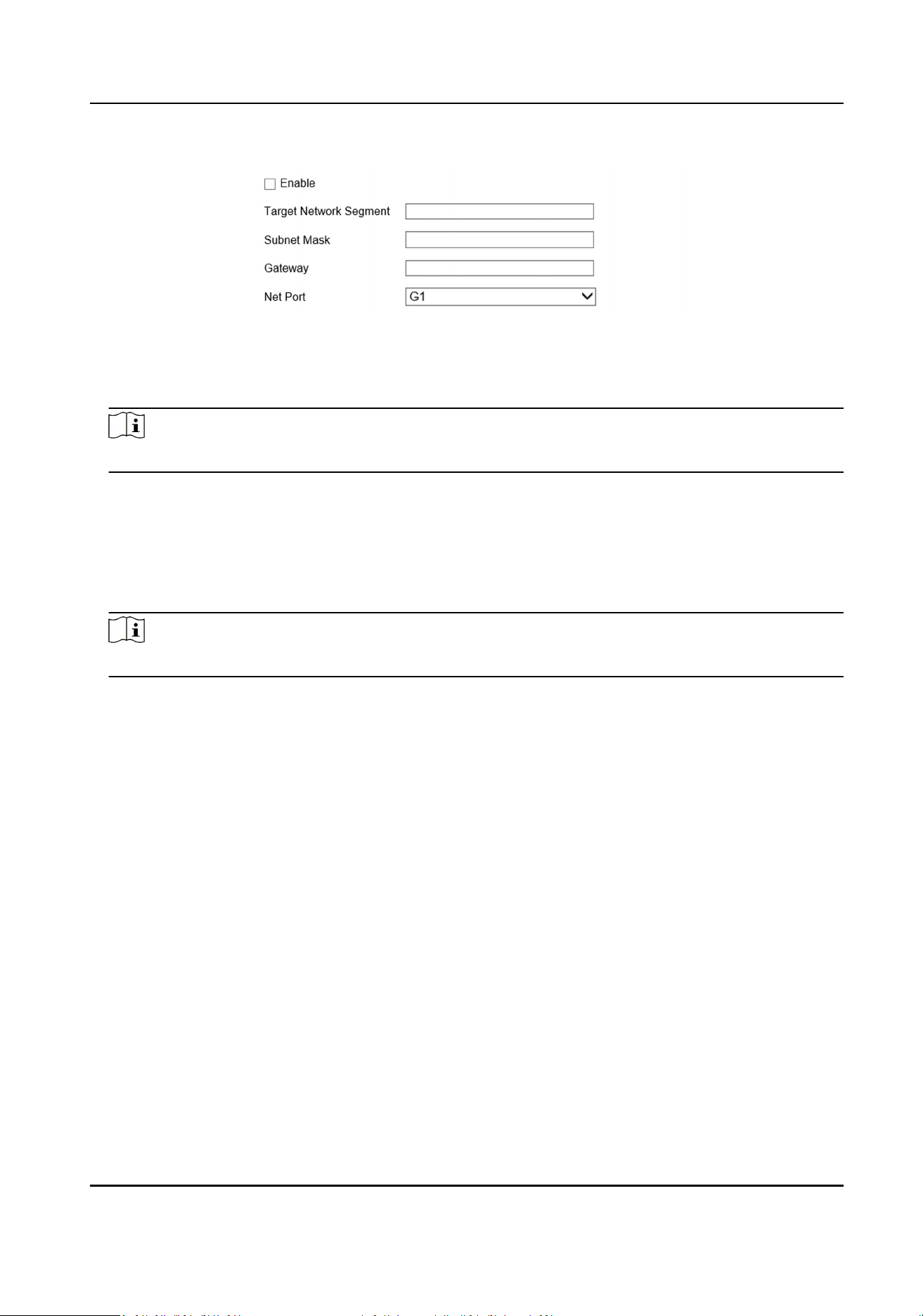
Figure 3-4 Set Stac Router
3.
Check Enable.
4.
Enter Target Network Segment, Subnet Mask, and Gateway.
Note
Set the gateway according to the selected network interface.
5.
Select the network interface that needs external communicaon for roung.
-
When you need other network segments to access the connected camera through the G1, set
the G1 as a stac router, and the internal IP address will serve as the gateway.
-
When you need to upload data to other network segments through the G2, set the G2 as a
stac router, and the external IP address will serve as the gateway.
6.
Click OK.
Note
The device supports deleng or eding the added router.
3.3 Manage Camera
3.3.1 Add IP Camera
Add cameras before managing and analyzing data.
Quick Add
If cameras need to be added via the parameters such as the default protocol and the port, it is
recommended to use quick add.
Before You Start
Connect the device to the camera via the network interface.
Steps
1.
Go to Param Cong → System → Camera Management → IP Camera .
2.
Click Quick Add.
Terminal Server User Manual
8
Loading ...
Loading ...
Loading ...
