Loading ...
Loading ...
Loading ...
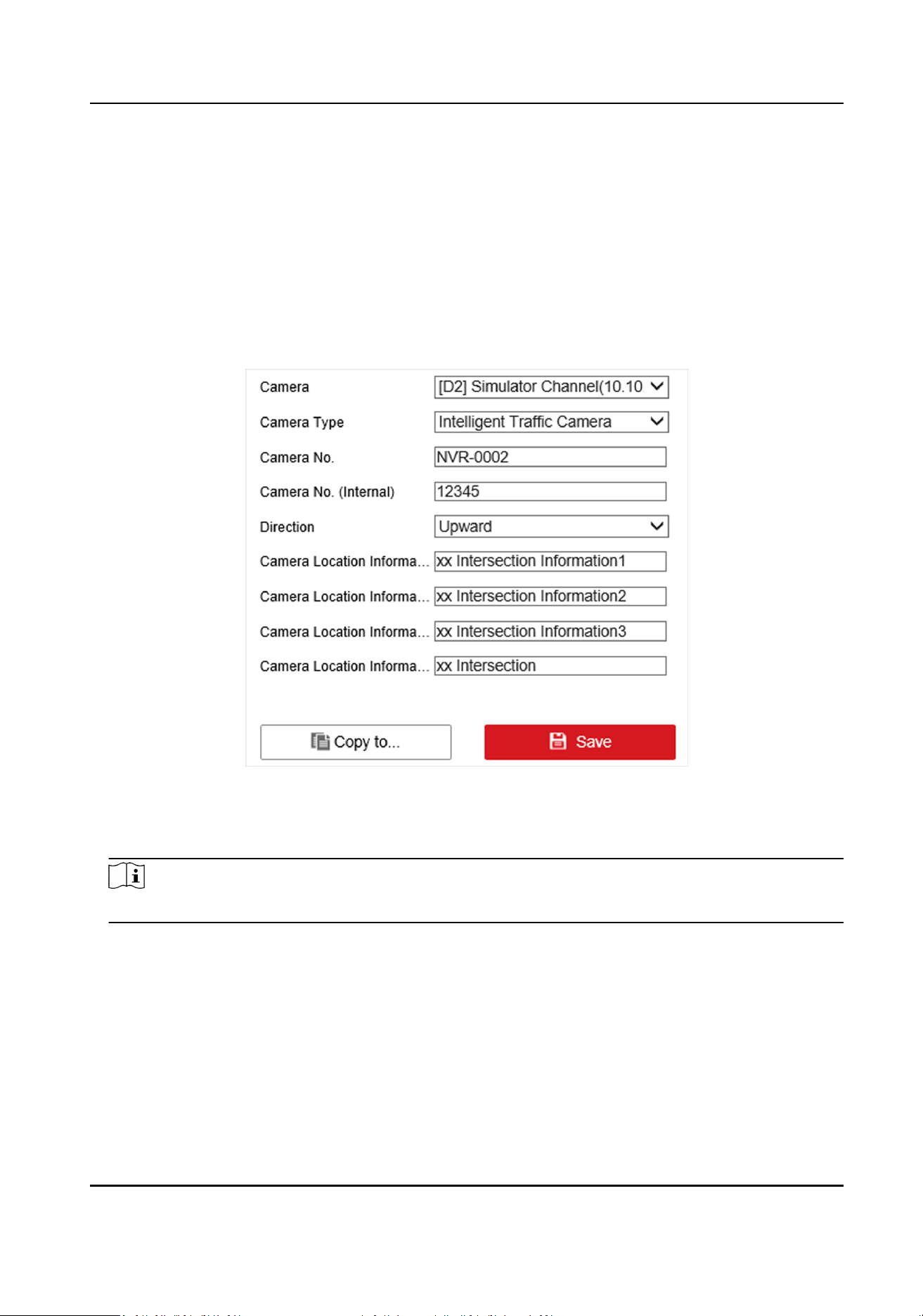
4.2 Set Event Parameters
4.2.1 Set Camera Parameters
You can set camera parameters for easy management.
Steps
1.
Go to Param Cong → System → Camera Management → Camera Parameter .
Figure 4-1 Set Camera Parameters
2.
Select a camera.
3.
Select Camera Type.
Note
The camera types vary with dierent models. The actual device prevails.
●
Camera for Video Surveillance: Terminal server won't receive capture pictures.
●
Intelligent
Trac Camera: Terminal server will receive capture pictures.
4.
Set Camera No., Camera No. (Internal), and Camera Locaon Informaon.
5.
Select
Direcon according to the vehicle passing direcon.
6.
Oponal: Click Copy to... to copy the sengs to other channels.
7.
Click Save.
Terminal Server User Manual
13
Loading ...
Loading ...
Loading ...
