Loading ...
Loading ...
Loading ...
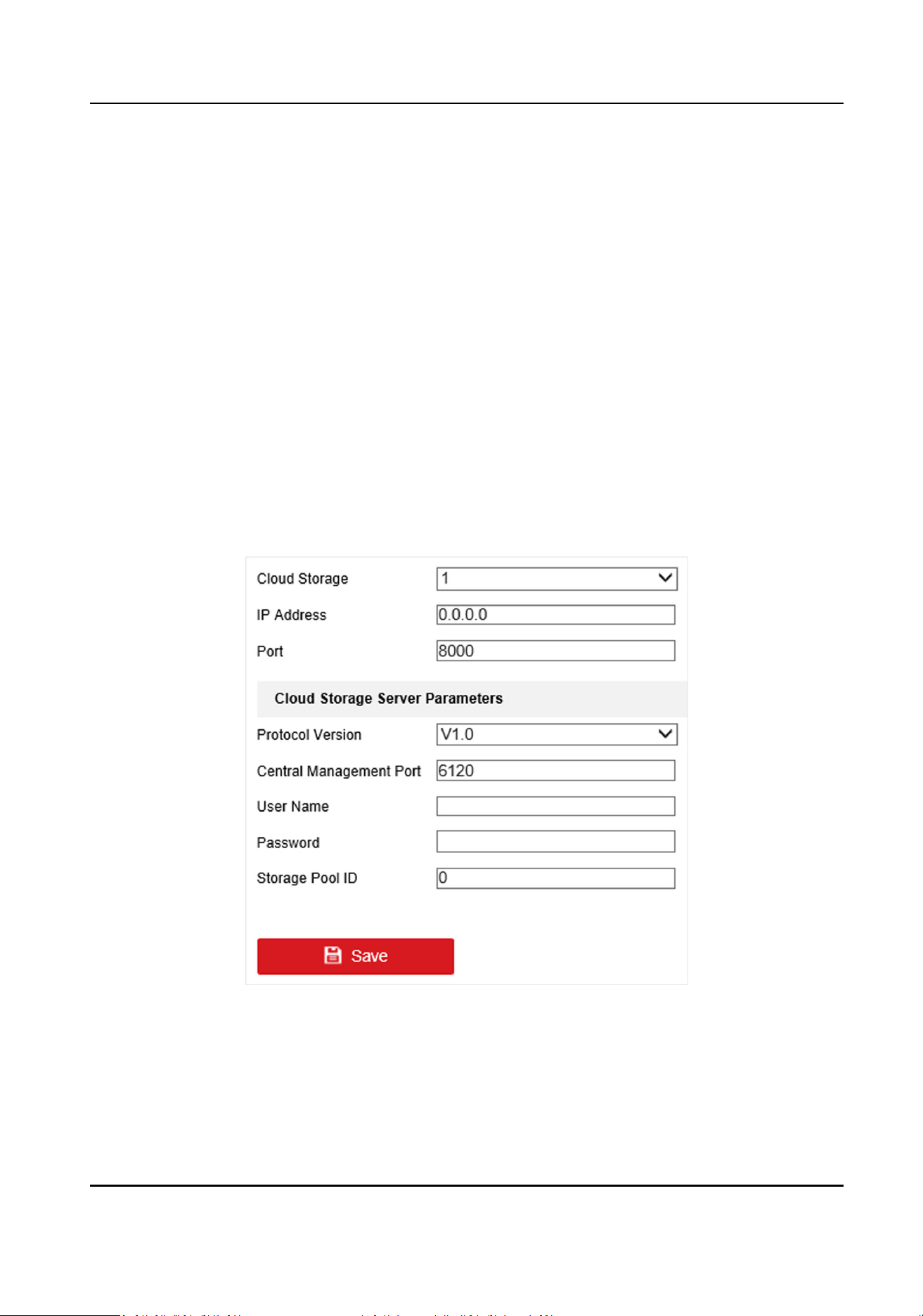
Turn the status of the history data into the Not to Be Uploaded status, and do not upload
these data.
2) Select Start Time and End Time.
3) Select the uploading data type in Data Type dropdown list.
4) Click OK.
8.
Oponal: Repeat the above steps to set another FTP.
9.
Click Save.
8.1.3 Set Cloud Storage
Cloud storage is a kind of network storage. It can be used as the extended storage to save the
captured pictures.
Before You Start
Arrange the cloud storage server.
Steps
1.
Go to Param
Cong → Network → Advanced Sengs → Cloud Storage .
Figure 8-3 Set Cloud Storage
2.
Select Cloud Storage.
3.
Enter IP Address and Port of the cloud storage server.
4.
Set cloud storage server parameters.
Terminal Server User Manual
32
Loading ...
Loading ...
Loading ...
