Loading ...
Loading ...
Loading ...
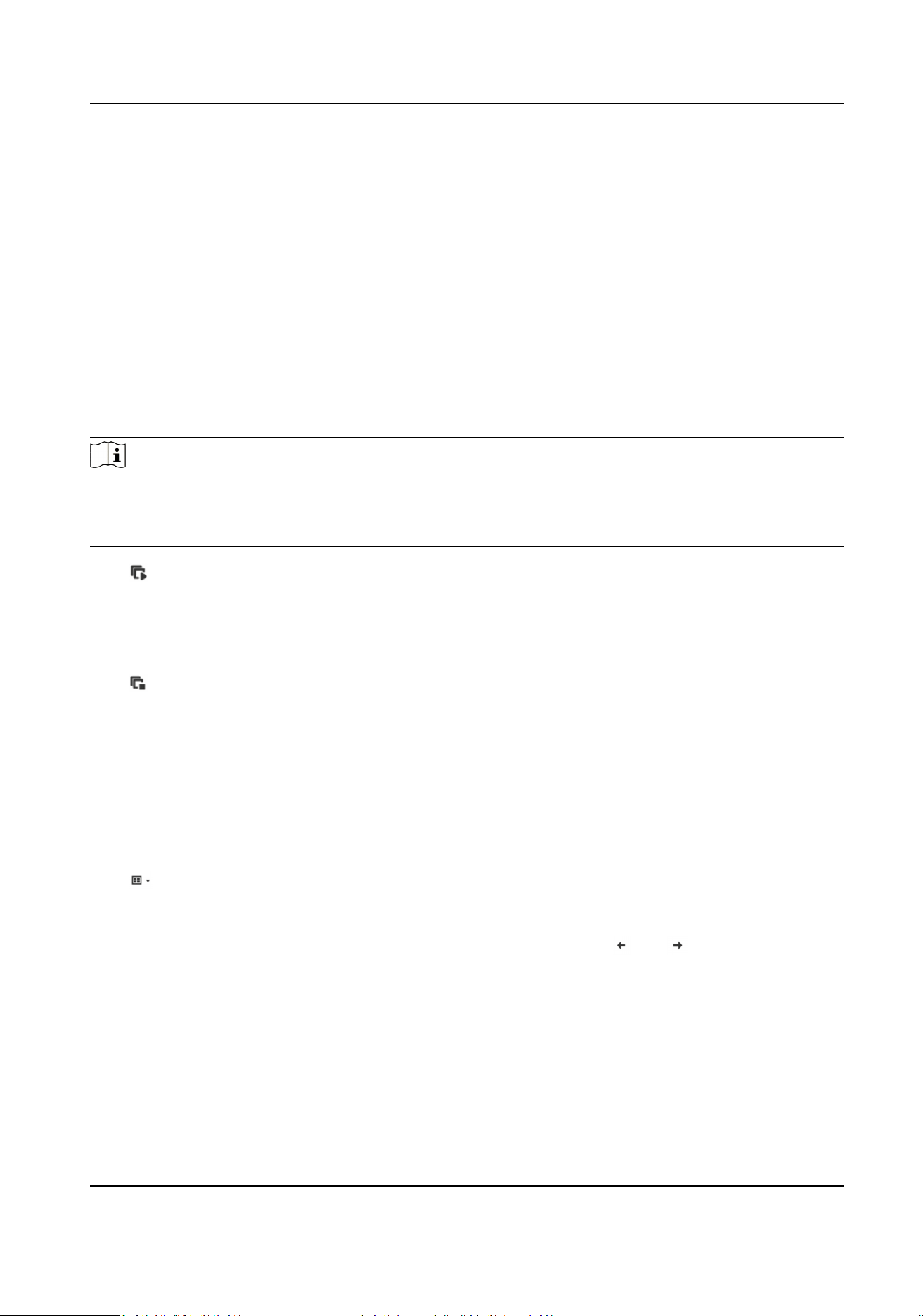
Chapter 6 Live View and Local Conguraon
6.1 Live View
6.1.1 Start/Stop Live View
Start/stop the live view of cameras.
Start Live View
Click the camera list on the le side of the live view interface to start a camera live view.
Note
If you want to display a camera live view in a specic split window, please select the split window
rst, and then click the camera to start live view. The display window is only set for once, and you
need to set it again when you start live view next me.
Click to start all live view.
Stop Live View
When the camera starts live view, click the camera list on the le side of the live view interface to
stop live view.
Click
to stop all live view.
6.1.2 Divide Window and Switch Page
Select window division if you need to switch the single or mul-window live view mode, and view
the camera live view of all pages via switching the page.
Divide Window
Click to select the live view window division mode according to the actual needs.
Switch Page
When the number of divided windows is less than the cameras, click and to switch page and
view the camera live view of all pages.
6.1.3 Select Stream Type
The device supports the dual-stream technology, including a main stream and a sub-stream. The
main stream stands for a high-resoluon and high bit rate stream, mainly used for storing
Terminal Server User Manual
18
Loading ...
Loading ...
Loading ...
