Loading ...
Loading ...
Loading ...
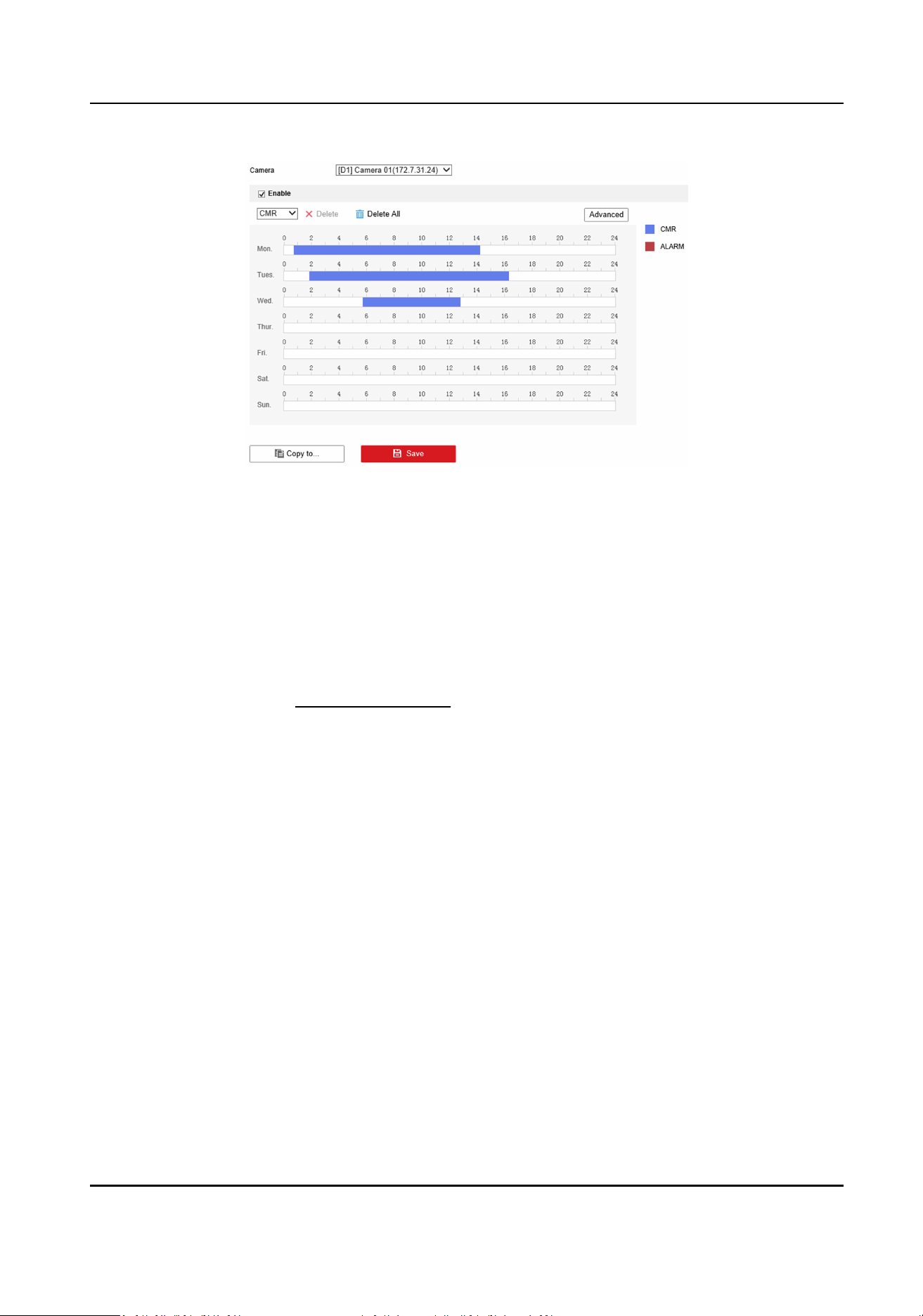
Figure 8-4 Set Timing Record
2.
Select camera.
3.
Check Enable, and select record type as CMR.
4.
Oponal: Click Advanced to set the camera record parameters.
-
Pre-record Time: The
me you set to start recording before the scheduled me.
-
Post-record: The me you set to stop recording aer the scheduled me.
-
Video Expiry Date: Automacally delete video les aer the scheduled me. 0 means that
video
les won't be deleted, but will be automacally overwrien aer enabled overwrien
record.
5.
Set record
me, refer to Set Record Schedule for details.
6.
Oponal: Click Copy to..., check the camera, and click OK.
7.
Click Save to save the
sengs.
8.3.2 Set Event Record
Set event record if you need the camera to record when event occurs.
Before You Start
●
Install and format the storage media.
●
Refer to event chapter for details of event
sengs.
Steps
1.
Go to Param
Cong → Storage → Schedule Sengs → Recording Schedule .
Terminal Server User Manual
34
Loading ...
Loading ...
Loading ...
