Loading ...
Loading ...
Loading ...
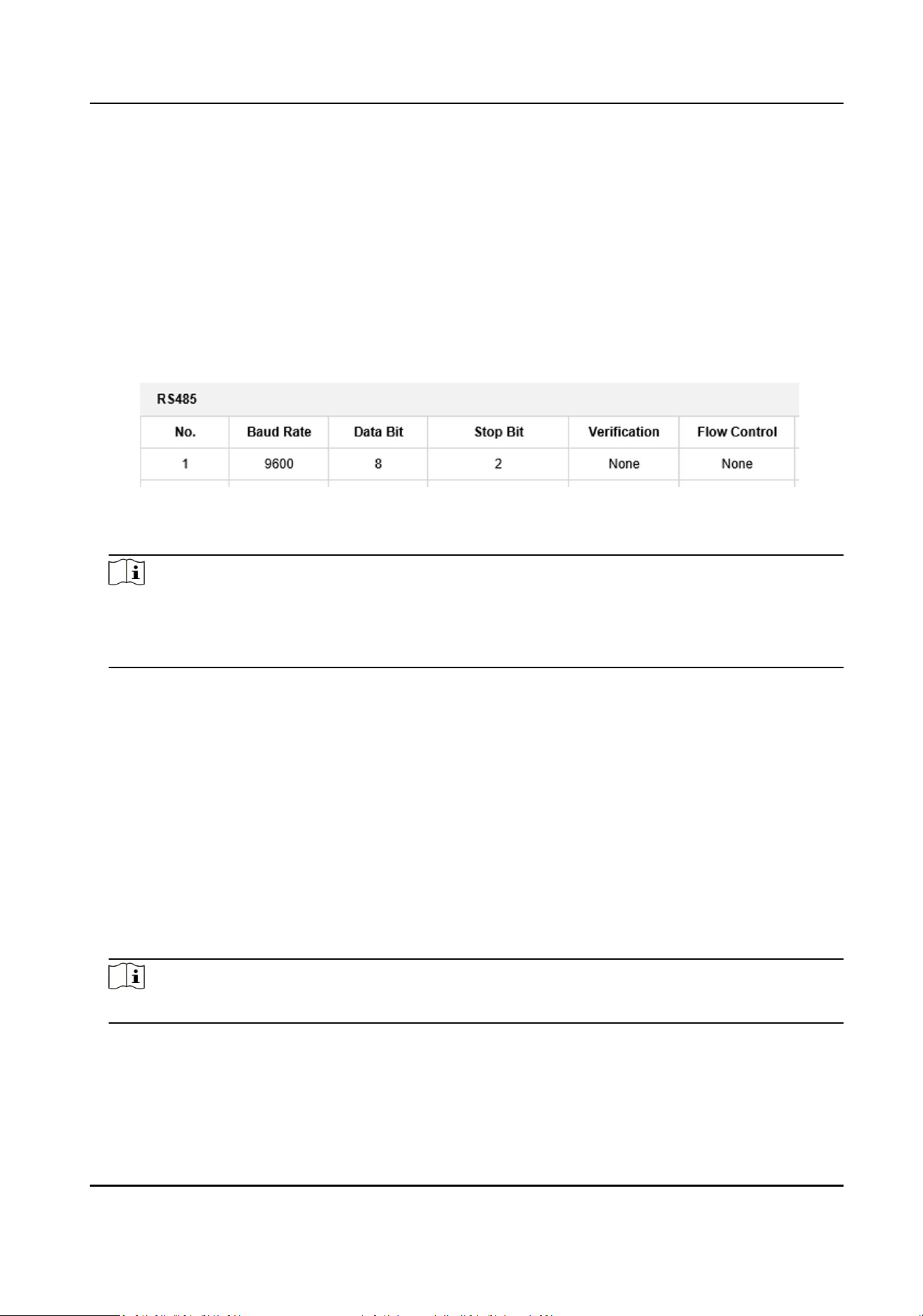
12.7 Set RS-485
Set RS-485 parameters if the device has been connected to a vehicle detector or other RS-485
devices.
Before You Start
The corresponding device has been connected via the RS-485 serial port.
Steps
1.
Go to Param
Cong → System → System Sengs → Serial Port .
Figure 12-1 Set RS-485
2.
Set Baud Rate, Data Bit, Stop Bit, Vericaon and Flow Control.
Note
●
Flow control can control the process of data transmission and avoid data loss.
●
When you select hardware ow control, you need to ensure the cable connecon. It is
recommended to select soware ow control if the cable connecon is restricted.
3.
Click Save.
12.8 Set RS-232
Set RS-232 parameters if you need to debug the device via RS-232 serial port, or peripheral devices
have been connected.
Before You Start
The corresponding device has been connected via the RS-232 serial port.
Steps
1.
Go to Param
Cong → System → System Sengs → Serial Port .
2.
Select COM port according to the connected peripheral devices.
Note
Do not need to select COM port if the device only has one RS-232.
3.
Oponal: Edit Baud Rate, Data Bit and Stop Bit.
4.
Select Control Mode.
Transparent Channel
Terminal Server User Manual
49
Loading ...
Loading ...
Loading ...
