Loading ...
Loading ...
Loading ...
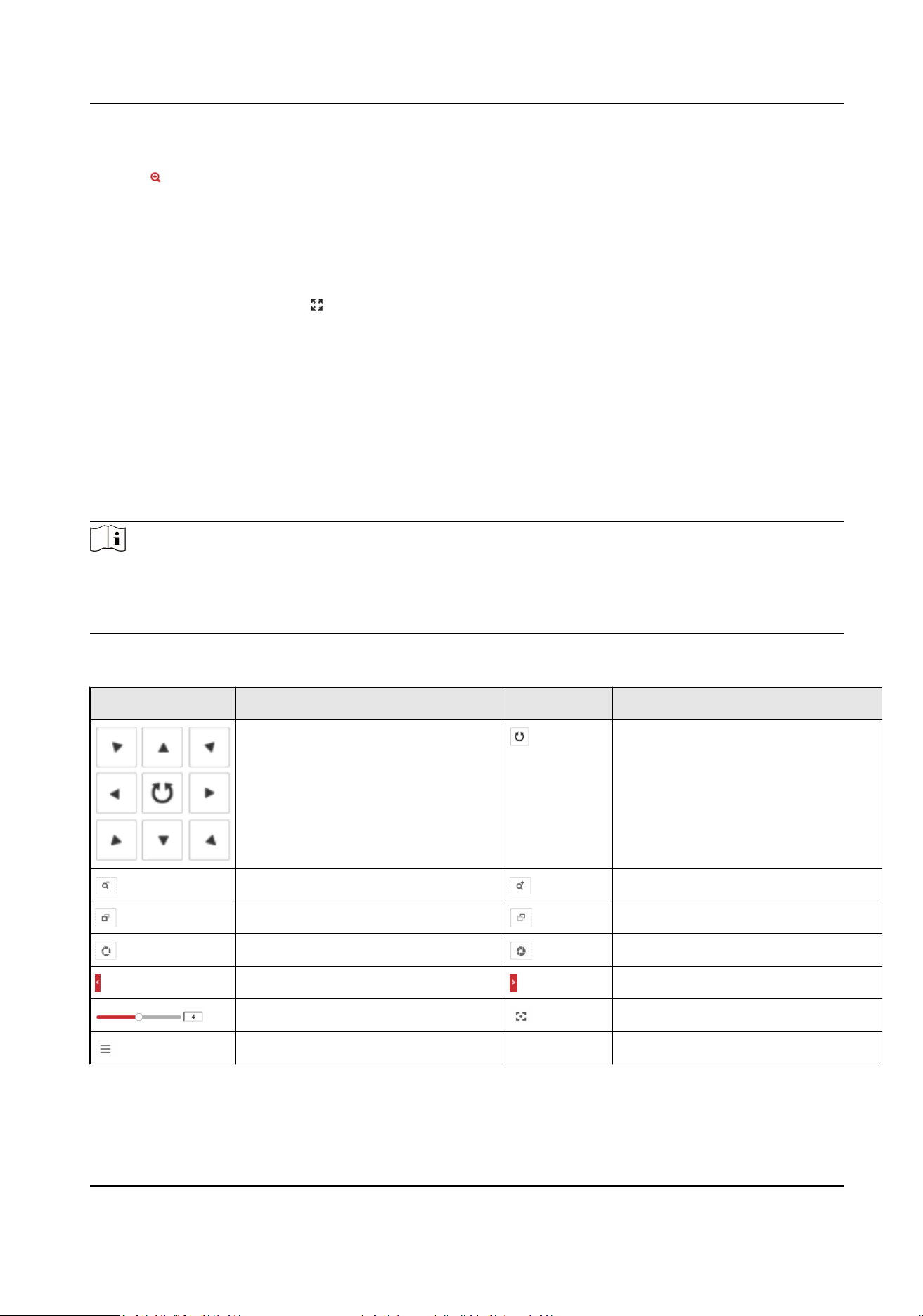
4.
Click any posion of the image to restore to normal image.
5.
Click to disable digital zoom.
6.1.8 Display in Full Screen
You can display the live view image in full screen.
On Live View interface, click to display the live view image in full screen.
Press esc on the keyboard to exit the full screen mode.
6.2 PTZ Control
6.2.1 PTZ Control Panel
Click Live View and control PTZ cameras via PTZ control panel.
Note
●
PTZ control panels may vary with recorder models. The actual device prevails.
●
PTZ device supports power-down memory. Aer PTZ device suddenly loses power or reboots, it
can automacally go back to the former posion.
Table 6-1 Buons Descripon
Icon Descripon Icon Descripon
Direcon buons Auto-scan buon
Zoom - Zoom +
Focus + Focus -
Iris + Iris -
Display the PTZ control panel Hide the PTZ control panel
Control the PTZ speed Auxiliary focus
Menu / /
Terminal Server User Manual
20
Loading ...
Loading ...
Loading ...
