Loading ...
Loading ...
Loading ...
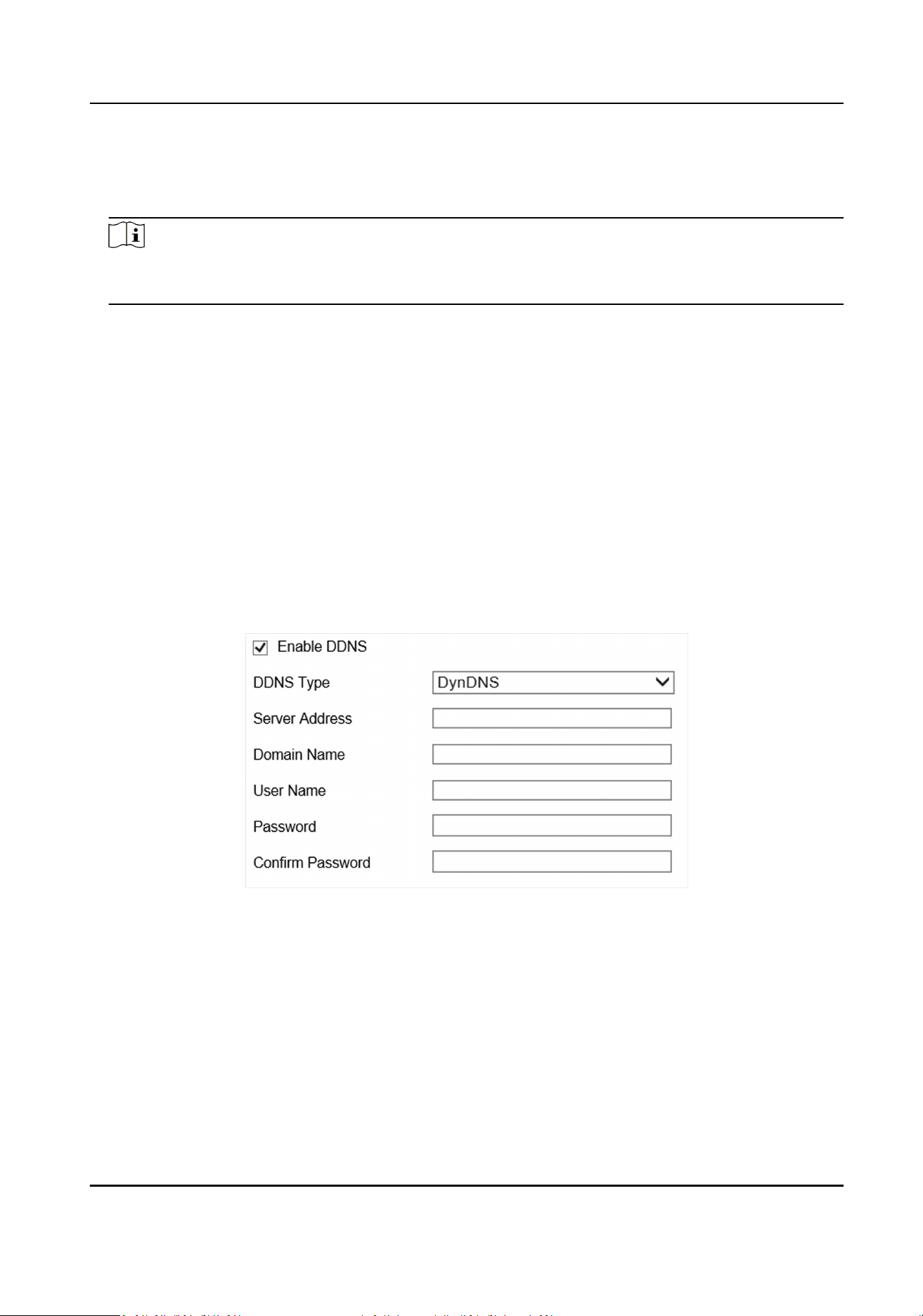
6.
Oponal: Enter Login Key if you select v5.0.
7.
Click Save.
8.
Oponal: View Registraon Status.
Note
When the registraon status is online, you can add or manage the device via the plaorm
soware. Refer to its corresponding manual for details.
7.3 Set DDNS
You can use the Dynamic DNS (DDNS) for network access. The dynamic IP address of the device can
be mapped to a domain name resoluon server to realize the network access via domain name.
Before You Start
●
Register the domain name on the DDNS server.
●
Set the LAN IP address, subnet mask, gateway, and DNS server parameters. Refer to "Set IP
Address" for details.
●
Complete port mapping. The default ports are 80, 8000, and 554.
Steps
1.
Go to Param Cong → Network → Basic Sengs → DDNS .
Figure 7-3 Set DDNS
2.
Check Enable DDNS.
3.
Enter the server address and other informaon.
4.
Click Save.
What to do next
Enter the domain name in the browser address bar to access the device.
Terminal Server User Manual
26
Loading ...
Loading ...
Loading ...
