Loading ...
Loading ...
Loading ...
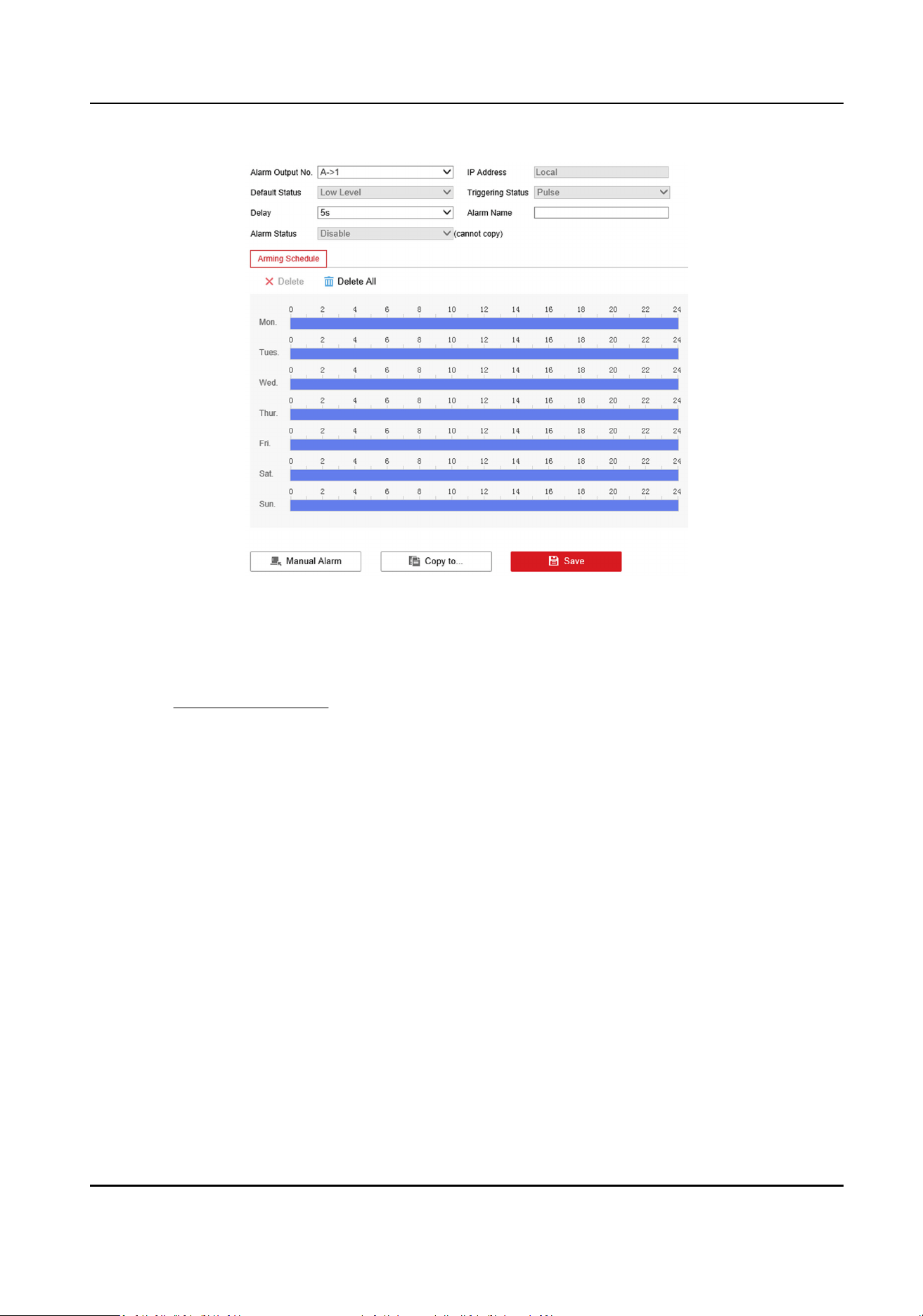
Figure 10-1 Set Alarm Output
2.
Select Alarm Output No. and edit Alarm Name.
3.
Select Delay.
The device will send out alarm output signal for the set
me.
4.
Refer to Set Record Schedule for seng Arming Schedule.
5.
Click Manual Alarm to enable manual alarm output. Set according to the actual needs.
6.
Oponal: Click Copy to... to copy the sengs to other alarm input channels.
7.
Click Save.
10.3 Set
Excepon Alarm
Set excepon alarm when the network is disconnected, the IP address is conicted, etc.
Steps
1.
Go to Param
Cong → Event → Basic Event → Excepon .
2.
Select Excepon Type.
HDD Full
The HDD storage is full.
HDD Error
Error occurs in HDD.
Network Cable Disconnected
Terminal Server User Manual
42
Loading ...
Loading ...
Loading ...
