Loading ...
Loading ...
Loading ...
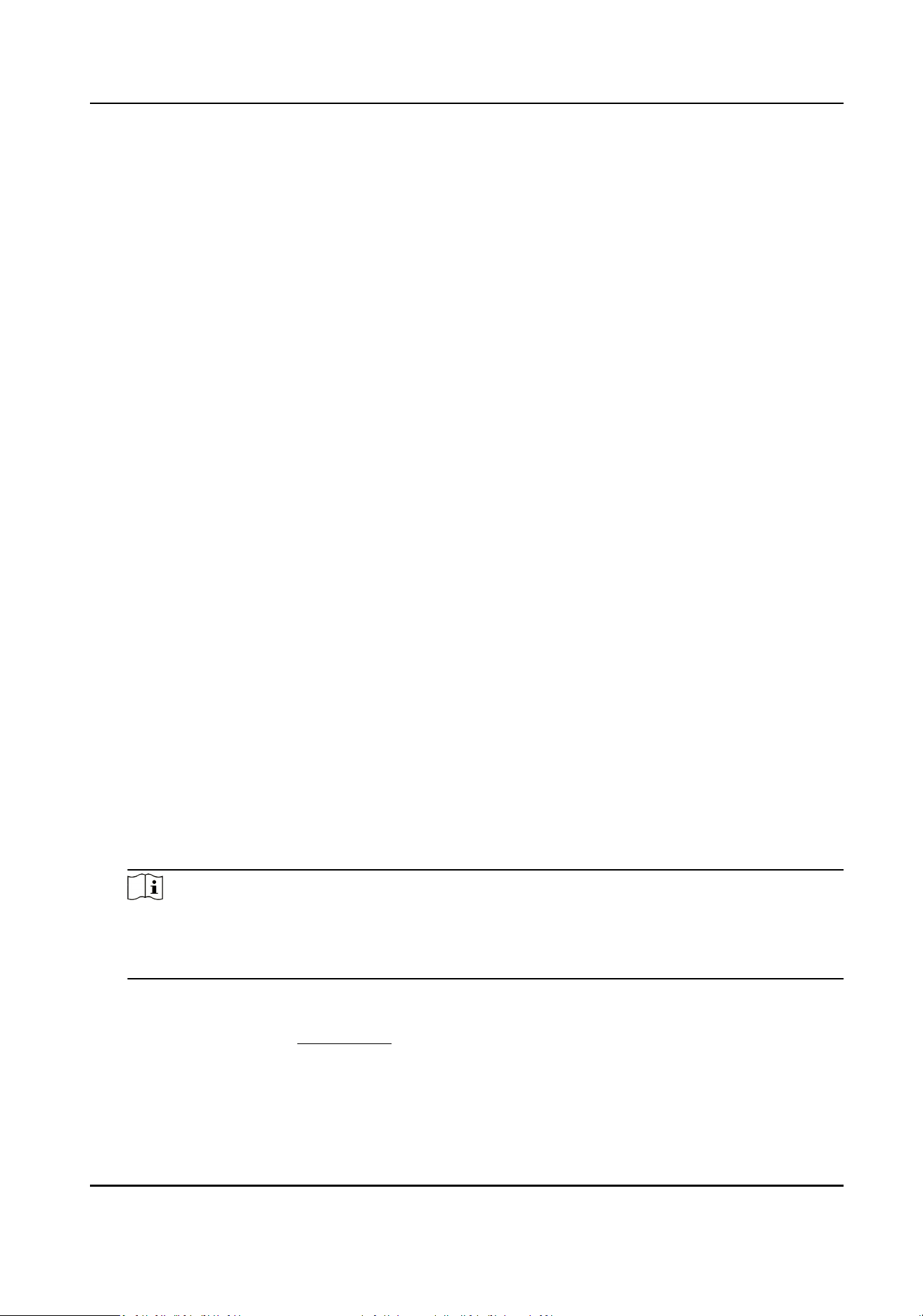
Steps
1.
Go to Param Cong → Advanced Sengs → Other Sengs → Trac Parameters Stascs .
2.
Check Trac Parameter Stascs.
3.
Click Save.
5.4 View Trac Stascs
You can view the trac stascs of the specic me period via data search.
Steps
1.
Go to Data Search → Trac Parameters Stascs .
2.
Set Start Time and End Time.
3.
Select
Stascs Cycle according to the actual needs.
4.
Select a camera.
5.
Click
Stascs.
6.
Oponal: Aer the data has been searched, click Export to export the selected data informaon
to the set path.
5.5 Back up Data
5.5.1 Back up to Local
You can back up the data of the device to your computer.
Before You Start
Search the data to back up.
Steps
1.
Set the data export rule.
1) Go to Param Cong → Backup Sengs → Web Backup .
2) Enter the name, saving path, and other
informaon of the picture and video.
Note
Aer the random number digits have been set, pictures with the same name will be
automacally numbered. The upper limit of the number is the maximum number of the
random number digits.
3) Click Save.
2.
Set the device IP address as a trusted site in the security sengs of the browser.
3.
Search the data, refer to
Search Data for details.
4.
Click Export to select export type and export the data to your computer.
Terminal Server User Manual
16
Loading ...
Loading ...
Loading ...
