Loading ...
Loading ...
Loading ...
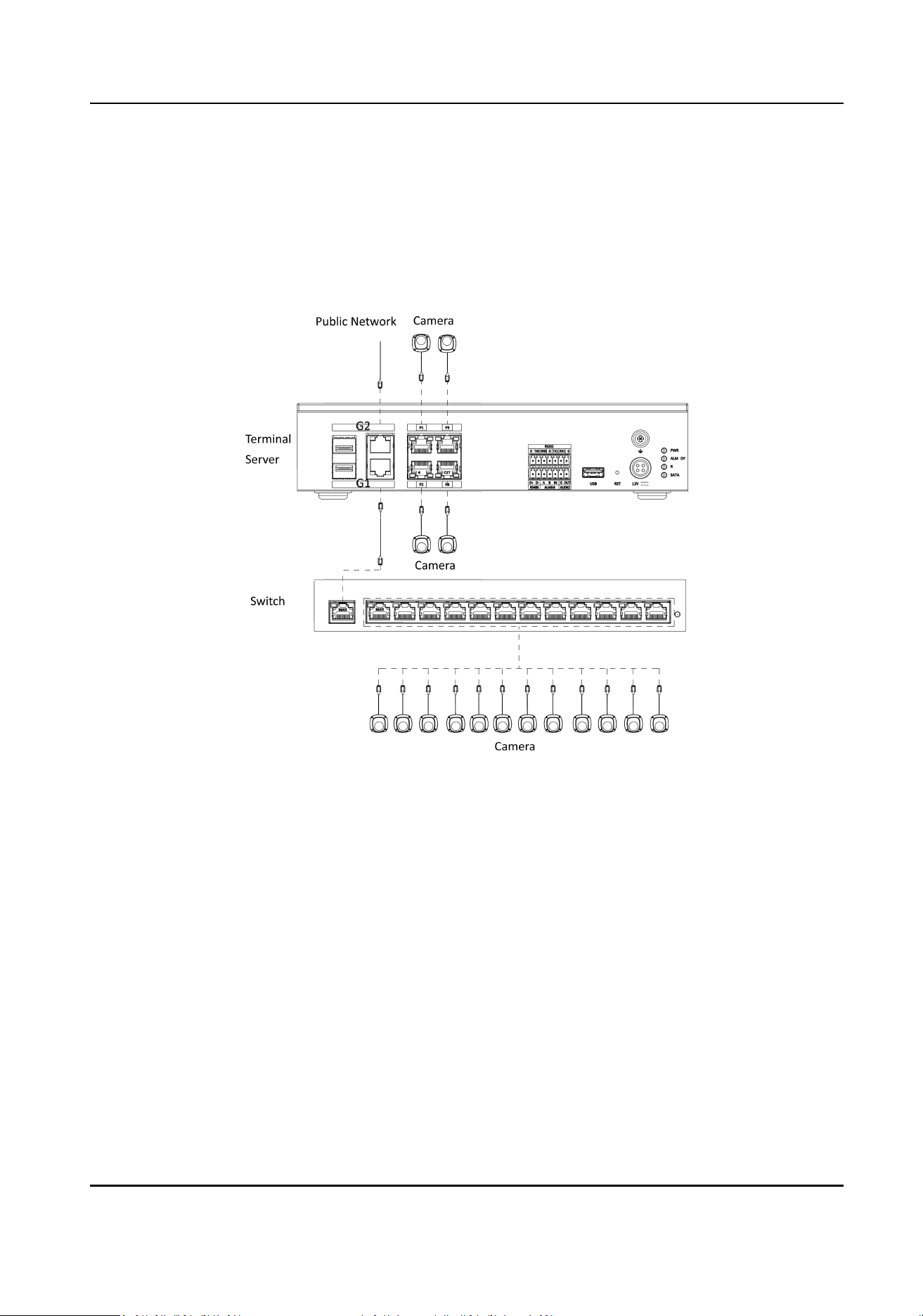
Chapter 3 Basic Operaon
3.1 Set LAN IP Address
Complete connecons before seng networks.
Figure 3-1 Connecon Sample
3.1.1 Set Internal IP
The internal network is set for the IP of the G1 network interface on the device panel, and it is
mainly used to connect to the camera.
Steps
1.
Go to Param Cong → Network → Basic Sengs → TCP/IP → Internal Network Sengs .
Terminal Server User Manual
5
Loading ...
Loading ...
Loading ...
