Loading ...
Loading ...
Loading ...
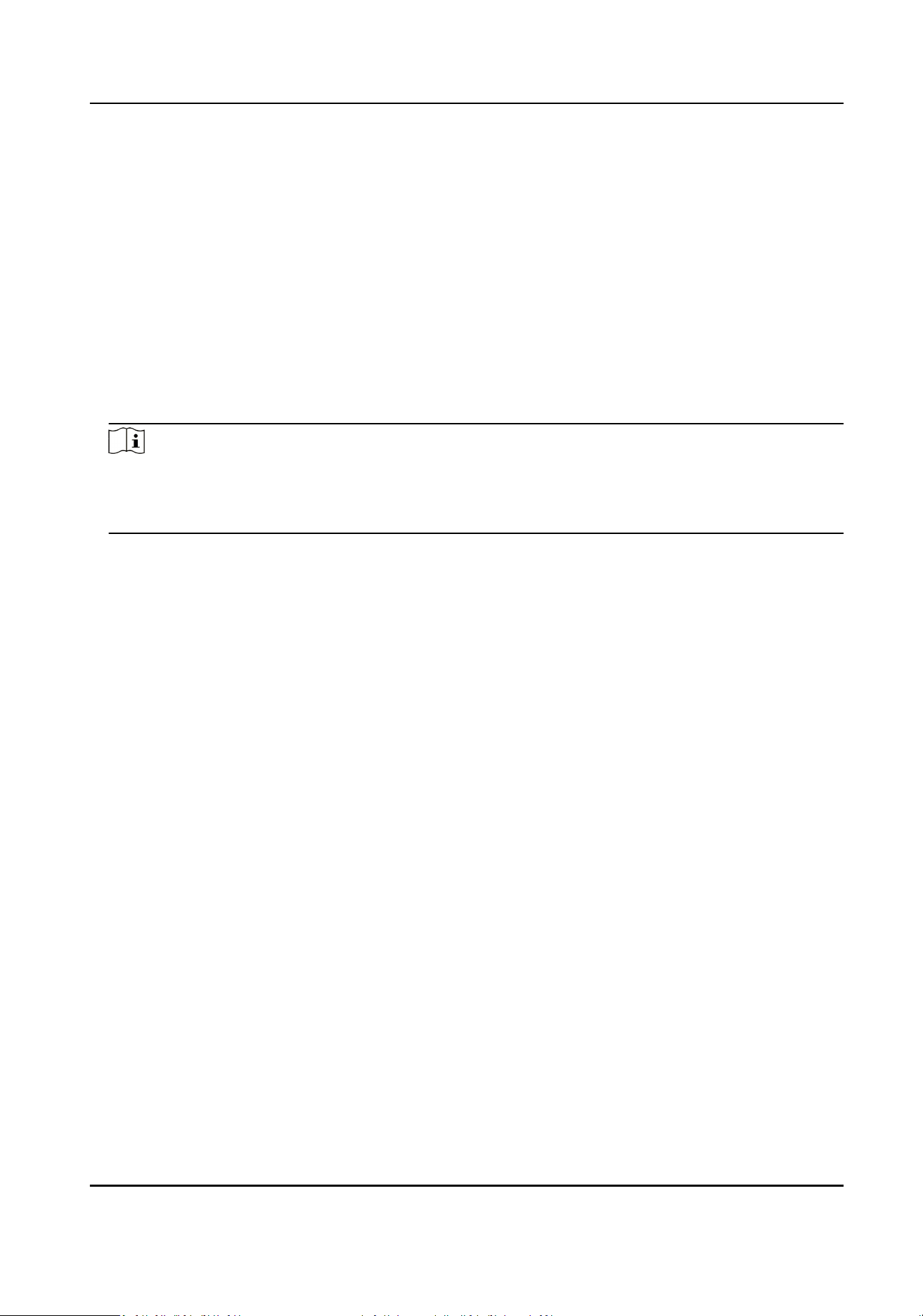
Chapter 4 Event Detecon and Face Recognion
4.1 Set Vehicle Arming
The device supports seng vehicle arming to manage special license plates.
Steps
1.
Go to Param Cong → Advanced Sengs → Vehicle Arming → Arming Management .
2.
Check Blocklist Arming or Allowlist Arming.
3.
Oponal: Check Blocklist Time Period Arm or Allowlist Time Period Arm to set specic arming
me periods.
Note
Aer checking these two funcons, you can set the arming me period while adding an item,
and the arming will be performed within the set me period. Otherwise, the arming will be
performed all day long.
Example
If you check Blocklist Time Period Arming and set the arming
me period between 8 AM and 9
AM, the arming would be performed between the set me period. If you don't check Blocklist
Time Period Arming, the arming would be performed all day long by default even though you
set the
me period while adding the item.
4.
Add arming data.
Batch Import
a. Download the import template and ll in relevant informaon.
b. Click Import to select the le with the relevant informaon.
c. Click Import.
Manually Add a. Select Arming Type.
b. Click Add.
c. Enter License Plate Number, and set the specic date and me.
d. Click OK.
5.
Oponal: You can also do the following operaons.
Search Data
Click Search aer selecng the arming type or entering the license plate
number to view relevant data.
Edit Data Check the item to be edited and click Edit to edit this item.
Delete Data Check the item to be deleted and click Delete to delete this item.
Export Data Check the item to be exported and click Export to export the item to the
designated path.
Terminal Server User Manual
12
Loading ...
Loading ...
Loading ...
