Loading ...
Loading ...
Loading ...
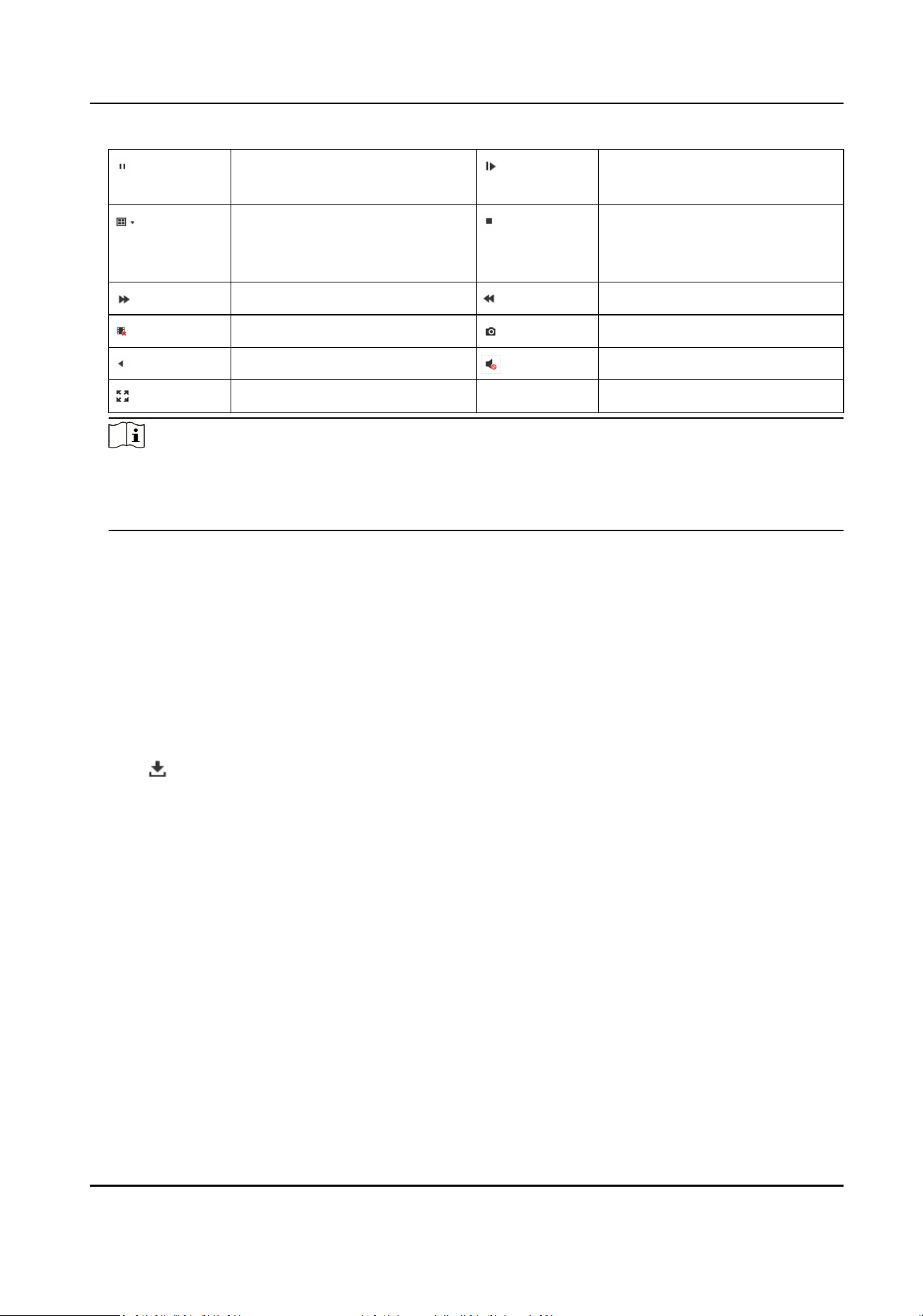
Pause Start playback for selected
camera.
Split the playback window, and
play back mulple cameras
simultaneously.
Stop playback for selected
camera.
Fast forward. Slow forward.
Stop playback for all cameras. Capture pictures.
Reversed. Enable/disable audio.
Full screen. - -
Note
●
For the captured picture of playback saving path, refer to Save snapshots when playback to in
Param Cong → Local .
●
Operaons and buons vary with dierent models. The actual device prevails.
8.5 Backup
8.5.1 Back up Video
Download videos to a local path.
Steps
1.
Click Playback.
2.
Click .
3.
Select Camera.
4.
Select download type.
-
If you need to search video by date, select Download by Date, and select the date.
-
If you need to search video by le type, select Download by File, and select le type and
search
me.
5.
Select File Type.
6.
Click Search.
7.
Check videos to download and click Download.
8.
For the video saving path, refer to Save downloaded
les when playback to in Param Cong →
Local .
8.5.2 Back up Clipped Video
Clip videos and save them to a local path.
Terminal Server User Manual
36
Loading ...
Loading ...
Loading ...
