Loading ...
Loading ...
Loading ...
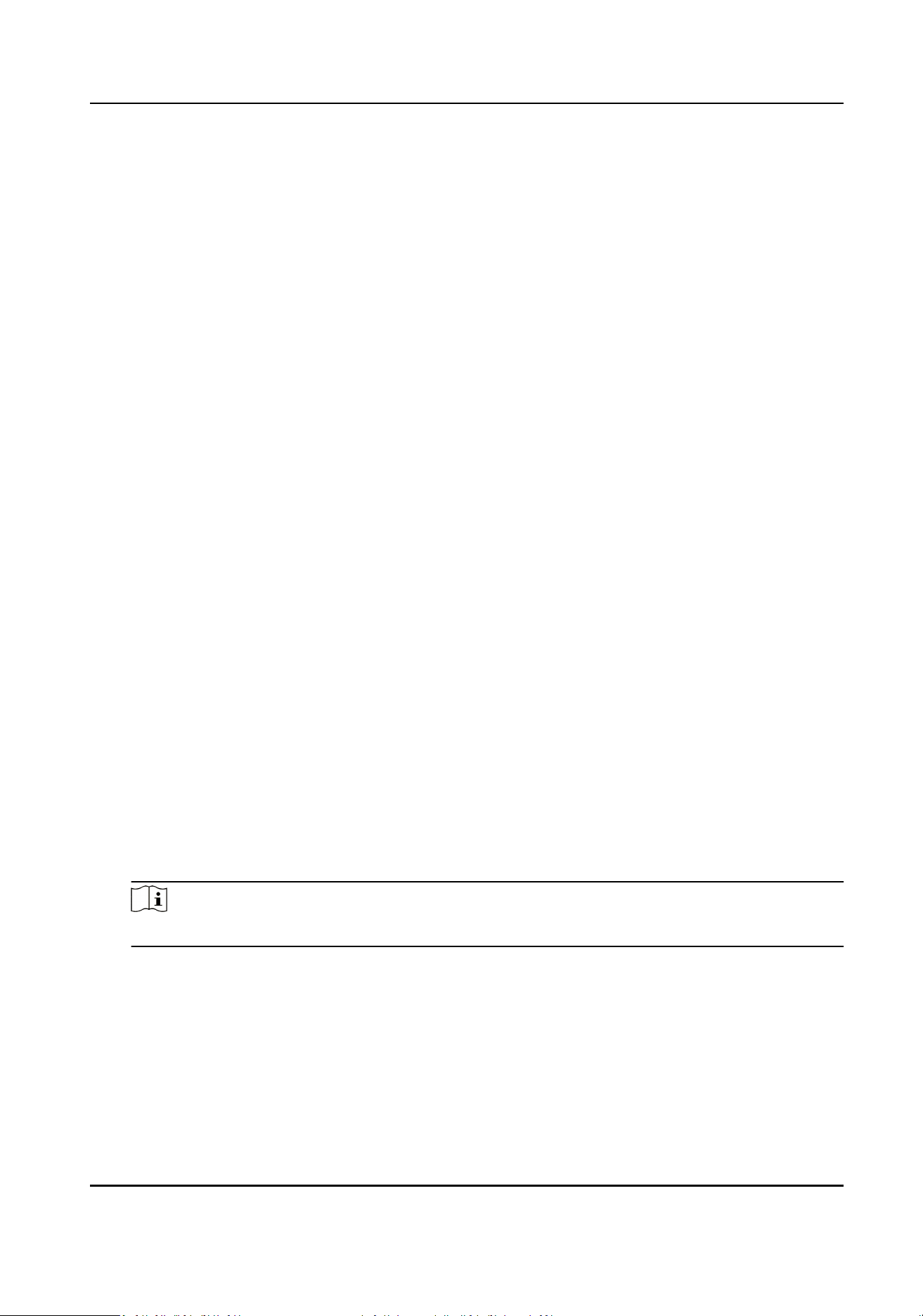
Chapter 9 Encoding and Display
9.1 Set Video Encoding Parameters
Set video encoding parameters to adjust the live view and recording eect.
●
When the network signal is good and the speed is fast, you can set high resoluon and bitrate to
raise the image quality.
●
When the network signal is bad and the speed is slow, you can set low resoluon, bitrate, and
frame rate to guarantee the image uency.
●
When the network signal is bad, but the resoluon should be guaranteed, you can set low
bitrate and frame rate to guarantee the image uency.
●
Main stream stands for the best stream performance the device supports. It usually oers the
best resoluon and frame rate the device can do. But high resoluon and frame rate usually
means larger storage space and higher bandwidth requirements in transmission. Sub-stream
usually
oers comparavely low resoluon opons, which consumes less bandwidth and storage
space. Third stream is oered for customized usage.
Steps
1.
Go to Param Cong → Video & Audio → Video .
2.
Select a camera.
3.
Set the parameters for
dierent streams.
Stream Type
Main stream stands for the best stream performance the device supports. It usually
oers the
best resoluon and frame rate the device can do. But high resoluon and frame rate usually
means larger storage space and higher bandwidth requirements in transmission. Sub-stream
usually
oers comparavely low resoluon opons, which consumes less bandwidth and
storage space.
Video Type
Select the video type to video & audio when you need taping while recording. Select video
when you only need record.
Note
The device only supports audio can select video & audio. The actual device prevails.
Resoluon
The higher the resoluon is, the clearer the image will be. Meanwhile, the network
bandwidth requirement is higher.
Bitrate Type and Max. Bitrate
Terminal Server User Manual
38
Loading ...
Loading ...
Loading ...
