Loading ...
Loading ...
Loading ...
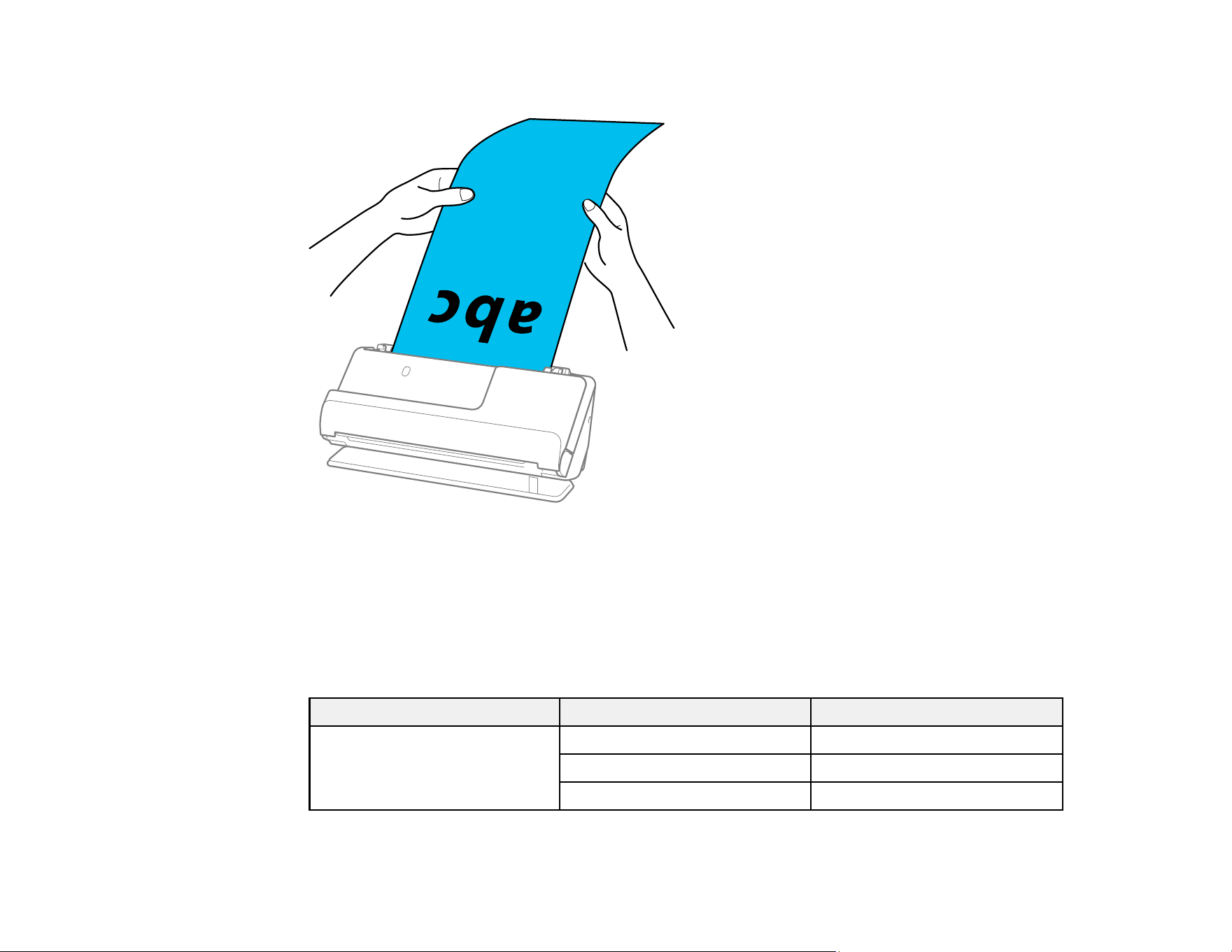
67
Note: Support the original with both hands to prevent it from skewing while scanning.
7. Specify the paper size in the Epson Scan 2 window.
Note: When using Document Capture Pro, you can open the Epson Scan 2 screen by clicking the
Detailed Settings button on the Scan Settings screen.
The table shows the maximum length according to the scanning resolution and the scanning
method.
Scanning Method Resolution Maximum Length
Scanning from a computer
Scanning from the control panel
using the Computer option
50 to 200 dpi 220 inches (5588 mm)
201 to 300 dpi 215 inches (5461 mm)
301 to 600 dpi 53 inches (1346 mm)
Loading ...
Loading ...
Loading ...
