Loading ...
Loading ...
Loading ...
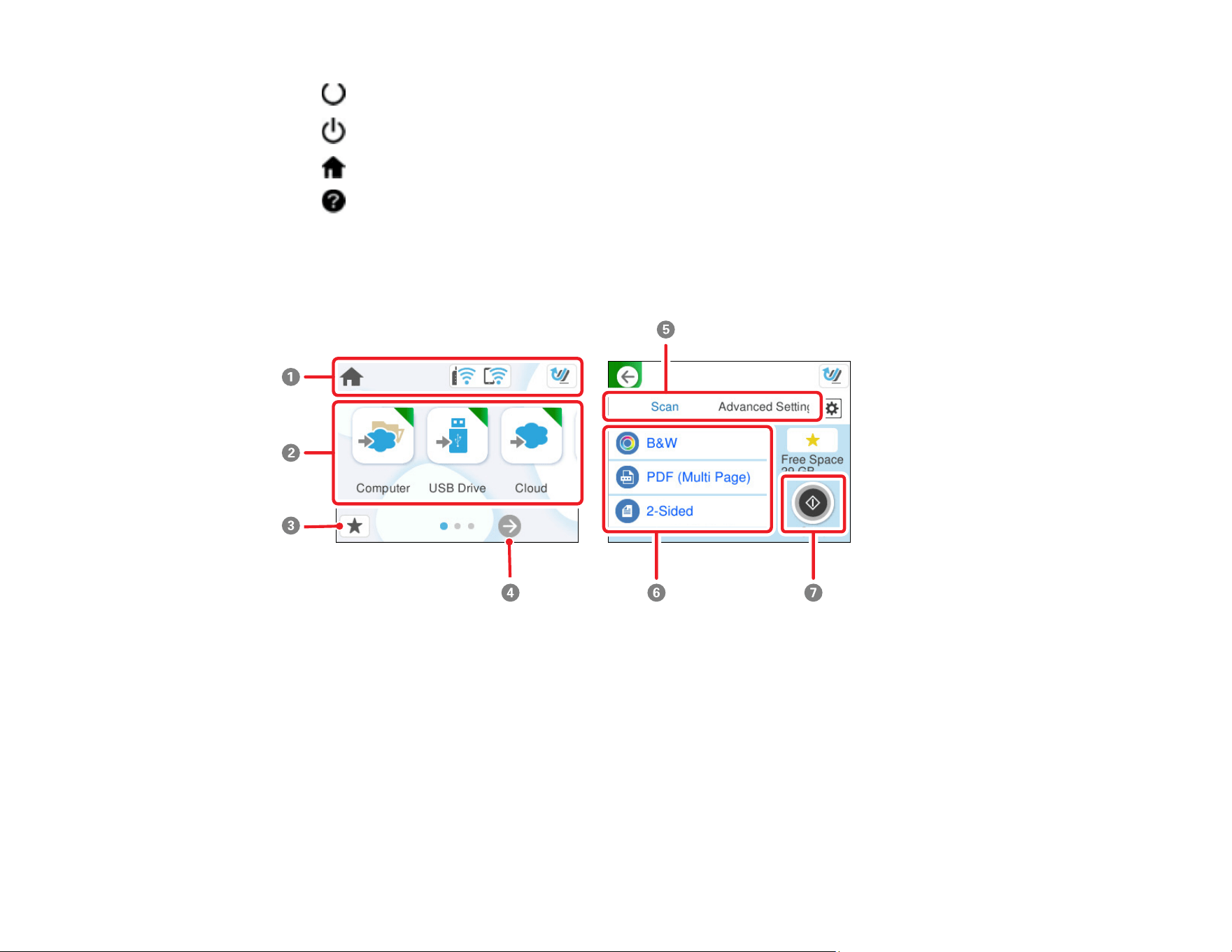
25
2
ready light; indicates the status of the product
3
power button; turns the product on and off
4
home button; displays the home screen
5
help button; displays the help screen
Parent topic: Using the Control Panel
LCD Screen
1 Displays status information; select an icon to check its status or adjust its settings
2 Menu options
3 Displays the presets list; load your presets and register new presets
4 Select to view additional menu options
5 Select a tab to view different options and settings
6 Setting options; select an item to change the settings (grayed-out items are not available)
7 Select to start scanning using current settings
Loading ...
Loading ...
Loading ...
