Loading ...
Loading ...
Loading ...
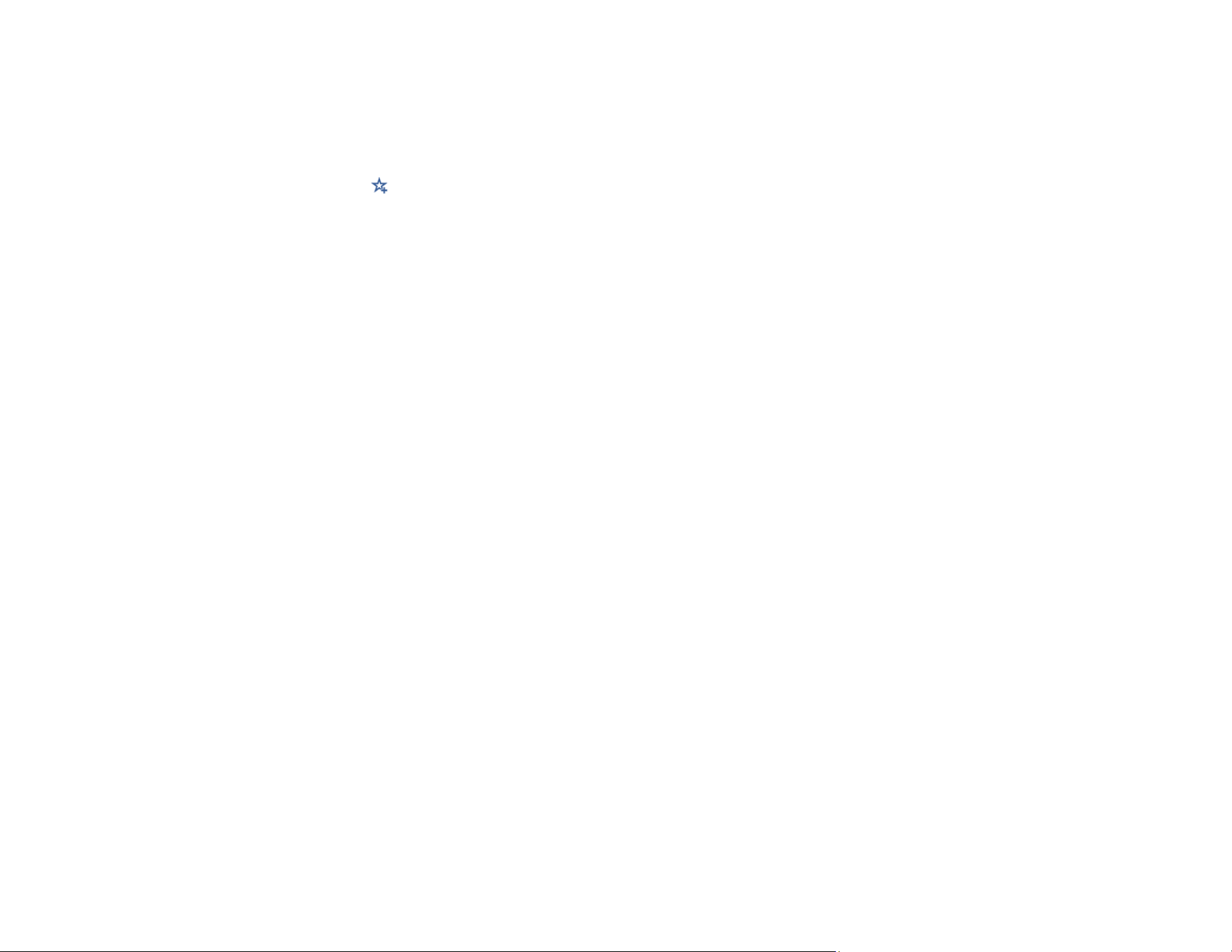
31
Note: For some scanning options, it is best to configure the destination information (such as email
contacts or network folders) before registering the preset. You can still configure the destination
information while registering the preset, but if it is configured beforehand, you can simply make your
selections from the existing list.
5. Tap the Register icon to register the preset.
Note: For the Scan to Computer option, select the computer on which Document Capture Pro is
installed, and then select a registered job. This option is available only for a computer connected
over a network.
6. Enter the following settings:
• Name: Enter a name for the preset.
• Set Icon: Select an icon and background color for the preset.
• Quick Send Setting: Select On to start scanning immediately when the preset is selected.
Note: If you are using Document Capture Pro Server, the Quick Send preset takes priority over
other software settings.
• Contents: Change scan settings as necessary.
7. Select OK to save the preset settings.
Presets Menu Options
Parent topic: Using the Control Panel
Related tasks
Scanning Using Presets
Presets Menu Options
Select the arrow next to each preset to change the registered contents of the preset, or to display the
scan settings.
Change Name
Changes the preset name.
Change Icon
Changes the icon image and color of the preset.
Quick Send Setting
Immediately starts scanning without confirmation when the preset is selected.
Loading ...
Loading ...
Loading ...
