Loading ...
Loading ...
Loading ...
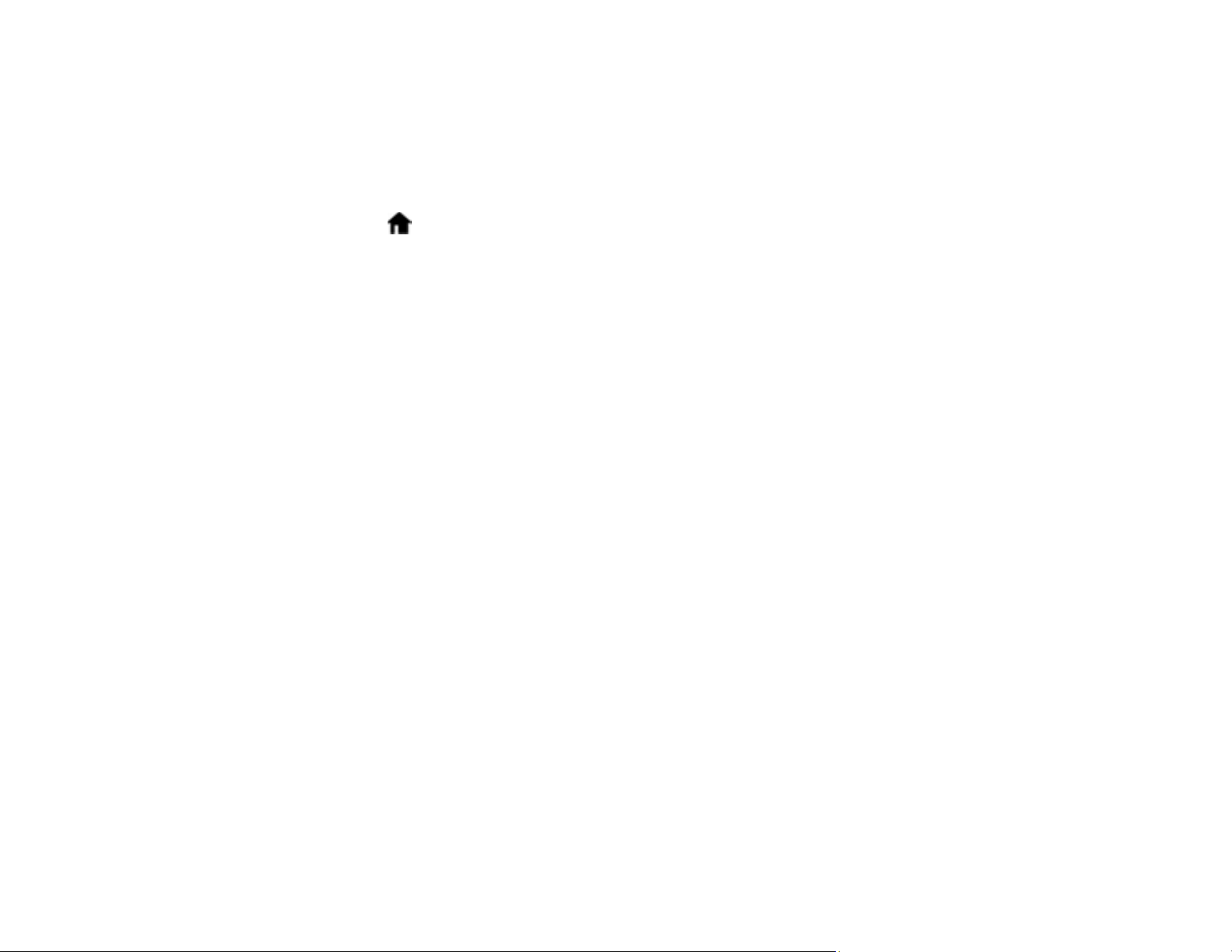
36
Changing Roller Replacement Alert Settings
You can set an alert to appear to remind you to replace the roller after a certain number of scans.
Note: This setting can be locked by an administrator. If you cannot access or change this setting,
contact your administrator for assistance.
1. Select the home icon, if necessary.
2. Select Settings > Roller Replacement Alert Setting.
3. Select Count Alert Setting.
4. Use the + and – icons to change the number of scans (1,000 to 200,000) before the notification
appears.
5. Select OK to exit.
Parent topic: Using the Control Panel
Setting a Password and Locking the Control Panel
You can set an administrator password to lock the following settings and prevent them from being
changed:
Note: You should set an administrator password and keep it in a safe place. You must know the
administrator password in order to change it. If you forget the password or inadvertently set it, contact
Epson for assistance.
• Start-up Screen
• Basic Settings
• Scanner Settings
• User Settings
• Network Settings
• Web Service Settings
• Contacts Manager
• System Administration
• Reset the Number of Scans
• Roller Replacement Alert Setting
Loading ...
Loading ...
Loading ...
