Loading ...
Loading ...
Loading ...
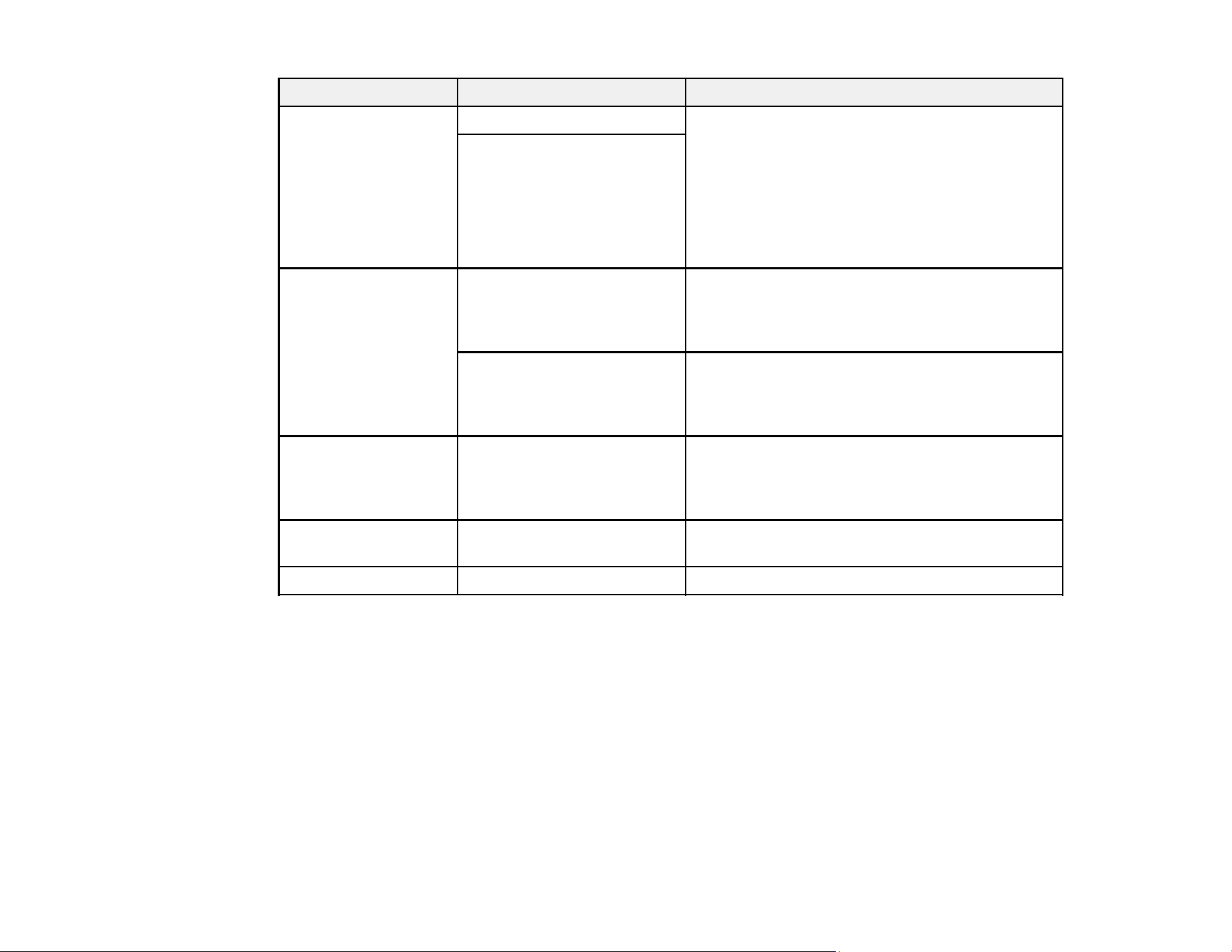
127
Option Available settings Description
Skip Blank Pages Off Select to skip blank pages when scanning; if the
result is not what you expected, adjust detection
level
Note: Some pages may be incorrectly detected
as blank pages. This feature is not available
when scanning double-sided originals that are
stitched.
On
Automatic Feeding
Mode
On (Full-Auto) Select to start scanning originals automatically
when they are loaded in the ADF; you can scan
originals continuously by adding documents in
the ADF.
On (Semi-Auto) Select to start scanning the first original
automatically when it is loaded in the ADF; click
the Start Scanning button to scan the next
original.
Detect Double Feed Various sizes Select Length to detect a double feed by the
length; when the length of the next original
scanned is different from the first, a double feed
is detected
File Name — Enter a prefix, the date, and the time to the file
name for your scanned file
Clear All Settings — Restore scan settings to their factory default
Parent topic: Starting a Scan Using the Product Control Panel
Setting Up and Scanning to a Network Folder or FTP Server
Before you can scan to a network folder on your computer or on an FTP server, you need to create a
shared folder and optionally register its location to your product's Contacts list. Select the links below as
necessary to create and register the folder, and to scan to it over the network.
Parent topic: Starting a Scan Using the Product Control Panel
Related tasks
Creating a Shared Network Folder
Registering Contacts for Email, Network, or FTP Scanning - Control Panel
Registering Contacts for Email, Network, or FTP Scanning - Web Config
Loading ...
Loading ...
Loading ...
