Loading ...
Loading ...
Loading ...
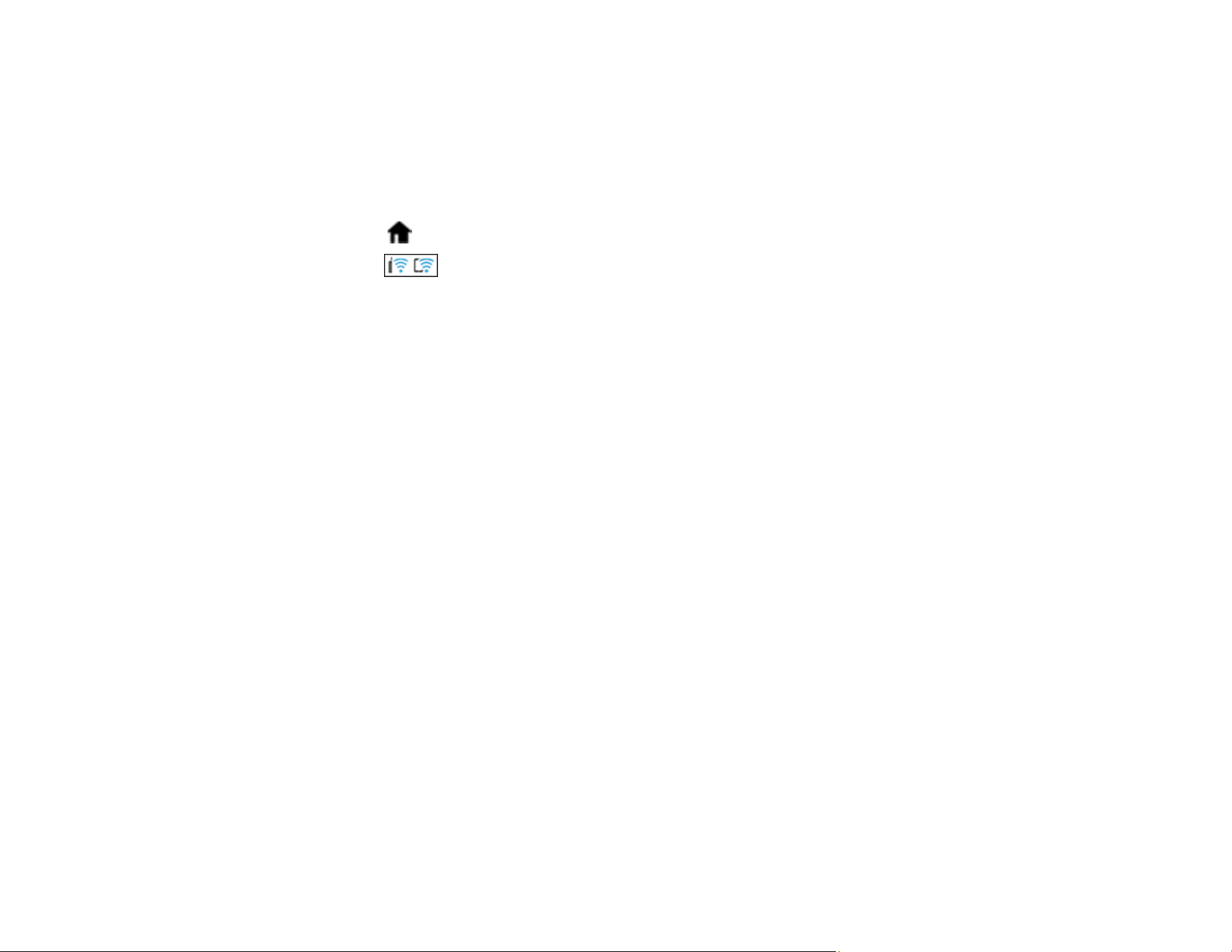
117
Related tasks
Uninstalling Product Software - Windows
Disabling Wi-Fi Features
You may need to disable your product's Wi-Fi features if you change your network connection type or
need to solve a problem with your network connection.
1. Select the home icon, if necessary.
2. Press the icon.
3. Select Wi-Fi (Recommended).
4. Select Change Settings.
5. Select Others.
6. Select Disable Wi-Fi.
7. Select Start Setup to disable Wi-Fi.
Parent topic: Wi-Fi Networking
Loading ...
Loading ...
Loading ...
