Loading ...
Loading ...
Loading ...
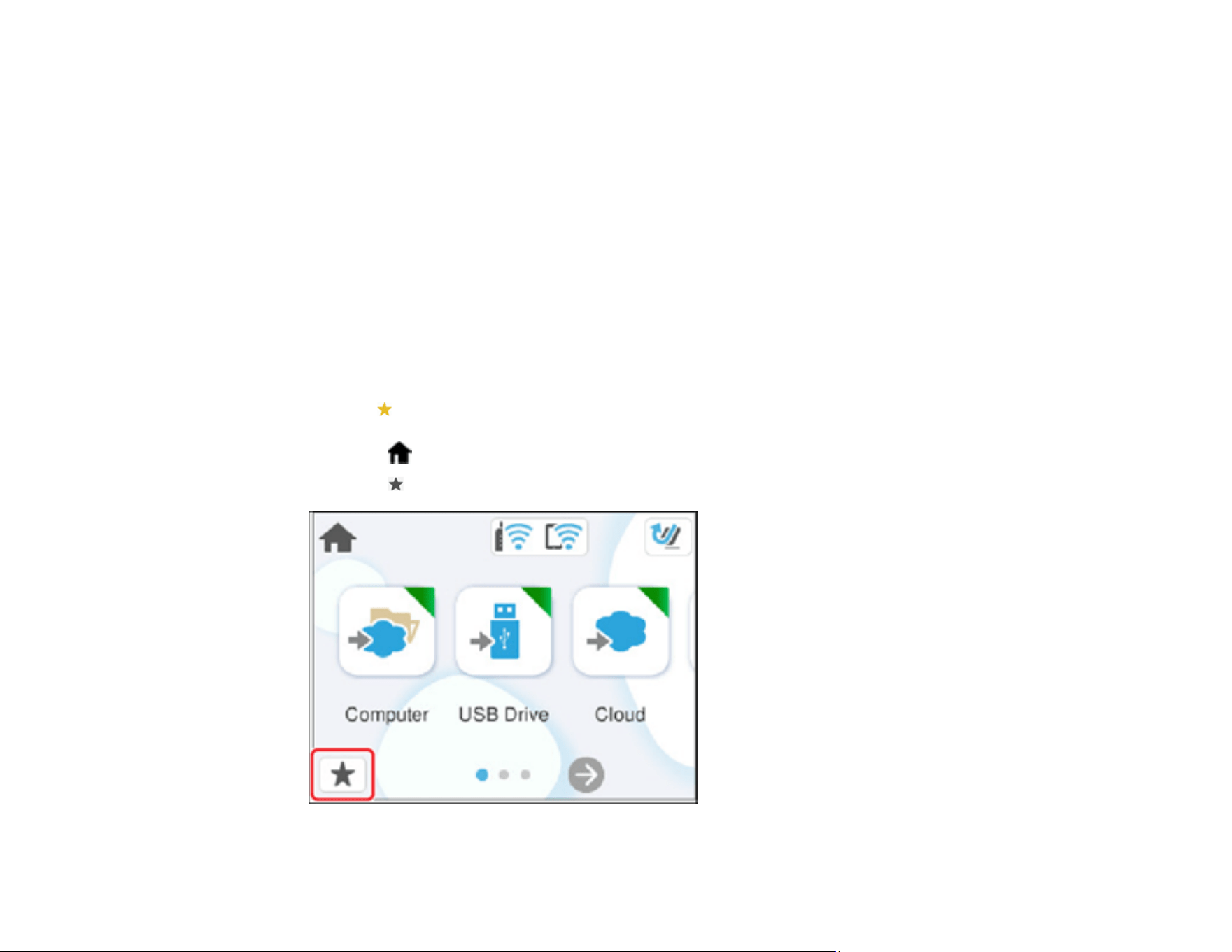
29
1 Returns to the start of the animation
2 Displays the current step number and the total number of steps
3 Select the right arrow to view the next step
4 Indicates your overall progress through the animation
5 Select the left arrow to view the previous step
Parent topic: Using the Control Panel
Registering Presets
You can register up to 24 frequently used scanning settings as presets.
Note: This setting can be locked by an administrator. If you cannot access or change this setting,
contact your administrator for assistance. To register presets using Web Config, select Presets on the
Scan tab and follow the instructions on the screen. You can register the current scan settings by
selecting the presets icon on the start scanning screen.
1. Select the home icon, if necessary.
2. Select the Presets icon on the home screen.
Loading ...
Loading ...
Loading ...
