Loading ...
Loading ...
Loading ...
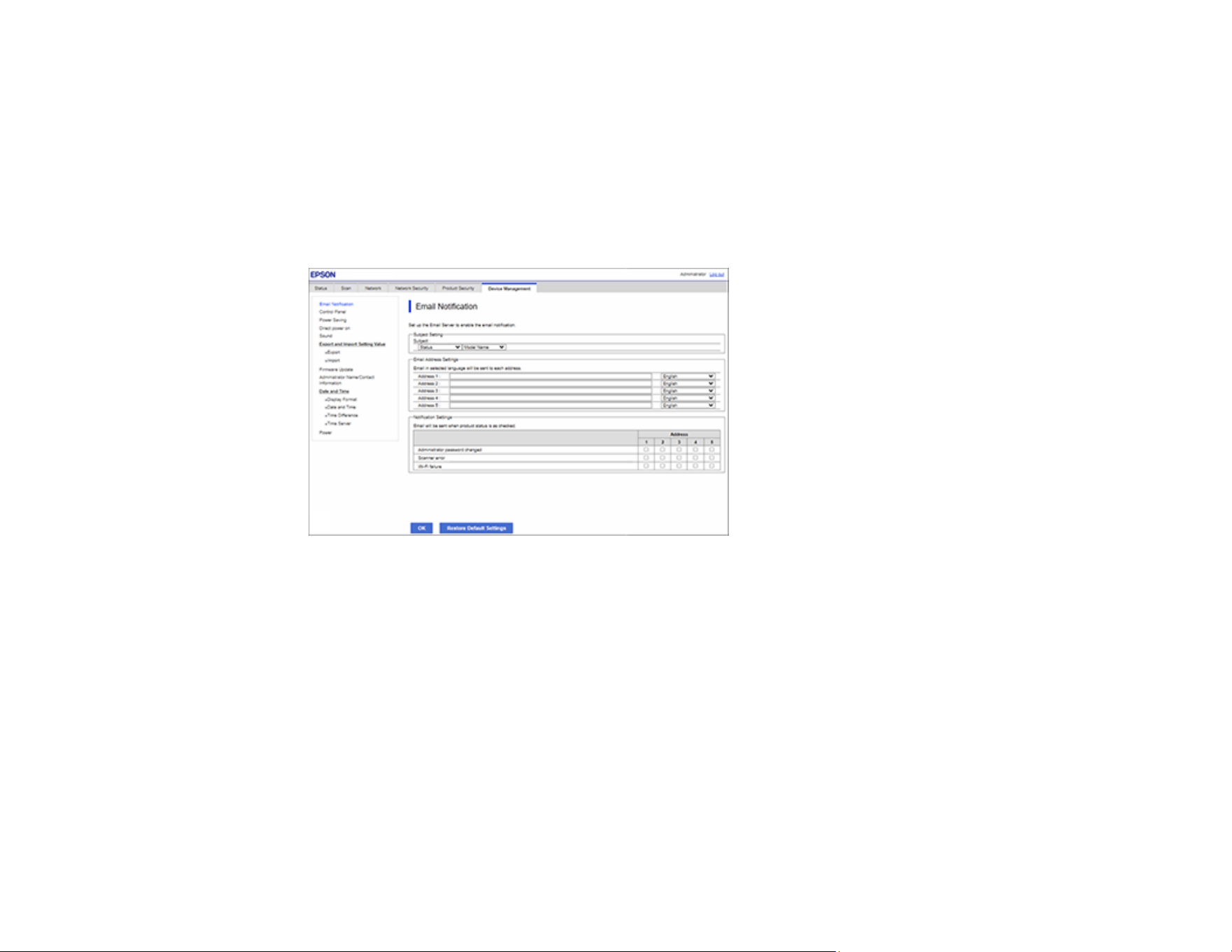
209
Configuring Email Notification
You can configure email notifications using Web Config so you can receive alerts by email when certain
events occur on the product. You can register up to 5 email addresses and select the events for which
you want to be notified.
1. Access Web Config and select the Device Management tab.
2. Select Email Notification.
You see a window like this:
3. Select the subject contents from the two drop-down menus.
4. Enter email addresses in the Address fields as necessary, and select a language for each.
5. Select the checkboxes to indicate the events for which you want each address to receive email
notifications.
6. Click OK.
Parent topic: Configuring Product Settings
Related tasks
Accessing the Web Config Utility
Scanning to Email
Loading ...
Loading ...
Loading ...
