Loading ...
Loading ...
Loading ...
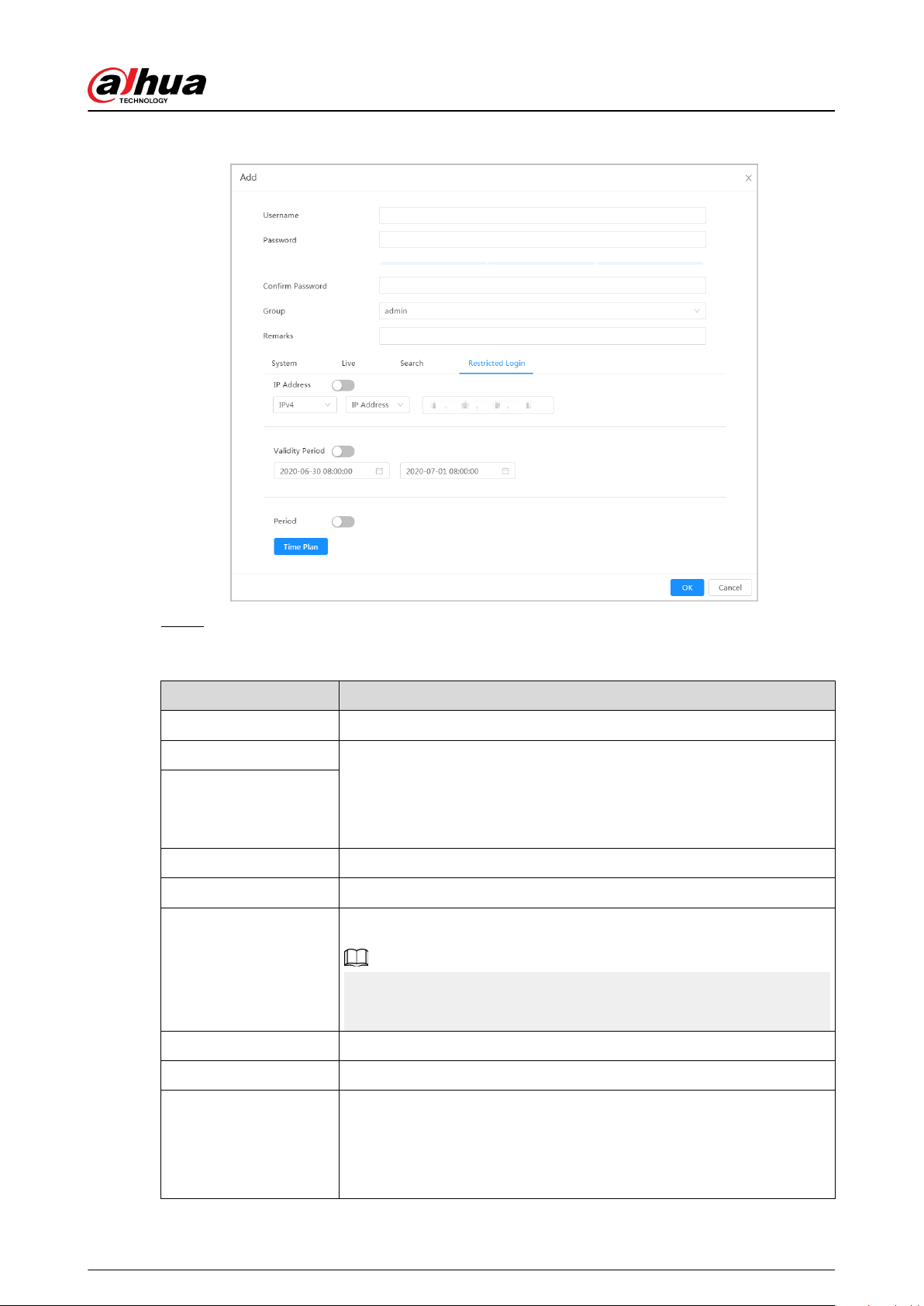
Figure 6-76 Add user (restricted login)
Step 3 Congure user parameters.
Table 6-28 Description of user parameters
Parameter Description
Username User’s unique identication. You cannot use existed username.
Password
Enter password and conrm it again.
The password must consist of 8 to 32 non-blank characters and contain
at least two types of characters among upper case, lower case, number,
and special character (excluding ' " ; : &).
Conrm Password
Group The group that users belong to. Each group has dierent authorities.
Remark Describe the user.
System
Select authorities as needed.
We recommend you give fewer permissions to normal users than
premium users.
Live Select the live view authority for the user to be added.
Search Select the search authority for the user to be added.
Restricted Login
Set the PC address that allows the dened user to log in to the camera
and the validity period and time range. You can log in to the web page
with the dened IP in the dened time range of validity period.
●
IP address: You can log in to web through the PC with the set IP.
Operation Manual
84
Loading ...
Loading ...
Loading ...