Loading ...
Loading ...
Loading ...
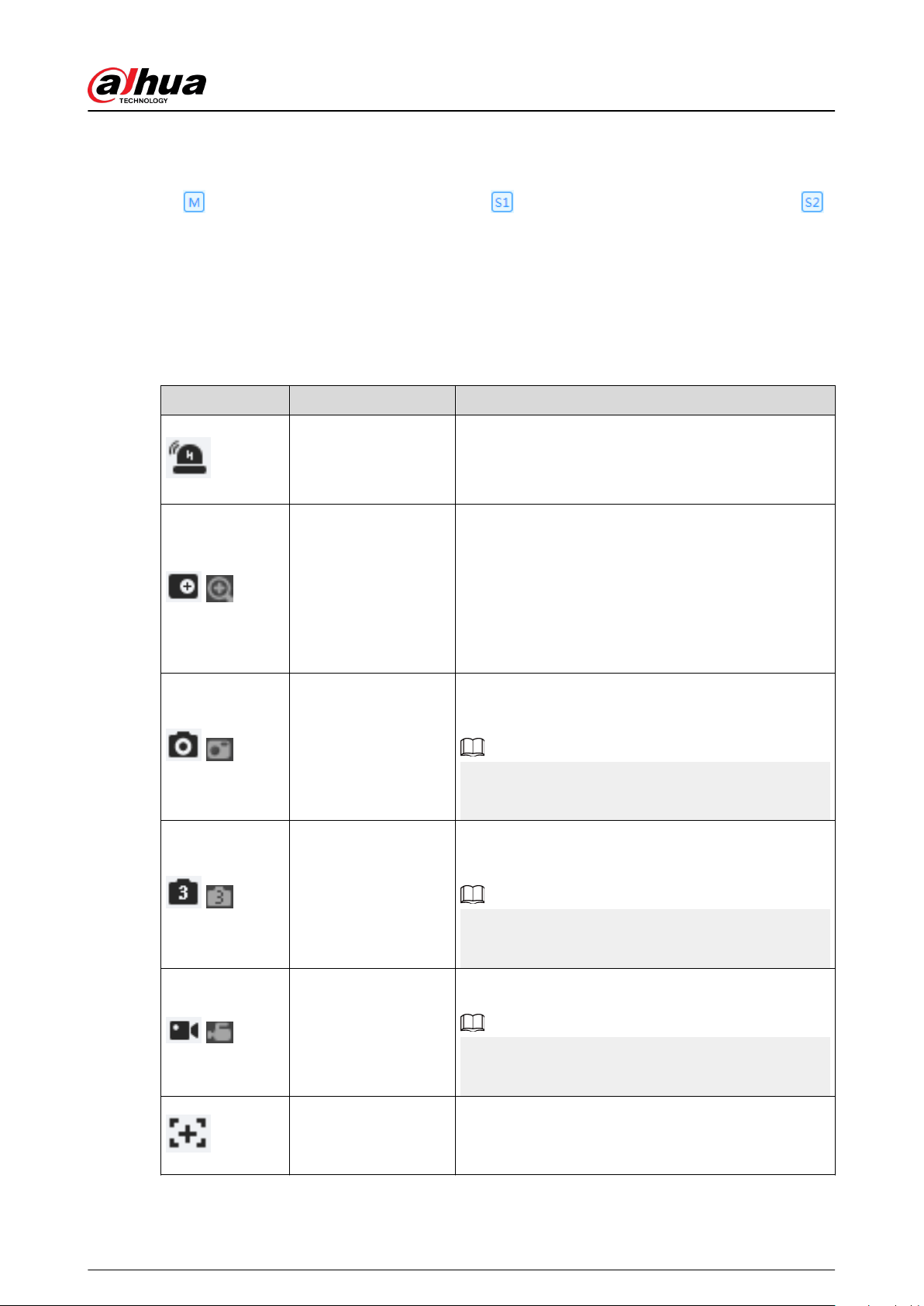
●
Sub Stream : It has small bit stream value and smooth image, and requires less bandwidth. This
option is normally used to replace main stream when bandwidth is not enough. For details, see
"6.2.2.1 Encode".
●
means the current stream is main stream; means the current stream is sub stream 1;
means the current stream is sub stream 1.
7.3 Live View Function Bar
For the live view function bar, see Table 7-2 .
Table 7-2 Description of live view function bar
Icon Function Description
Force Alarm
Display the status of alarm sound.
Click the icon to enable or disable the alarm sound
forcibly.
/
Digital Zoom
You can zoom video image through two operations.
●
Click the icon, and then select an area in the video
image to zoom in; right-click on the image to
resume the original size. In zoom in state, drag the
image to check other area.
●
Click the icon, and then scroll the mouse wheel in
the video image to zoom in or out.
/
Snapshot
Click the icon to capture one picture of the current
image, and it will be saved to the congured storage
path.
For details on viewing or conguring storage path, see
"6.1 Local".
/
Triple Snapshot
Click the icon to capture three pictures of the current
image, and they will be saved to the congured
storage path.
For details on viewing or conguring storage path, see
"6.1 Local".
/
Record
Click the icon to record video, and it will be saved to
the congured storage path.
For details on viewing or conguring storage path, see
"6.1 Local".
Aux Focus
Click the icon, the AF Peak (focus eigenvalue) and AF
Max (max focus eigenvalue) are displayed on the
video image.
Operation Manual
98
Loading ...
Loading ...
Loading ...