Loading ...
Loading ...
Loading ...
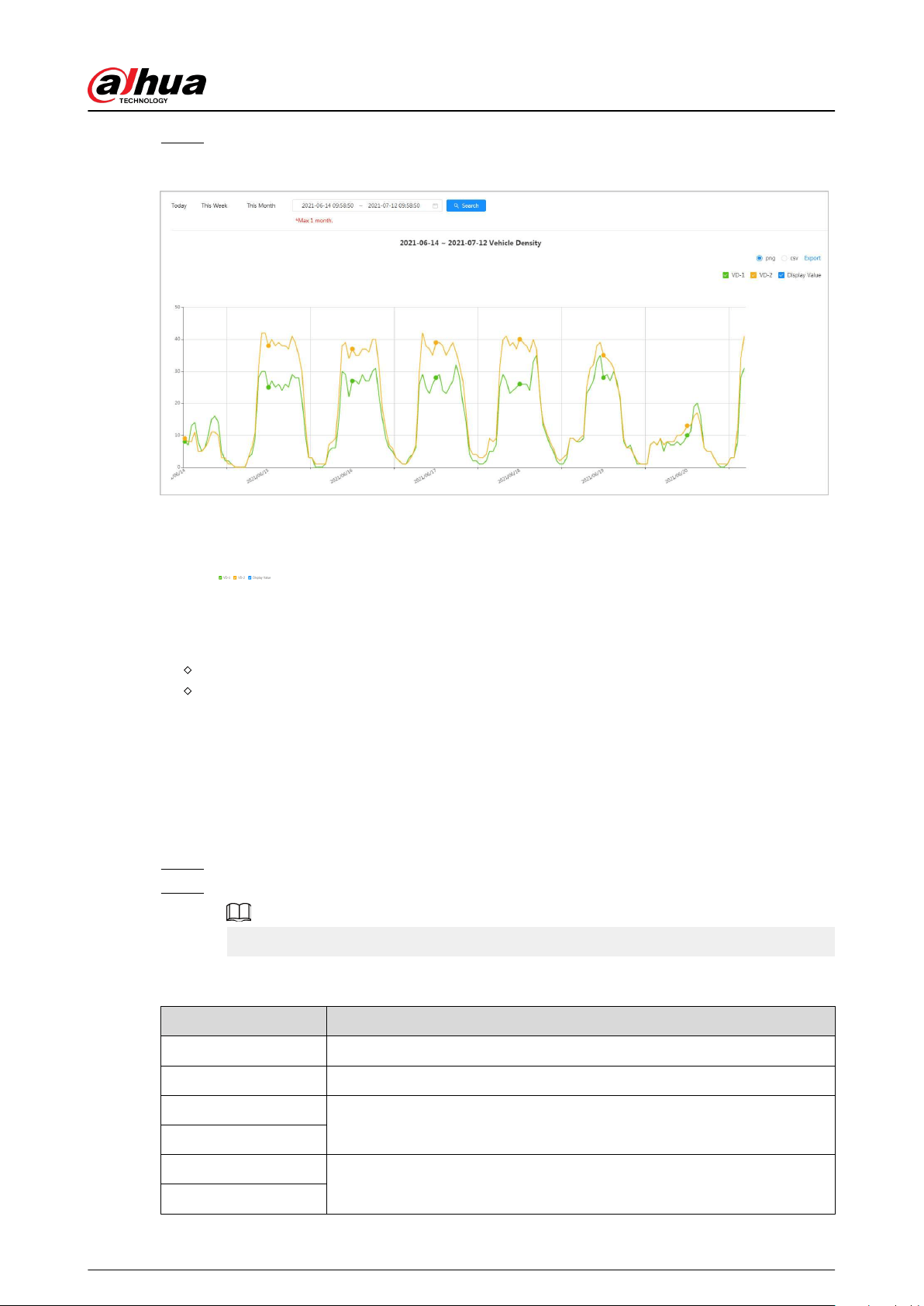
Step 3 Click Search.
Figure 12-9 Vehicle density map
Related Operations
●
Select statistics type
Click to select the type as needed.
●
Export statistic report
Select the exact format and click Export, the report will be saved to the save path of your
browser.
Select png : Displays the report in picture format.
Select csv : Displays the report in list format.
12.1.6 Heat Map
View heat map and track map. You can search the detection results by number of people and stay
time, and then generate the heat map. Heat map is not available on economic sheye cameras.
Procedure
Step 1 Select Report > Report > Heat Map.
Step 2 Set search conditions.
For multi-channel camera, select the channel rst.
Table 12-2 Set search conditions
Parameter Description
Channel For multi-channel camera, select the channel rst.
Type You can select report type form Heat Map and Track Map.
People No.
When selecting type as Heat Map , select People No., and then set the
threshold. The system will display the heat map for people density.
Threshold
Time
When selecting type as Heat Map , select Time and then set the
threshold. The system will display the heat map for stay time.
Threshold
Operation Manual
216
Loading ...
Loading ...
Loading ...