Loading ...
Loading ...
Loading ...
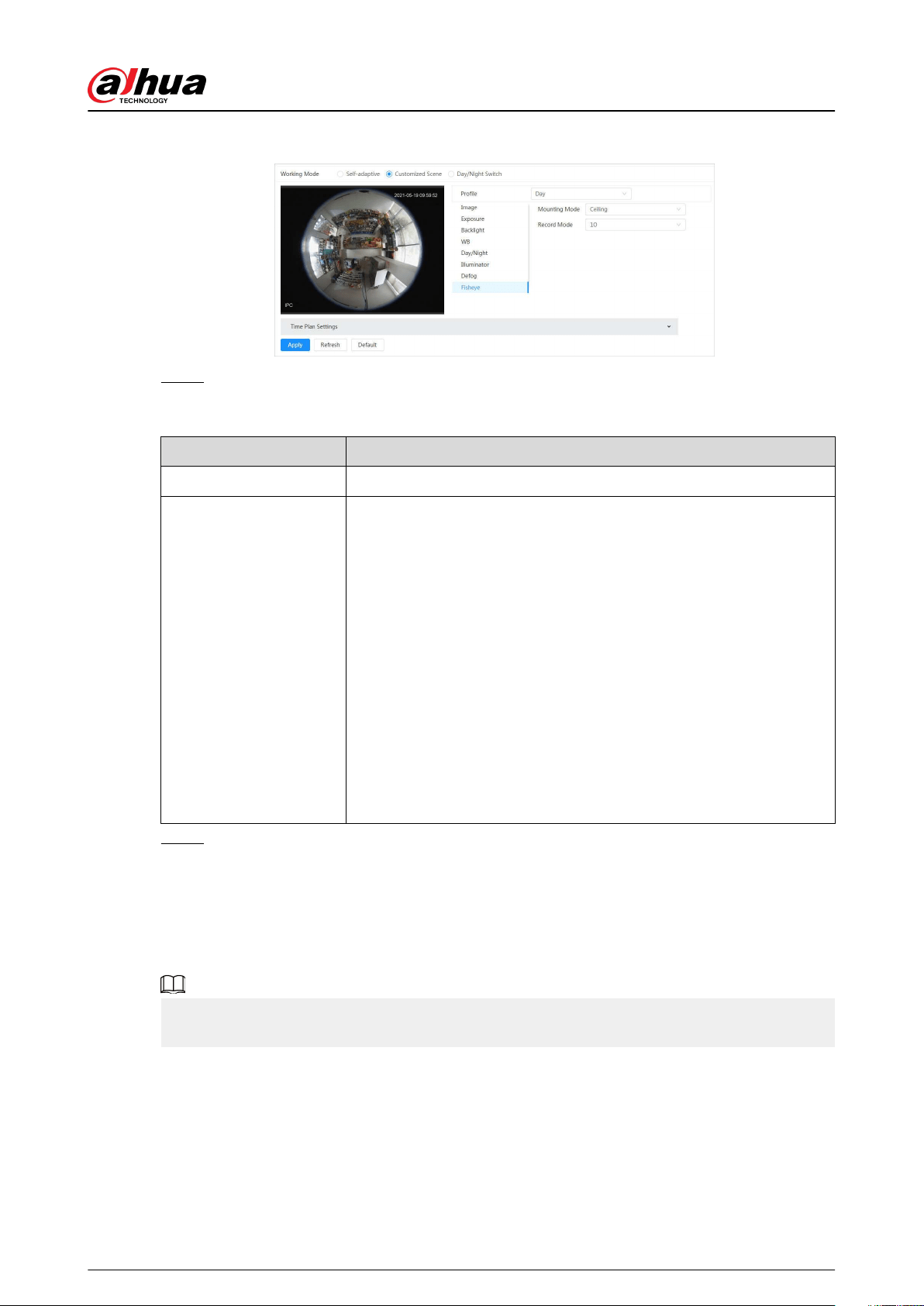
Figure 6-13 Fisheye
Step 2 Set installation mode and record mode.
Table 6-9 Description of sheye parameters
Parameter Description
installation Mode You can select Ceiling , Wall, or Ground.
Record Mode
●
1O: The original image before correction.
●
1P: 360° rectangular panoramic image.
●
2P: When the installation mode is Ceiling or Ground, you can set
this mode. Two associated 180° rectangular image screens; at any
time, the two screens form a 360° panoramic image.
●
1R: Original image screen + independent sub-screen. You can
zoom or drag the image in all the screens.
●
2R: Original image screen + two independent sub-screens. You can
zoom or drag the image in all the screens.
●
4R: Original image screen + four independent sub-screens. You can
zoom or drag the image in all the screens.
●
1O + 3R: Original image screen + three independent sub-screens.
You can zoom or drag the image in original image screen, and
move the image (upper and lower) in sub-screens to adjust the
vertical view.
Step 3 Click Apply.
6.2.2 Setting Encode Parameters
This section introduces video parameters, such as video, snapshot, overlay, ROI (region of interest),
and path.
Click Default , and the device is restored to default conguration. Click Refresh to view the latest
conguration.
Operation Manual
26
Loading ...
Loading ...
Loading ...