Loading ...
Loading ...
Loading ...
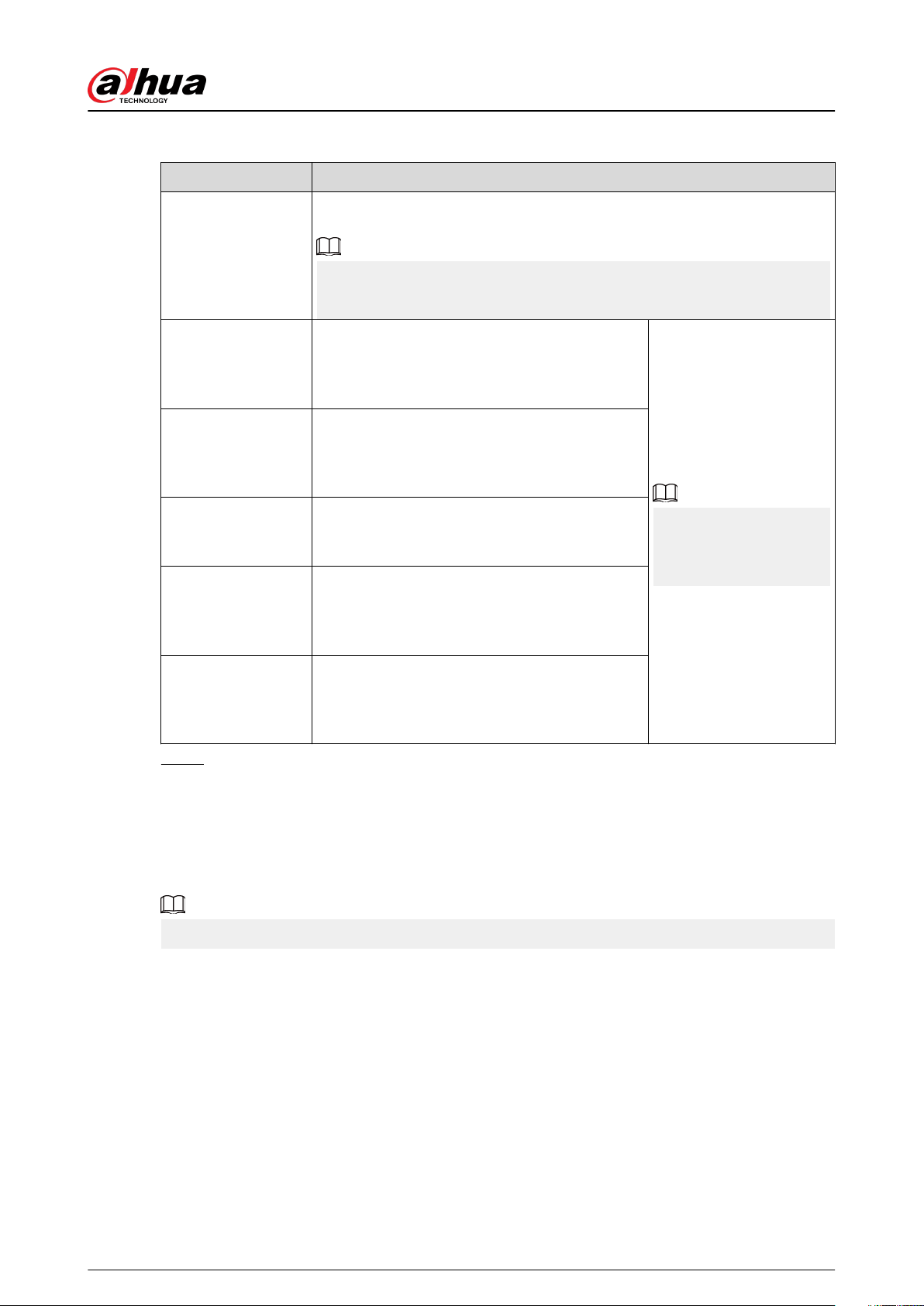
Table 6-1 Description of local parameter
Parameter Description
Protocol
You can select the network transmission protocol as needed, and the
options are TCP , UDP and Multicast.
Before selecting Multicast , make sure that you have set the Multicast
parameters.
Live Record
The recorded video of live page.
The default path is C:\Users\admin
\WebDownload\LiveRecord.
Admin in the path refers
to the account being
used.
Playback Download
The downloaded video of playback page.
The default path is C:\Users\admin
\WebDownload\PlaybackRecord.
Video Clips
The clipped video of playback page.
C:\Users\admin\WebDownload\VideoClips.
Live Snapshot
The snapshot of live page.
The default path is C:\Users\admin
\WebDownload\LiveSnapshot.
Playback Snapshot
The snapshot of playback page.
The default path is C:\Users\admin
\WebDownload\PlaybackSnapshot.
Step 3 Click Apply.
6.2 Camera
This section introduces the camera setting, including image parameters, encoder parameters, and
audio parameters.
Camera parameters of dierent devices might vary.
6.2.1 Setting Image Parameters
Congure image parameters according to the actual situation, including image, exposure,
backlight, white balance, Day/Night, and light.
6.2.1.1 Page Layout
Congure camera parameters to improve the scene clarity, and ensure that surveillance goes
properly.
Operation Manual
15
Loading ...
Loading ...
Loading ...